Steam Broadcasting has arrived
Something voyeur to try.
The Steam Client has been updated and Steam Broadcasting has arrived. Now you can watch your friends while they play, or be watched by them while you play.
It's easy to do; load Steam, find your friends list, find someone in game, and from the drop-down options find "Watch Game". They'll receive a request and if they accept, you'll watch. And you can chat to your friend/enemy while they play, offering them support/derision.
I watched a friend play Spelunky and Broadcasting worked fine. It still officially carries a "beta" label but is fit for use.
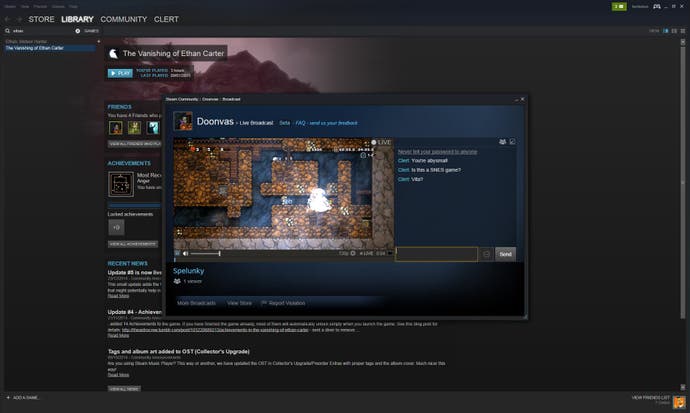
The Steam Client update also brings a frames-per-second counter.
General
- Added Steam Broadcasting. See http://steamcommunity.com/updates/broadcasting for more info.
- Added in-game FPS counter to Steam Overlay
- When Steam has internally scheduled a game update to be queued sometime in the future, the UI will now display a note to the user indicating that time
- Fixed a crash preventing 64-bit Steamworks games from launching on older AMD processors
- Fixed starting Steam if instance is already running in other local Windows user session
- Fixed restoring game specific hardware mouse cursors when exiting the in-game overlay
- Fixed errors in web views not localizing properly
- Fixed occasional crash when trying to validate your email address
- Fixed rendering the Steam Overlay in some D3D8 games.
- Updated Windows Compatibility warnings
- Improved synchronization and smoothness of video playback
- Reduced CPU usage when drawing animated images or videos
- Reduced CPU usage when interacting with the main Steam client window
Big Picture
- Fixed to ask the user if they'd like to launch immediately or begin updating the game if an update is available but the game has been played recently
- When running in 720p mode scale embedded web views so they are readable
- Fixed EULA display occasionally failing to display
- Revised navigation on profile menu
- Fixed crash when entering a screenshot description
- Fixed displaying screenshots for games added by shortcut
In-Home Streaming
- Fixed severe frame drop in OpenGL games that occasionally occurred on some hardware
- Reduced impact on game frame rate in D3D9c games when not using hardware acceleration
Linux
- Fixed a rare bug where Steam could delete user files when failing to start
SteamOS
- Fixed some combo boxes in steam client settings accepting text input when selection must be made from dropdown
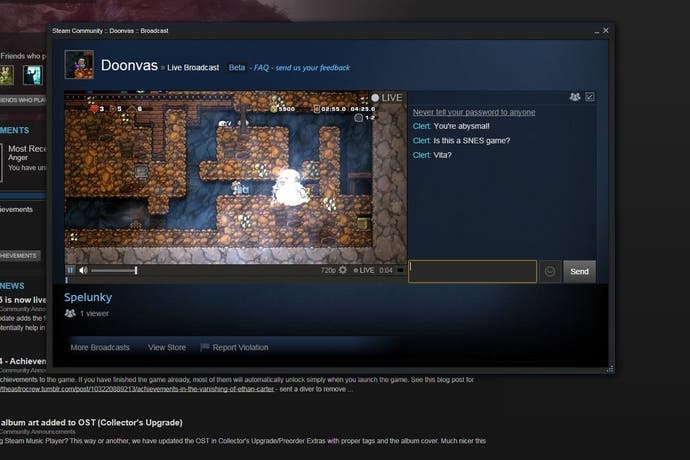




.png?width=291&height=164&fit=crop&quality=80&format=jpg&auto=webp)



