Pokémon Sword and Shield Sing Pikachu code: How to download Sing Pikachu explained
Finally - a Pikachu who can carry a tune!
Sing Pikachu is currently being distributed into Pokémon Sword and Shield via a Mystery Gift code to celebrate the release of P25 Music.
Unlike regular Pikachus, Sing Pikachu knows the normal-type attack, Sing. This attack puts your opponent's Pokémon to sleep and Pikachu can't learn it ordinarily, making Sing Pikachu a worthy ally.
Below you'll find the code required for Sing Pikachu, along with instructions on how to download it into Pokémon Sword and Shield.
On this page:
Pokémon Sword and Shield Sing Pikachu code explained
Below you can find the code required for downloading Sing Pikachu into Pokémon Sword and Shield:
- Sing Pikachu code - P25MUS1C
Sing Pikachu will only be available till Thursday, 25th March. Once this day has passed you'll be unable to add this special Pikachu to your collection.

How to download Sing Pikachu in Pokémon Sword and Shield explained
Sing Pikachu can only be downloaded into Pokémon Sword and Shield through the code listed above being inputted into the Mystery Gift function.
Remember - you'll only have until Thursday, 25th March to download Sing Pikachu.

Make sure your Nintendo Switch is connected to the Internet before attempting to download Sing Pikachu or else you'll be stuck with the regular, tone deaf, Pikachus.
Below we've outlined the steps you'll need to complete to receive your very own Sing Pikachu:
- Turn on Pokémon Sword or Shield.
- Begin playing the game and open the X menu.
- From the X menu, select the option 'Mystery Gift'.
- Now, select the option 'Get a Mystery Gift'.
- Next, pick 'Get with Code / Password' to be connected to the Internet.
- Enter the code for Sing Pikachu.
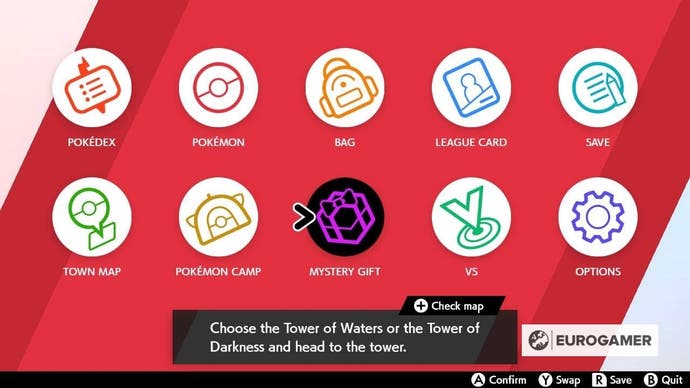
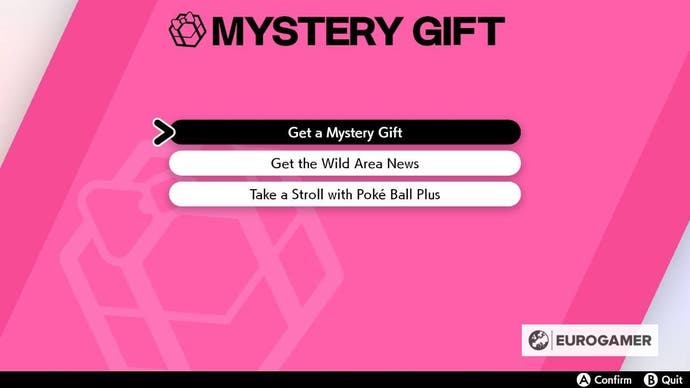
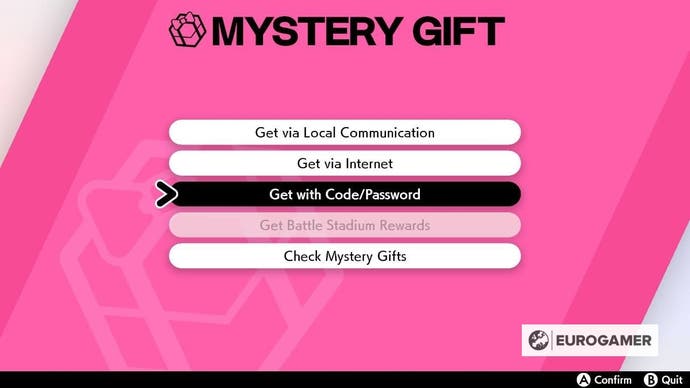
Once the download is complete, you'll be able to find Sing Pikachu in your Storage Boxes or in your party if you have space. Don't forget to save your game either!
With it finally in the wild, here's how to start the Crown Tundra DLC and our full Pokémon Crown Tundra walkthrough. Plus, here's how to catch Calyrex, Glastrier and Spectrier, the Regieleki and Regidrago puzzle solution and Regirock, Regice, Registeel locations, details on how to catch Legendary Birds Articuno, Zapdos and Moltres in the Crown Tundra, the Ultra Beasts and Necrozma adventure, Dynamax Adventures, including the legendries you can catch on these adventures, and the new Crown Tundra Pokédex and returning Pokémon explained. For Isle of Armor players, here's how to find the Slowpoke, where to find Max Mushroom locations, and how to get Kubfu, become best friends and evolve it, plus all Diglett locations too! For the base game, here's info on the ability to transfer Pokémon to Pokémon Home, the Wild Area, lists of all TM locations and TRs, all Galarian forms and finally our main Pokémon Sword and Shield walkthrough for the whole game.
Sing Pikachu moveset in Pokémon Sword and Shield explained
Sing Pikachu has been created for Pokémon Sword and Shield to celebrate the release of P25 Music.
P25 Music brings together a variety of musical artists all in the name of celebrating Pokémon twentieth-fifth anniversary, so it makes sense that Pikachu, the Pokémon mascot, gets to join in!
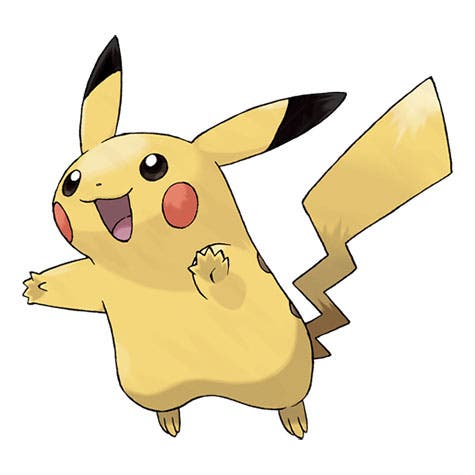
Sing Pikachu has a special moveset, which includes the following attack:
- Sing (Normal-type)
- Encore (Normal-type)
- Celebrate (Normal-type)
- Electro Ball (Electric-type)
Sing Pikachu will also be holding a Light Ball, which boosts the Attack and Special Attack stats of a Pikachu when held.
Have fun with Sing Pikachu!


















