New Pokémon Snap - Snorlax's location: How to take a four star Snorlax photo and complete the Snorlax Dash request explained
At least Snorlax isn't blocking a bicycle route...
Snorlax is one of the new Pokémon introduced in the New Pokémon Snap update, which was released in August 2021.
To photograph Snorlax, you must first download the New Pokémon Snap update to ensure you've unlocked the new areas.
Once installed, you'll be able to find Snorlax's location and take a four-star Snorlax photo, which, in turn, will complete the Snorlax Dash request.
On this page:
If you'd like to learn more, visit our New Pokémon Snap walkthrough.
Where to find Snorlax's location in New Pokémon Snap
To find Snorlax in New Pokémon Snap, you must first unlock the Secret Side Path (Day) course, which was made available in the New Pokémon Snap update released in August 2021.
At the beginning of the Side Path (Day) course, you'll see a Dodrio scare a Pichu and Scorbunny.

Wait until these two Pokémon have run off and Dodrio has walked into the grass to perform a scan, which will reveal a new shortcut through the root.

Taking this shortcut will send you across Snorlax's belly, allowing you to take the photograph you need for your Photodex. You can also use this shortcut to find Snorlax in the Side Path (Night) course.

How to take a four-star photo of Snorlax and complete Snorlax Dash in New Pokémon Snap
To take a four-star photo of Snorlax, and in doing so complete the Snorlax Dash request, in New Pokémon Snap, you first need to wake Snorlax up. To do this, you need to first find Snorlax in the Side Path (Day) course, which is outlined in the section above. It's important to note that this technique will not work during the Side Path (Night) course.
Once you're travelling across Snorlax, you need to continuously use the Melody Player while throwing Fluffruit into Snorlax's mouth.
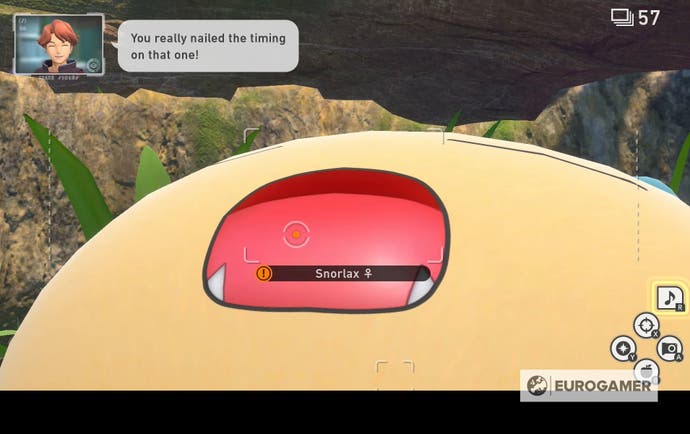
It took between four to five Fluffruit for us, but - don't worry - Snorlax will stand up if you've successfully woken it up.

After waking Snorlax up, travel to the flower meadow area at the end of the course. Here you'll be able to see Snorlax in the distance and, now, all you have to do is hit Snorlax with an Illumina Orb to make it run towards you.
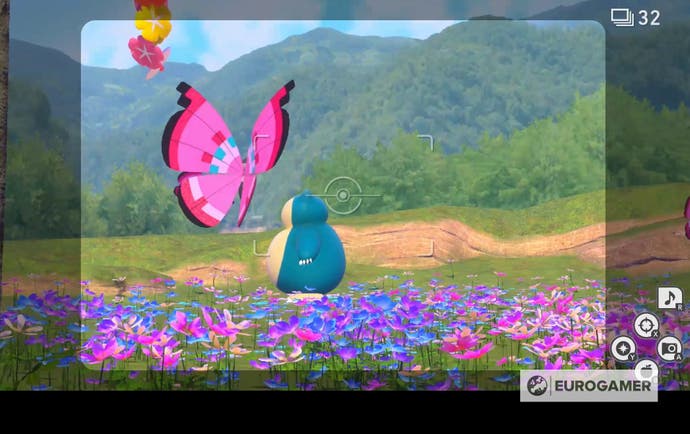

For a four-star photo, and to complete the Snorlax Dash request, all you have to do is take a picture of Snorlax running towards you.

For completing this request, you'll receive the Hat 7 sticker, which is a Father Christmas hat.

It's important to note that this request only becomes available once you've added your first picture of Snorlax to your Photodex. This means that if this picture is of Snorlax running, you'll have to repeat the process above to complete this request.
How to take a one-star, two-star and three-star photo of Snorlax in New Pokémon Snap
To fully complete Snorlax's page in New Pokémon Snap's Photodex, you need to take a one-star, two-star and three-star picture of this Pokémon.
A one-star photo is easy to achieve - simply take a photo of Snorlax asleep or standing in the flower meadow.

Try taking a picture of Snorlax being hit by a Fluffruit or a closeup of its face for a two-star photo.

Finally, for a three-star photo, you can take a picture of Snorlax holding its hand up to its head after it dashed towards you or Snorlax's reaction to eating a Fluffruit.

Good luck photographing Snorlax and, if you'd like to learn more, visit our New Pokémon Snap walkthrough!


















