Naraka Bladepoint how to redeem Invite Code for Torchbearer rewards
How to get free rewards on all platforms.
With Naraka Bladepoint making its way onto Xbox consoles and Game Pass, there are new Invite Codes available for new players.
The Torchbearer Code system in Naraka Bladepoint has always been a little confusing, and with new servers getting added with the Xbox launch, it's easy to put in the wrong code and get an 'invalid code' or 'wrong server' message.
To help clear up some confusion, we'll go over how to redeem an Invite Code in Naraka Bladepoint on both PC and Xbox below.
On this page:
Naraka Bladepoint Invite Code explained
As Naraka Bladepoint runs on different servers for Xbox and PC players, using an Invite Code from a PC player isn't going to work if you're playing on Xbox, and vice versa. If a PC code still doesn't seem to be working for you, make sure you're using one provided from a player on the same launcher as you, like Steam or the Epic Games Store.
If the code still won't work on either PC or Xbox, it might be because you're playing in a different region than the person you got the Torchbearer code from. For example if you're in North America, you'll need a fellow North American player to provide you with a code.
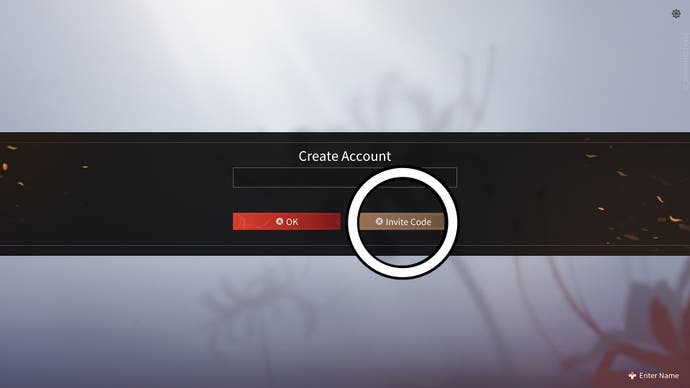
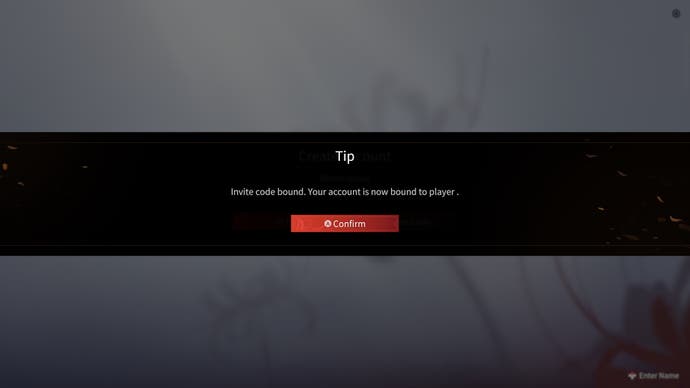
You can only enter this Invite Code when the game prompts you after the tutorial. If you don't enter a valid code to get your rewards at the beginning, you unfortunately won't be able to claim these rewards at a later date.
You can provide somebody your own Torchbearer Code once you reach Level 10 in Naraka Bladepoint to get even more free rewards.
Naraka Bladepoint how to redeem Invite Code on Xbox
To redeem an Invite Code in Naraka Bladepoint on Xbox, you need to use a Torchbearer Code provided by another Xbox player using the same server as you.
This will bind your account to another Xbox player, giving you an instant reward of 500 Tae, and more free rewards as you raise your level. The player you are bound to will also receive some free rewards.

You can check out the Naraka Bladepoint subreddit to find an Xbox Torchbearer Code, or use one of these Invite Codes:
- chma3mdpx4
- ch36pa4jdr
- ch6ntxcmk8
- cheyqyeaqe
- chh4ea7xem
Naraka Bladepoint how to redeem Invite Code on PC
To redeem an Invite Code in Naraka Bladepoint on PC, you need to use a Torchbearer Code provided by another PC player using the same server as you. If the Invite Code still doesn't seem to be working, you might need to get a code from someone playing on the same launcher as you, like Steam, or The Epic Games Store.
Once you enter a valid Torchbearer Code, it will bind your account to another PC player, giving you an instant reward of 500 Tae, and more free rewards as you raise your level. The player you are bound to will also receive some free rewards.

You can check out the Naraka Bladepoint subreddit to find a PC Torchbearer Code, or use one of these Invite Codes:
- chnxjmdpnf
- chm4h7dmkr
- chx4ej3mfn
- ch7mef3tnx
- chk4y8qaq3
Naraka Bladepoint Invite Code rewards
As soon as you enter an Invite Code in Naraka Bladepoint, you will receive 500 Tae. You'll also get additional free rewards once you reach certain levels.

Here are all the free rewards you can get for redeeming an Invite Code in Naraka Bladepoint:
- Instant: 500 Tae
- Level 10: 150 Spectral Silk
- Level 20: 1000 Tae
- Level 30: 300 Spectral Silk
- Level 40: 1 Immortal Treasure chest
The Immortal Treasure chest is a particularly welcome reward, as you can get Epic or better cosmetics from them. Spending enough Tae can also get you more Immortal Treasure chests for even more rewards.












