How to play GBA Ambassador games in native resolution
Press Start or Select.
How do you play your new selection of Game Boy Advance games from the 3DS Ambassador promotion in their original native resolution?
Booting the games up normally will stretch them slightly to better fit the 3DS handheld's top screen.
But pressing the Start or Select buttons when loading the software will display the titles in their native resolution.
It makes the games display in a much smaller window, but the graphics are sharper.
Game Boy and Game Boy Color games also get a nice retro-themed border.
Playing them in the standard upscaled mode causes graphics to become slightly pixelated, with an added blur effect sometimes noticeable to smooth this.
Nintendo's impressive offering of ten top GBA titles went live today for 3DS Ambassadors.




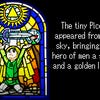























.png?width=291&height=164&fit=crop&quality=80&format=jpg&auto=webp)
