How to Build Your Own Gaming PC
An idiot's guide.
To build a gaming PC is to enter a dazzling realm of modern engineering, blazing fast processors and cutting-edge graphics. Why, just the process of selecting a hard drive offers hundreds of possible options, each one representing an opportunity to fine-tune your machine into peak performance. This is the guide for people who cannot be bothered with that crap.
Look, your consoles play games just fine. Some of them do other things as well, like streaming movies or facilitating identity theft. You don't need a gaming PC.
Sure, many games look better on a well-equipped computer, and there's the occasional big-ticket game that's exclusive to Windows. But in truth, there is only one good reason to build a gaming PC, which is that it's fun. It's fun to piece something together, plug it in and make it go. And the pride from a successful build lasts a long time.
This guide is not about maximising your computer's specs; it's about maximising fun (or, more to the point, minimising agony). It is designed to be both helpful and laughable in its inadequacy. Much of the advice I offer will be objectively terrible. Dedicated hobbyists will not like (or need) this guide. I am fond of hobbyists. I just don't think you need to be one in order to build your own PC.
1. Should you do this?
Probably not. It's sort of complicated. Take this questionnaire.
Do you know how a computer works?
A. Yes. The hard drive is for long-term storage, RAM is for short-term data, and they both connect to a motherboard, which... [You continue to recite an accurate outline of a computer's workings even though I have obviously stopped listening.]
B. Yes. I type the thing into the Google, and my internet goes to the thing.
C. Yes. I push the lever down, and a few minutes later, my potato waffles are done.
For those who answered anything other than "A," put down the hammer and nails - you are not going to be building a PC today. The fact that you thought you'd be using a hammer and nails should have been a red flag.
2. Prepare to shop
There are two things you need to start shopping: a store and a better guide than this one.
Here in the US, I like to get computer stuff from Newegg. I hear that in the UK, Novatech and Aria PC are popular. I'm not endorsing any of these. Honestly, if you can't find a computer store on the internet, that does not bode well for success in this process.
Watch out for money-saving opportunities. For instance, many items come with a rebate offer attached. A rebate works like this: the manufacturer promises to give you money if you buy a product, and then once you buy the product, they do not actually give you money.
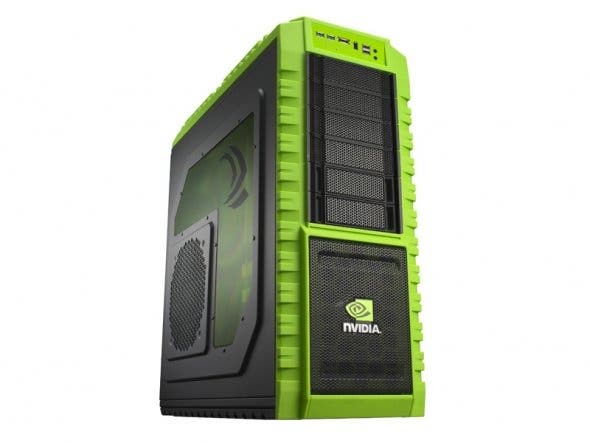
As for the better guide, I mean a guide filled with the technical arcana that this guide lacks. You will reference this as you shop, and here's how: if the product you're considering seems to have a lot of the same acronyms and numbers as the products in the tech-speak guide, you can buy with 100 per cent confidence, maybe.
Select the homeliest, pixilated spreadsheety-est, jargony-est message-board guide you can find. I highly recommend the annual NeoGAF PC-building thread as a model of the form. It presents a surfeit of solid information in the most unattractive manner possible.
Ugly is good. Putting a computer together is a raw, nuts-and-bolts deal; that's part of the joy. When people try to make the process romantic, it feels false at best and icky at worst.
True story: while researching my recent PC build, I came across a glossy online guide in which the author described Intel's new Sandy Bridge processor chipset as if it were a woman whom he desired to have sex with. This despite the reality that Sandy Bridge is the least arousing name Intel could have chosen for their product.
The downside of message-board guides is that they are typically followed by thousands of enraged comments to the effect that everything in the guide is wrong. Ignore them. Which brings me to the next step:








