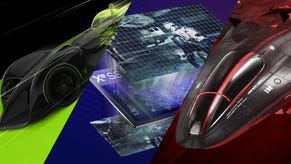Rage 2 PC analysis: what does it take to run at 1080p60 and beyond
The hardware required to match and exceed PS4 Pro and Xbox One X.
Rage 2's console release revealed a big divide in performance between the standard and enhanced machines. PS4 Pro and Xbox One X delivered beautifully smooth 60 frames per second gameplay, with a drop to 30fps on vanilla hardware. The big surprise? Even Microsoft's six teraflop monster 'only' ran at 1080p resolution, leaving it down to the PC game to scale up to higher resolution displays. But what does it take to hit 1440p or even 4K at 60fps? And in what other ways does PC scale beyond the console experience?
First impressions are certainly promising. In common with Wolfenstein: The New Colossus, Bethesda has taken the brave move of shipping Rage 2 just with Vulkan API support, with no DirectX fallback. Settings-wise, the game is fairly comprehensive with plenty of tweakables to adjust, including toggles for contentious post-processing effects like chromatic aberation and motion blur. The game can run fully unlocked with frame-rates beyond 60fps (unlike the original Rage) and 21:9 ultrawide support is also baked in.
There's even support for dynamic resolution scaling, which potentially could be very useful... if it were working. From what I've witnessed, internal resolution increases based on screen movement (?) with the end result being that jumping on the spot can deliver a higher quality image. It doesn't seem to scale according to GPU load as you would expect, suggesting that the feature is very broken right now. Regardless, I'd suggest turning this feature off, with the hope being that its functionality will be addressed in a forthcoming patch.
Beyond that, while Rage 2's settings selection is impressive, actual scalability is somewhat limited. The biggest single performance win beyond adjusting resolution and without compromising visual quality noticeably is to drop ambient occlusion from ultra to high, delivering a nine per cent boost in my testing. Turning it down to medium increases that to 13 per cent but the quality starts to look a little off. Perhaps not surprisingly, the high quality preset is equivalent to Xbox One X's turn-out. Beyond that, shadow quality tweaks can increase performance by a couple of points, but again, aggressively pulling down settings in this area delivers lower than console fidelity.
| Rage 2 Settings Breakdown | DF Optimised Settings | Xbox One X Equivalent Settings |
|---|---|---|
| Anti-Aliasing | TAA | FXAA+TAA |
| SSAO | High | High |
| Shadow Resolution | High | Medium/Low |
| Shadowed Lights | High | Ultra |
| Anisotropic Terrain Filtering | High | High |
| Motion Blur/ Global Illumination | On | On |
| Player Shadow/ Soft Particles/ Dynamic Reflections | On | On |
| Geometric Detail | Ultra | Medium |
| Shading Quality | High | High |
The most important setting that sets PC apart from its console siblings is geometric detail: this controls the range at which LODs pop in, and Xbox One X is equivalent to the medium setting. High and ultra settings push the LODs out, making for a consistently more pleasing traversal experience. CPU may be your primary bottleneck here by running at ultra, as there's only a small dip to performance on the GPU side by opting for the top-end setting - that's why we've opted to leave this at max in our optimised settings above.
With only a modicum of settings to tweak before we drop below the console quality level, it may come as little surprise to discover that Rage 2 is quite demanding on the GPU - perhaps explaining why Avalanche Studios and id Software settled on 1080p60 for the enhanced consoles. Adjusting the settings in order to closely match the console experience, GeForce GTX 1060 and Radeon RX 580 deliver 60 frames per second or higher. Ramping up everything to ultra, GTX 1060 starts to dip beneath the 60fps threshold - though its Turing successor, GTX 1660, holds the line. We'd recommend our optimised settings for smoother gameplay, though console equivalents will run faster - but even then, I'd suggest testing ultra geometric detail for a noticeable improvement to pop-in without too much of a GPU hit.
Delivering an experience that actually moves beyond Xbox One X's 1080p60 requires moving up to a higher level of graphics hardware. The RX 580 class of hardware doesn't get close to delivering a high frame-rate at 1440p but the AMD Radeon RX Vega 56 handily gets the job done, with the RTX 2060 also performing nicely. Even the GTX 1660 Ti acquits itself well, delivering 50 to 65fps at 1440p on console settings with ultra geometric detail. Paired with an adaptive sync display, that'll do nicely.





















It's at 4K where getting optimal performance becomes very tough indeed, even with the fastest consumer level GPU on the market right now - Nvidia's GeForce RTX 2080 Ti. With everything ramped up to the max, setting the resolution scaler to 83 per cent for an internal 1800p pixel-count is required for a level 60 frames per second. Even running with my chosen settings for an optimal experience sees frame-rate dips at full 4K - they aren't severe and wouldn't be so noticeable with an adaptive sync screen, but it serves to highlight just how much GPU power Rage 2 demands when aiming for ultra HD gaming.
Overall though, I like the game and for my money it runs much better, looks better and plays better than the original. Scalability may be an issue in many respects and the lack of a working dynamic resolution system is a real shame - but by and large, Rage 2 delivers on PC and can definitely improve in the areas where the consoles fall short. My biggest gripe? High speed traversal seems to cause momentary frame-time spikes which can be jarring.
Looking back to the reaction to the console versions, I noticed that a lot of users were hoping for both quality and performance modes from PS4 Pro and Xbox One X, the idea being that 1080p60 would be a choice, with 4K30 as an alternative. Choice is always good, but could the consoles actually deliver this? The Radeon RX 580 isn't quite the same as the Scorpio Engine's GPU, but it does have a similar six teraflops of compute power. 4K resolution on console equivalent settings delivered a 'cinematic' 24fps average with dips beneath, but 1800p seemed to operate mostly at 29-34fps - so maybe a higher resolution mode with a big boost to image quality would have been doable. That said, my sense is that 60fps is the way that Rage 2 was meant to be played, and Avalanche/id's decision to target that for enhanced console users was likely the right one. The good news is that PC can power past any and all of the limitations found on the consoles - but expect GPU hardware requirements to scale rapidly the higher up the resolution chain you go.