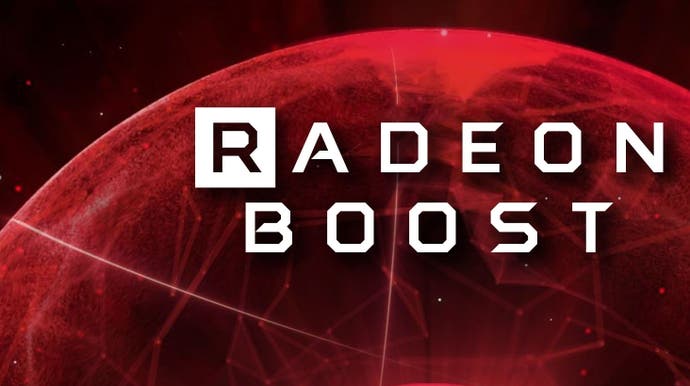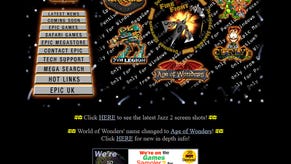Radeon Boost analysed: is AMD's new dynamic resolution technology a game-changer?
Big performance gains are promised - but does the new software deliver?
The year ends for AMD with the release of the Radeon RX 5500 XT and its annual software revamp - and this year's Adrenalin 2020 is rather fascinating upgrade to the UI. It seeks to increase the usability, accessibility and speed of the interface, while adding some important new features. What I'm particularly interested in, however, is Radeon Boost - an AMD-developed method of scaling performance and resolution in real-time for supported games with frame-rate boosts of up to 23 per cent promised by Team Red.
AMD promises that the performance uplift comes with little loss to visual quality for most users in most cases - which would be quite a feat as the concept of a 'free lunch' in rendering terms is very rare indeed. So how does it work? Put simply, Boost is a very specific form of dynamic resolution scaling, but nothing really like the kind of DRS we see on many console titles. There, resolution adjusts to GPU load in favour of maintaining a target frame-rate. AMD's driver-level version of dynamic resolution scaling scales the resolution down based upon the metric of screen movement.
In contrast to most console solutions (bar Killzone Mercenary on Vita!) Radeon Boost has no concept of your frame-rate as such and instead works on the parameter of whether your screen is in motion due to user input - if you move your mouse about, basically. The idea behind Radeon Boost is that it exploits two realities - firstly, that perception of resolution by the human eye changes in motion and that secondly, modern flat panel displays have relatively poor motion resolution, so why not reduce actual resolution when the display isn't physically capable of resolving it anyway?
To take a look at Radeon Boost in action I loaded up Borderlands 3 using an RX 580 at 1440p resolution. Initially I set the resolution scaling in the control panel to 50 per cent - so at the extreme, in fast motion, native resolution will be 720p. It's important to point out here that while 3D elements scale, static elements like the HUD do not - these remain at native resolution throughout. Having these in-game aspects scaling too would most definitely break the illusion.
The first thing I noticed was that any and every mouse movement results in dynamic resolution scaling - not just controlling a character view in gameplay. Static screens where you use the mouse to control the UI see real-time resolution reduction, which does look a little bit jarring at the default Radeon Boost settings. The other most noticeable aspect is how the DRS effect scales in accordance with the velocity of mouse movement: slower, more measured mouse movement won't see a huge decrease in pixel-count, while ultra fast, constant mouse movement keeps the resolution down to 50 per cent for the entire time.
After that, two other things immediately reveal themselves. The first is obvious: any keyboard commands controlling your character's view in 3D space do not seem to turn on the scaling, so all movements with WASD have no impact on performance. Moving the mouse, on the other hand, produces results as I expect with the resolution decreasing and the frame-rate increasing. After that, I hit my first disappointment: joypad support is not included, which is a real shame as certain supported titles really play well with a pad.
That said, first impressions demonstrate the Radeon Boost works and is easy to set up, but how useful is it? Well, in static scenes like the menu UI, the effect is perhaps a little too offputting and shouldn't really be present at all - but there is some merit to the effect in the heat of the action. However, I did find the default 50 per cent resolution scaling to be a touch too aggressive - noticeable then, but not wholly distracting. This is interesting, because if you objectively look at discrete screen elements like the gun model, the quality level obviously changes, but where the eye is actually focusing, the impact to visual fidelity is less noticeable. The situation in terms of image quality improves if you increase the resolution scaling to the max 83.3 per cent (900p at native 1080p, about 1200p at native 1440p). There's obviously far less of a performance boost, but at that point, the impact to fidelity is much tougher to see in motion.
As for the performance benefit, you can use Radeon Boost with v-sync to turn an inconsistent 50-60fps into a more stable 60fps, but this requires your settings to deliver a mostly locked 60fps anyway. Across the run of play, based on Borderlands 3 testing, performance increases range from 14 per cent at 50 per cent resolution scaling to just six per cent at 83.3 per cent - but obviously, this does not factor in 'in the moment' performance differentials, which are likely to be more profound. Personally, I found the best use-case scenario is one without v-sync enabled and already in excess of 50fps: those targeting above 60fps and using FreeSync-capable monitors. Radeon Boost works with all modern GPUs, so the impact of it may be more keenly felt for users of less capable GPUs, and I'd be fascinated to try it out with one of the more recent APUs, such as the Ryzen 3 3200G.
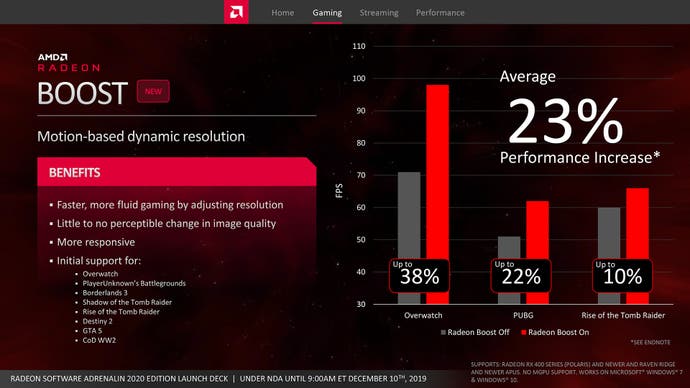
Overall, based on my testing with the RX 580, I'd say that this feature looks and functions best in titles where the GPU is the greatest limiting factor in performance and where the frame-rate is always above 60fps more or less, and where the frame-rate does not vary that dramatically - many of the most popular multiplayer games essentially. In such titles, you are often turning the mouse rapidly to target things behind and around your character , so you will also see greater frame-rates and faster response time in your controls in those moments when you need them. Playing Overwatch with this feature on and off at 1440p on the RX 580 with FreeSync active, I did notice a change in input latency in those moments when I spun rapidly to engage other players. I'd say there's definite utility here for those players who prioritise input response over fidelity.
For those playing single-player games or who already have decent frame-rates at fixed resolutions, I think you should try out Radeon Boost using the 83.3 per cent resolution option - just to see how it works and the extent to which you notice the increased performance vs any perceptible drop in image quality.
Right now, Radeon Boost is a really neat feature - it just needs wider game support and gamepad compatibility - and perhaps Team Red should look into having Boost scale with in-game performance and screen movement. Maybe the user should have a target frame-rate that automatically adjusts resolution in order to hit that number - something a bit closer to 'classic' DRS implementations. The new Radeon driver and UI offer internal performance metrics that are rather accurate - so why not try scaling the resolution based upon those as an option?
Beyond Radeon Boost, the Adrenalin 2020 update to the user interface is rather excellent from a useability standpoint. It may offer fewer fine grain options than Nvidia control panel in certain areas, but it is incredibly fast - an area where the green team really needs to do some work to catch up. The biggest plus here is that you can open up the driver options at any one moment as an on-screen overlay. Here, there's a wealth of performance data on offer including GPU utilisation and frame-time graphs - and there are even options for in-game overclocking. AMD has also added integer scaling for every GPU in its line-up, and not just the latest ones as seen with Nvidia. There's a sense that AMD is rewarding all users here, not just the owners of the latest and greatest hardware.
With the RX 5500 XT, AMD delivered a fairly strong product but the generally favourable performance differentials aren't enough to unduly trouble Nvidia. However, from a software perspective, I'd say that there's plenty for the GeForce people to take notice of: Adrenalin 2020 is a huge improvement and explores areas Nvidia hasn't touched for years, something that I hope the Nvidia addresses comprehensively in 2020.