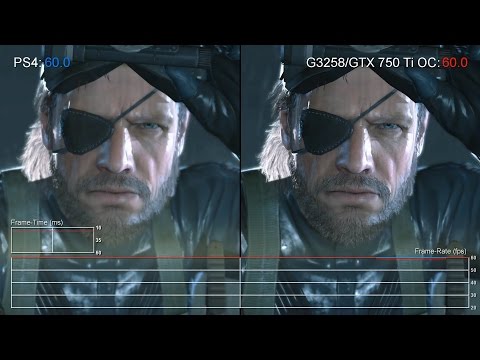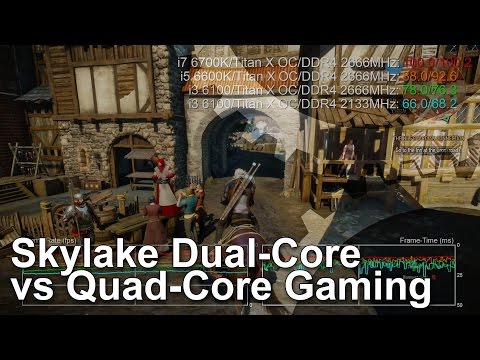Best gaming CPU under £100 / $130: Intel Core i3 6100
Balancing a budget build isn't easy...
Boiled down to the basics, there are two tiers of CPU performance in this price bracket - at the top-end we have the Core i3 6100, while at the cheaper end of the market we have the Pentium G3258 - an overclockable dual-core part you can easily take to 4.2GHz, even with the supplied, rather meagre stock heat sink and fan. Competition from AMD comes in the form of the six-core FX-6300, which takes on the i3 directly, while the red team's answer to the Pentium is the intriguing Athlon X4 860K.
Let's tackle the entry-level processors first - the Pentium G3258 has received plenty of plaudits for its rampant overclockability: strap on a third party cooler and you should easily be able to reach 4.6GHz to 4.8GHz. However, we do have issues recommending this processor as Intel has overly crippled it. On our test system, memory bandwidth is limited to a ridiculously low 1400MHz - which may not sound like an issue, but all of our testing has revealed that CPU performance scales in line with RAM throughput. On top of that, hyper-threading is disabled, which can cause horrendous stuttering. AVX instructions, which can accelerate the processing of game logic, are also disabled. These are used by modern titles (PS4 and Xbox One CPUs support them) and that too adds to the performance deficit on modern games.
Unfortunately, AMD could not supply an Athlon X4 860K for testing (we intend to buy one in soon) but think of it as one its Kaveri APUs with its graphics component disabled. It has AVX support, it has four CPU cores, and we suspect that while it may post lower overall frame-rates than an overclocked Pentium, it may well provide a smoother overall level of performance. The only problem with the 860K is the FM2+ platform you need to buy to utilise it - in short, there is no appreciable CPU upgrade path available, while a Pentium can be swapped out with a Core i3, i5 or i7 - each representing a significant leap in processing power.
In terms of the practical difference between the Pentium G3258 and the Core i3 from the same generation, check out this practical testing, where we pit a budget PC against the PlayStation 4. First we try the Pentium, then we swap in the Core i3. Even with a relatively low-power graphics card like the GTX 750 Ti, there are some obvious differences. On a budget build, it's really tempting to divert cash from the CPU towards the graphics hardware, but our advice is that you should really consider component balance a little more carefully. We consider a Core i3 processor to be entry-level for a gaming build. With the Pentium G3258 costing around £60, the obvious solution for the cash-strapped is to visit eBay and grab a Core i3 4130, 4150, 4160 or 4170 for around the same price.
Order the processors tested here from Amazon with free shipping:
Those processors are based on the older Intel Haswell architecture - still pretty capable, but superseded by Skylake, offering higher performance out of the box, along with support for higher levels of memory bandwidth, again improving gaming frame-rates in CPU-bound areas. Now, the problem with Skylake is that it is based on an entirely new platform, meaning higher prices. The Core i3 6100 is easily the best budget-level chip on the market, but the DDR4 memory you'll need to buy for it is a little more expensive.
But as you can see from the benchmarks below, it offers a commanding lead over other budget solutions, including Intel's own last-gen Haswell chips. However, it is worth pointing out that our Haswell test chip runs at just 3.4GHz, vs the 3.7GHz of the new Skylake when ideally we'd have an older Core i3 4170 to test, operating at the same raw clock speeds.
You'll also note that budget processors scale very well with increased memory bandwidth, which creates a dilemma: Intel motherboards compatible with faster RAM cost a lot more - boards using the required Z170 chipset cost at least £80, up against the £40 of a budget offering. As you can see here though, you do get higher performance, plus there's the opportunity (for now) to overclock the processor. Our advice on any gaming build is not to skimp on the motherboard - overclocking extends the life of a system, as does swapping in faster RAM. Doing this with a Skylake processor requires a Z170 board. And although Intel is doing its best to stop it, right now, most Z170 boards can even overclock locked chips like the Core i3 6100, offering something approaching quad-like levels of performance.
The surprise package in the benches comes in the form of AMD's six and eight-core processors, based on the AM3+ platform. Despite owning a high-end board, our fast 2400MHz DDR3 RAM only ran at 1600MHz, limiting our results, but even so, these four-year-old chips are putting up a very good fight. However, the main issue with an AM3+ system is, once again, the lack of upgradability - there are faster eight-core processors available, but board compatibility with them is an issue and really and truly, you may as well overclock a cheaper one. But with an Intel system, you can upgrade towards an overclockable i5 or i7 - it's the better long term bet.
| 1920x1080/Titan X OC (Avg FPS) | Core i3 6100 (2133MHz DDR4) | Core i3 4130 (1600MHz DDR3) | G3258/ 4.2GHz (1400MHz DDR3) | FX-6300 (1600MHz DDR3) | FX-8350 (1600MHz DDR3) |
|---|---|---|---|---|---|
| The Witcher 3, Ultra, HairWorks Off, Custom AA | 64.8 | 52.9 | 28.2 | 64.2 | 75.1 |
| Assassin's Creed Unity, Ultra High, FXAA | 74.3 | 65.3 | 48.6 | 67.2 | 75.1 |
| Battlefield 4, Ultra, 4x MSAA | 97.8 | 79.3 | 68.3 | 87.0 | 103.0 |
| Crysis 3, Very High, SMAA | 99.5 | 57.9 | 77.8 | 54.8 | 99.2 |
| Grand Theft Auto 5, Ultra, no MSAA | 49.5 | 40.3 | - | 39.5 | 47.5 |
| Far Cry 4, Ultra, SMAA | 71.7 | 61.5 | - | 60.8 | 63.7 |
| Shadow of Mordor, Ultra, High Textures, FXAA | 132.6 | 122.8 | 114.0 | 97.4 | 100.9 |
The benchmarks only really hint at how poorly the Pentium G3258 performs in comparison to the i3 - it doesn't show the sheer levels of stutter encountered in our testing. Far Cry 4 has a bug that crashes the game if four threads are not available, requiring a hack to get it to run, while GTA 5 did complete the benchmark with a 38.9fps average, but didn't draw half the scene (!).
Now, it should be pointed out that we test CPU power by using an overclocked Titan X as the GPU in an effort to remove the graphics card as a bottleneck - but despite this, every other processor we've tested hasn't exhibited this stuttering issue, all the games ran and we got pretty reasonable result. It really highlighted to us that while the Pentium will do the job on lower settings, stutter can be intrusive and performance generally is very sub-par. Core i3-level power or its equivalent is required for a gaming build that is competitive with PlayStation 4 and Xbox One.
Ultimately, building a budget PC is all about getting the best 'bang for the buck' but at the same time, serious questions need to be asked about the future expandability of your build. The graphics card is the most frequently replaced part of the system, but from our perspective, it's important to ensure that you have right processor in from day one, paired with the right board.
The bottom line is this: Intel wins in this category because the performance is generally best-in-class, plus there are more upgrade options. A lowly Pentium can be swapped out with an i7 offering an explosive leap in performance - and that can be done with any motherboard and any memory, but if you're looking to future-proof your system as much as possible, putting the money into a decent Z170 (for Skylake) or Z97 (for Haswell) motherboard really is key.
In terms of how our chosen CPU - the Core i3 6100 - compares with the faster quad-core processors, check this out. You can see chip-to-chip comparisons with the Core i5 6600K and the Core i7 6700K. We tested those with 2666MHz memory (requiring the Z170 board) and we tested the i3 with both 2666MHz and 2133MHz modules. As you can see, a cheap board automatically limits your gaming power potential.
| 1920x1080/Titan X OC (Avg FPS) | Core i7 6700K (2666MHz DDR4) | Core i5 6600K (2666MHz DDR4) | Core i3 6100 (2666MHz DDR4) | Core i3 6100 (2133MHz DDR4) |
|---|---|---|---|---|
| The Witcher 3, Ultra, HairWorks Off, Custom AA | 99.8 | 95.7 | 72.3 | 64.8 |
| Assassin's Creed Unity, Ultra High, FXAA | 87.1 | 86.8 | 79.4 | 74.3 |
| Battlefield 4, Ultra, 4x MSAA | 130.2 | 127.8 | 103.1 | 97.8 |
| Crysis 3, Very High, SMAA | 119.5 | 109.4 | 100.2 | 99.5 |
| Grand Theft Auto 5, Ultra, no MSAA | 81.7 | 70.2 | 54.7 | 49.5 |
| Far Cry 4, Ultra, SMAA | 115.4 | 89.9 | 79.7 | 71.7 |
| Shadow of Mordor, Ultra, High Textures, FXAA | 137.3 | 132.7 | 134.6 | 132.6 |
While the Core i3 6100 is capable of some great performance, it can still struggle in some top-tier triple-A titles, and certainly if you're looking to power a more capable graphics card (think: GTX 970 or better), a more potent processor is required. Thankfully, Intel has just the ticket - as you'll discover on the next page.
- Next page: The best gaming CPUs under £200 / $250
- Return to the CPU buyer's guide index