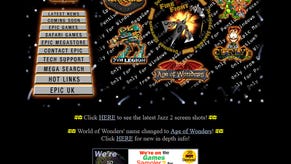Nintendo Wii U GamePad - more responsive than your TV?
Digital Foundry analyses the display latency on Nintendo's new gadget.
How fast is the Wii U GamePad? Does the ability to wirelessly stream gameplay from the main console come with any kind of lag penalty? Armed with a high-speed camera, we decided to find out.
On a basic level, the Wii U hardware is capable of rendering dual framebuffers - one for the traditional console output, the other beamed over to the tablet controller, offering multi-screen gameplay. Alternatively, many games - including New Super Mario Bros. U, Batman: Arkham City and Call of Duty: Black Ops 2 - have the ability to mirror the main display, allowing gamers to "detach" from the living room TV and "roam" to a certain extent. Mileage will vary, but we were quite impressed with a 10m range that included the ability to play in other rooms, with no line of sight to the main console required.
The mirroring function has other uses though. It offers us the chance to accurately measure the time taken for video to be encoded on the host console and then transmitted and decoded on the tablet. In our post-E3 Wii U hands-on, we'd previously given this a shot, only to find that the measurements were too good to be true: the GamePad units were tethered by cable to the consoles (a function of debug hardware) and we actually found that the tablet controller was running 116ms faster than the LG HDTVs Nintendo brought to the event. With retail hardware in our hands, it was time to get a more accurate result.
Measuring the GamePad's display lag is a two-stage process: all modern HDTVs have a certain amount of processing latency, so our job is to choose one for our Wii testing where this is a known quantity. Step forward the PlayStation 3D monitor. In our review, we found that all inputs had a two-frame (or 33ms) latency, regardless of the source resolution. To be doubly sure our control was accurate for this test, we re-measured the display using a Ben Heck latency controller monitor board. Previously, we'd ascertained that Forza Motorsport 4 had a 66ms, four-frame response time, and the 3D display returned a six-frame latency in our latest testing, confirming our initial two frame lag result.
Next up, we run the Wii U on the same display at the same source resolution, then place the GamePad directly in front of it and film the two screens using a high-speed camera. We chose New Super Mario Bros. U as our Wii U game since it runs at a v-synced 60FPS with a new unique frame produced without fail with every refresh of the screen. With our baseline measurements and chosen game in place, any difference in update between the two displays can be used to get our result.
"Even factoring in encoding, transmission and decoding, the GamePad possesses almost identical display latency to the PlayStation 3D monitor, connected up directly to the Wii U console via HDMI."
The result is a major vindication for Nintendo's streaming technology, because we could find absolutely no difference between the input latencies of the PlayStation 3D monitor and the Wii U GamePad based on the 60FPS sample we got from our camera. We've slowed down our camera shots here, so you can see the results of our testing. Quality isn't great (we filmed in the dark owing to the unwelcome reflective glare of the PS3 monitor's screen) but the snippets we see here of the NSMBU attract sequence speak for themselves - we have a match between both screens on a per-frame basis, confirming an overall latency in the 33ms area. That's a remarkable achievement.
So how was this achieved? Polygon's recent article suggests that Nintendo worked closely with technology company Broadcom (responsible for the main chip in the Raspberry Pi, amongst a great many other things), adapting an existing technology called Miracast for the new console. The principles are similar to Apple's AirPlay: video is encoded using the h.264 compression system, then it's beamed over WiFi via the 802.11n protocol to the receiver where it is decoded and displayed. The difference is that a direct peer-to-peer link is established rather than going through a router, cutting down latency significantly and allowing Nintendo to standardise and optimise the connection using bespoke parts.
Compression is essential owing to the sheer volume of data. A raw 24-bit RGB stream with 854x480 resolution at 60FPS would require a 72MB/s transfer rate - way too high for WiFi. As we noted in our original Wii U review, colour space on the transmitted image has been downscaled significantly, reducing base image bandwidth to 36MB/s. Employing compression technology such as h.264 could reduce that by a factor of ten with little discernible loss of quality. The direct connection may even open the door to the less computationally intensive MJPEG compression: it's often deployed for applications where latency is a key issue and the 802.11n wireless standard should be able to sustain bandwidth for a 480p screen running at 60Hz.
Regardless of the technical ins and outs, our tests demonstrate that in an area where Nintendo couldn't afford to fail, the GamePad's video streaming offers excellent, low latency results with rock-solid performance. Bearing in mind that many HDTVs operate with far higher levels of lag, this is a significant achievement. Indeed, for many people, using the GamePad screen will provide a marginally more responsive experience than playing on their regular display.