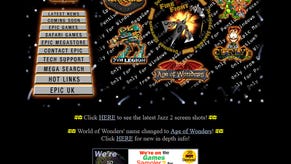Tabula Rasa: Getting Started
Tough love for new recruits.
It may have had a rough ride in the press recently, but there's still a lot to love about Tabula Rasa. Of all of 2007's massively multiplayer launches, it's arguably the most interesting and ambitious - the science fiction setting, the emphasis on weapon switching and tactical positioning, and the brilliant "cloning" system which cuts much of the grind out of trying out new character classes are just a few of the ways in which Tabula Rasa sets itself well apart from the competition. In a market full of WOW-alikes (and, frankly, rather full of WOW itself), a bit of solid innovation is a definite short-cut to our hearts.
However, that same innovation can be a bit daunting for new players getting into Tabula Rasa - no matter how seasoned they are at MMOs in general. For newcomers to the genre who are interested in Tabula Rasa's sci-fi style and more action-focused combat, it's even more intimidating.
On that note, we've put together a guide to the fbasics of Tabula Rasa. For new players struggling to get to grips with the game, this should give you a fair idea of how things work - but it's also aimed at those of you sitting on the fence. We hope it gives you a pretty good taster of what it's like to play TR, and whether it's something into which you should invest your precious cash - and even more precious time.
Character Creation
As with most RPGs, your first task in the world of Tabula Rasa is to create your avatar. This isn't something you'll spend especially long doing, though, because the range of options available at the outset is very limited indeed. TR doesn't have any races, as such - although "hybrid" types can be unlocked later on in the game, everyone is human at the outset. An even more surprising simplification is that TR doesn't let you choose a class at this point either. You start out as a raw recruit, the same as everyone else, and won't get to specialise until you've advanced a few levels.
As such, character creation is really just a matter of choosing your look. The one thing to take note of is your choice of surname for your character. In Tabula Rasa, every character has a given name and a surname - and all of your characters will share the same surname, so choose wisely.
Bootcamp Blues

Your first port of call is the Bootcamp - a special single-player zone that'll introduce you to TR's main concepts before you're dropped properly into the fray.
In some regards, the Bootcamp zone is one of Tabula Rasa's best features. It means that by the time you're actually doing quests around other players, you aren't at risk of getting utterly confused and looking like a fool. In other regards, though, the Bootcamp is a bit weak. TR is a complex game, and we understand that introducing every aspect of gameplay in the Bootcamp would have been impossible - but there are a few things players definitely need to know - about the weapons system in particular - that the tutorial zone just doesn't tell them.
Two keys worth noting about the user interface are T and Ctrl. The T key is your main method of interacting with the world - be it talking to people, pressing buttons, picking things up or opening chests. In most games, these functions would be on the mouse buttons - but Tabula Rasa saves those for combat, so T is your trusty "talk / interact" button.
Ctrl, meanwhile, is one of the nicer aspects of the game's user interface. It brings up a radial menu around the middle of the screen, with all of the game's main interface windows listed - no matter what you want to do, if you don't know the shortcut key for it you can find it quickly from the Ctrl menu.
A final point on the user interface, though - and one of the biggest bones of contention between fans and critics of the game. Tabula Rasa is heavily focused on combat, and it uses an action game style "mouse-look", where moving the mouse directly controls your crosshairs. This is different to most MMORPGs, where you have to hold a button to look about - and one of the consequences is that when you're using UI windows, with a mouse cursor on screen, you can't move your crosshairs.

In a game which does a pretty good job of separating micro-management with UI windows from fairly intense combat, this isn't much of a problem for most players. However, if you do get stuck in a situation where you need to look around and can't, just remember to tap ESC a few times to shut your UI windows and bring you back into the action.
Looking Over Your Shoulder
Speaking of the action, that works pretty much as you'd expect an action game to work. Left click fires your gun, and right-click uses a magical or technological ability. You don't actually have to target enemies precisely, as you would in an FPS - the game selects the target nearest to your crosshair and automatically aims at that, and you can even lock on by pressing Tab. The longer you're aiming at a specific target, the more accurate your shots will be - indicated by the lines on the crosshair getting closer to the centre.
Another way of improving your accuracy - and the damage with some weapons - is to crouch down before firing. You do this with the C key, and it's definitely a good idea when you're using a ranged weapon. It's not hugely important early in the game, but it's also worth noting that you can get behind cover to avoid enemy fire (don't just stand there and soak up the damage, like you would in most MMORPGs), and that some enemies even have different armour on different parts of their bodies, so circling around them can work to your advantage.
The game also comes with a choice of two views. The traditional third-person view is the default, and it's probably the best view for adventuring or wandering around in villages and forts. The other view is an over-shoulder viewpoint, similar to the one in games like Gears of War. We're fond of it for combat, simply because it gets you closer in to the action and looks better - it probably doesn't give you any real advantage in battles, but it's definitely more fun. Click the middle mouse button to move between the two views.