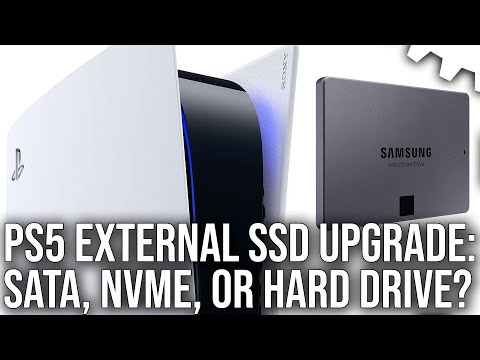PS5 SSD expansion upgrades explained: Compatible SSDs and other external storage options explored
How PS5's super fast hard drive works - and how you can expand it.
The PS5's hard drive is proving key to how Sony is delivering its next-generation vision.
At the core is an SSD (solid state drive, which where game downloads will be installed) in every console, and this combined with custom hardware which makes the most of this proprietary drive will deliver loading times and access to game data many, many times quicker than what's possible on PS4 and other platforms.
As well as this, Sony has confirmed an PS5 SSD expansion is possible with off-the-shelf solutions - though not every hard drive out there is created equal for the console's purposes.
This page explains compatible SSDs with the PS5, how the built-in PS5 hard drive works for faster speeds, as well as the PS5 hard drive's size so you know what you're getting at launch.
On this page:
- How does PS5's external SSD expansion work?
- PS5 compatible SSD guidelines: Which M.2 SSDs are supported?
- How you can expand PS5 storage with external USB hard drives
- How does PlayStation 5's SSD work, and what are the benefits over a standard HDD?
- How big is the PS5's launch hard drive storage in GB?
In short - you've got your launch PS5 with 825GB of built-in storage, and you want more room. There are two PS5 expanded storage options for the PS5 available:
- Expanding internal storage with a Sony-certified, off-the-shelf SSD
- Plugging in an external hard drive via USB
The two available options have some caveats as to what can be used, and what data can be stored on them. Let's go through them one-by-one.
How does PS5's external SSD expansion work?
The PS5's internal storage can be expanded with an off-the-shelf drive - meaning NVMe PC drives will work in your console.
However, it's not as straightforward as choosing a larger sized hard drive size and assuming it will work the same as what's already in the system, as many SSDs on the market today don't have the same bandwidth specifications.
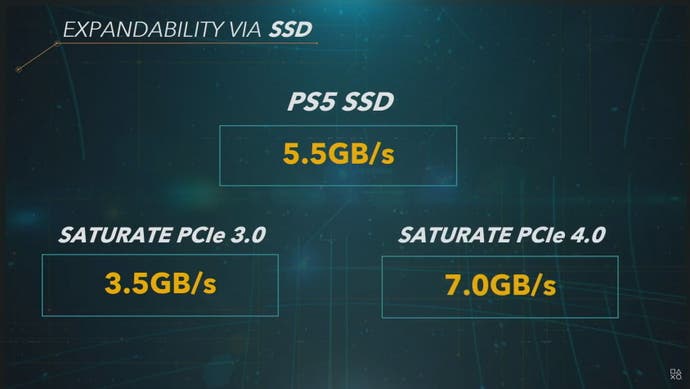
Digital Foundry explains the technical reasons behind this in closer detail, but the long and short of it is - though many NVMe SSDs will physically fit, not all will get as much out of the PS5's dedicated hardware in the same way.
When you have a supported SSD drive, you can install it into a dedicated bay found underneath one of the white side panels. Just remember to bring a screwdriver and maybe a flashlight.
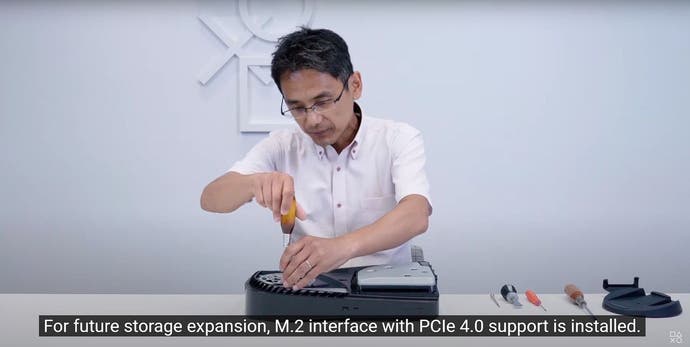
From there, you can unscrew the panel and insert it into the bay.


For more detailed instructions, the official support site can guide you through it step-by-step.
PS5 compatible SSD guidelines: Which M.2 SSDs are supported?
At launch, Sony said it would be validating hard drives which will offer similar or improved speed capabilities as its own proprietary drives. However, in the summer following the system's release, it has instead released a series of guidelines for users to follow.
Before we get started, make sure your console has firmware which supports use of the M.2 SSD expansion bay. At first, in July 2021, this was only through an invite-only beta, so make sure you have access to that, or simply wait for the wider public release.
What follows is a list of requirements for any M.2 NVMe SSD that can be used on PS5 at a glance, copied verbatim from the official support site, which has more specifics if you need them.
| Interface | PCIe Gen4 x4 M.2 NVMe SSD |
|---|---|
| Capacity | 250 GB - 4 TB |
| Cooling structure | Using an M.2 SSD with your PS5 console requires effective heat dissipation with a cooling structure, such as a heatsink. You can attach one to your M.2 SSD yourself, either in a single-sided format or a double-sided format. There are also M.2 SSDs that have cooling structures (such as heatsinks) built in. |
| Sequential read speed | 5500 MB/s or faster is recommended |
| Module width | 22 mm width (25 mm width is not supported) |
| Form Factor | M.2 type 2230, 2242, 2260, 2280 and 22110. These numbers can be found on retail listings for M.2 SSD devices. The first two digits refer to the width; the remaining digits, to the length. |
| Socket type | Socket 3 (Key M) |
| Total size including cooling structure | In millimetres: smaller than 110 mm (L) x 25 mm (W) x 11.25 mm (H). In inches: smaller than 4.33 in (L) x 0.984 in (W) x 0.442 in (H). See the official support site for full requirements and dimensions, including diagrams. |
| Other requirements | Both single-sided and double-sided M.2 SSD devices are supported. M.2 SATA SSDs aren't supported. |
As well as the above, Sony has said it cannot guarantee SSDs which work even if they fit the above specifications, and that it's possible they won't match the same performance as the internal SSD.
If you're confused, then don't worry - it might be worth waiting until publications and users test what's on the market to help give you options without the trial and error yourself. Until then, Digital Foundry has put together a list of the best PS5 SSDs which fit the above specifications - note these are untested, so those are all in theory and based on Sony's requirements so far.
To quote Digital Foundry's Rich Leadbetter from the original specs reveal for the PS5: "In the short term at least, the advice is simple: don't buy an NVMe drive without Sony validation if you plan to use it in PlayStation 5. Also remember that extreme bandwidth PCIe 4.0 NVMe drives are likely to be very expensive - in the short term, at least.
"This is cutting-edge technology, after all. Obviously though, the outlook should improve significantly as the next generation progresses - and prices do tend to drop significantly over time."
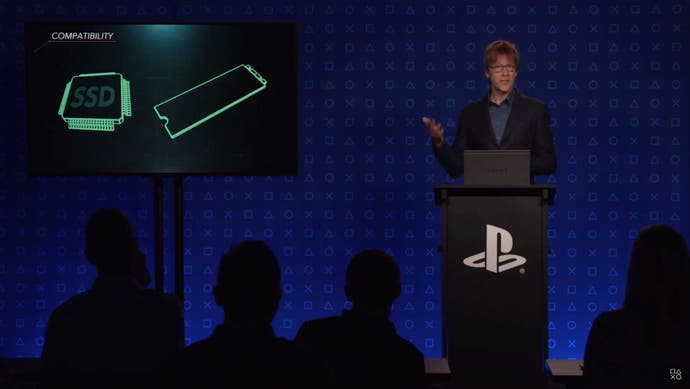
So - though you're likely stuck with your 825GB of super fast storage if you want to save money, the good news is the industry will catch up to offer suitable options to help you expand your PS5 storage in time.
How you can expand PS5 storage with external USB hard drives
As with the PS4, you can plug in an external hard drive over USB to download and run certain games. This won't be nearly as fast as the PS5's internal SSD solution for PS4 titles, nor can it run PS5 games from them directly (instead using them as a place to store them) but it's perfect for storing your library to free up that fast internal SSD.
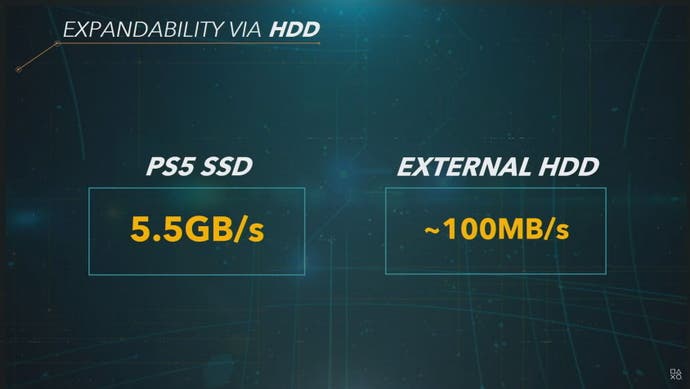
We have a list of the best external hard drives for PS5 game storage, which was covered in depth by Digital Foundry in early 2021.
How does PlayStation 5's SSD work, and what are the benefits over a standard HDD?
One of the biggest selling points of the PlayStation 5 is how much faster the system accesses game data, leading to much faster load times and other benefits.
As with the Xbox Series SSD, a bespoke SSD storage solution is a major part of that, as well as a series of custom hardware solution to ease bottlenecks of how data is handled and processed.
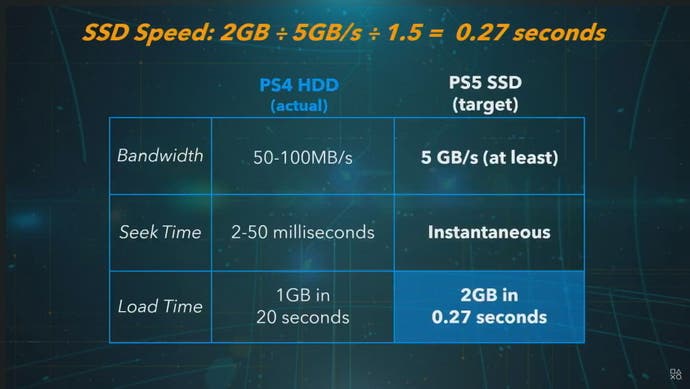
At a glance, here's what you can expect from the PlayStation 5's new hard drive solution:
- The ability to access 5.5GB (raw) or a typical 8-9GB (compressed) of data per second. This is around 100 times faster than what's possible on PS4 currently - which has an IO throughput of around 50-100MB/s, which is dependent on data location on the HDD.
- Sony believes this results in significantly faster loading times - with games teased to boot within a second from the dashboard, and a near eradication of loading times.
- Much faster loading means expanded design freedom for game developers making worlds. For example, those twisting passages or elevator rides used to hide loading in open world games could be a thing of the past.
- Using an SSD means developers don't need to duplicate the same files over and over throughout a HDD or Blu-ray disc to compensate for slower loading - meaning more of what you download are actually relevant game files.
- You know how PS4 patches often require just as much free space before it can download and install? With the PS5, this will be a thing of the past - requiring only the space you actually need for updates.
To provide extra context, here's Digital Foundry's John Linneman the PS5's SSD solution:
How does it do this? Digital Foundry's deep dive into the first PS5 tech reveal discusses it in extensive detail, but the long and short of it is - a standard hard drive as seen in the PS4 right now accesses and loads data in all kinds of inefficient ways.
A standard HDD on the PS4 has to 'seek' the data it needs across the drive, and game developers has many tricks to work around this, resulting in all kinds of knock on effects.
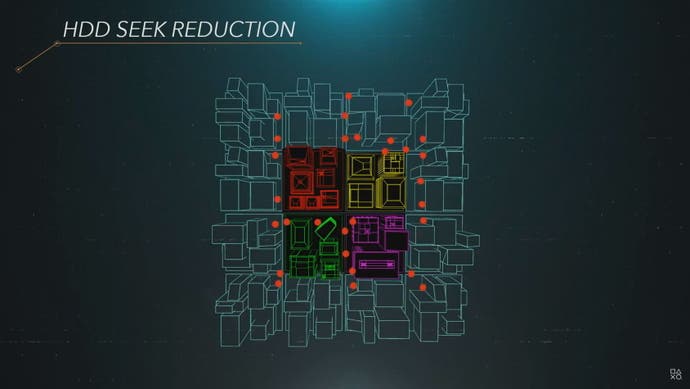
For example, games currently must load individual areas one at a time - such as a city block in an open world game such as Spider-Man - and because of this, there is a duplication of common objects within the world - such as a mailbox.
Game sizes are bigger than they should be as a result because, as Mark Cerny explains, there are hundreds of duplicate 'mailboxes' throughout the game package, which your PS4 can then easily access regardless of the area that's been loaded from the hard drive.
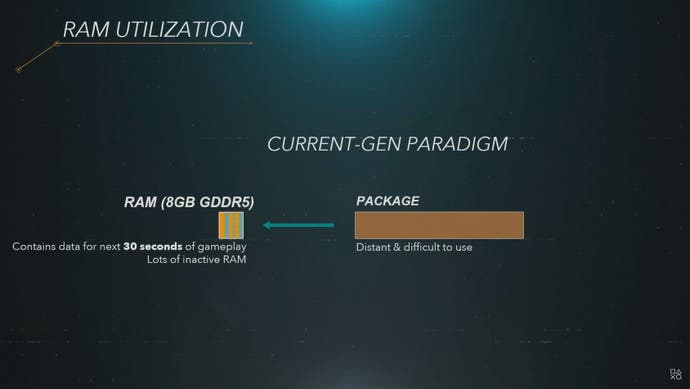
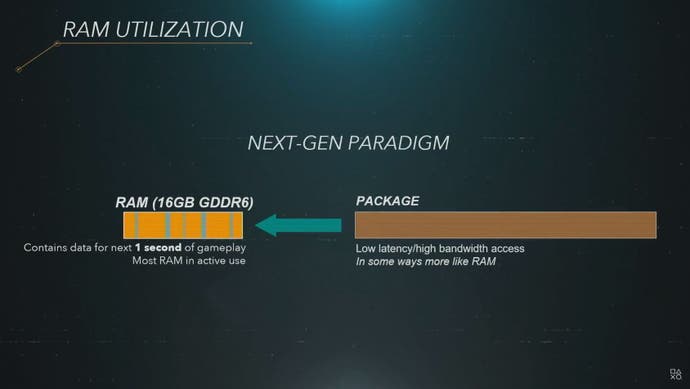
By having an SSD by default, as well as a custom hardware solutions as part of the PS5, these tricks and other bottlenecks are a thing of the past. You can expect much faster loading, and much more efficient game storage, as a result.
If you want to know how effective this custom hardware is - using a SSD on PS4 right now should offer 10x faster speeds, but it's only 2x in reality. The PS5, meanwhile, looks to offer a 100x increase in speed:
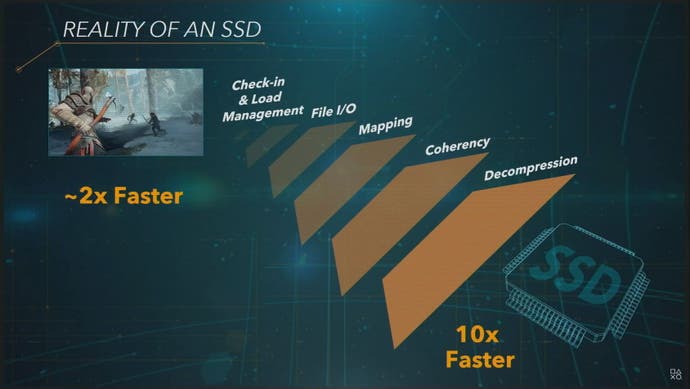
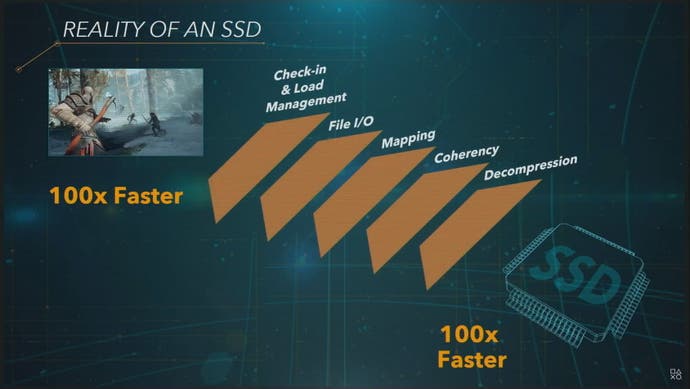
How big is the PS5's launch hard drive storage in GB?
The PS5 will come with a custom 825GB SSD hard drive at launch.
Not only is it much, much faster than any PS4 hard drive (even your own installed SSD), it's bigger than the launch model's hard drive size - which came in at 500GB.
Again, here's Digital Foundry with a comparison of what the PS4 offers at a glance:
| PlayStation 5 | PlayStation 4 | |
|---|---|---|
| Internal Storage | Custom 825GB SSD | 500GB HDD |
| IO Throughput | 5.5GB/s (Raw), Typical 8-9GB/s (Compressed) | Approx 50-100MB/s (dependent on data location on HDD) |
| Expandable Storage | NVMe SSD Slot | Replaceable internal HDD |
| External Storage | USB HDD Support | USB HDD Support |