Pikmin Bloom Coins: How to get free daily Coins from walking in Pikmin Bloom
And what you can spend Coins on once you have them.
Pikmin Bloom Coins are the game's premium currency, and are used to buy new items in the game.
Though you can earn many consumable items through regular play, some things - faster Slots for growing Seedlings - are only possible through acquiring Pikmin Bloom Coins.
There are two ways to get Coins. One is through paying real-world money (the means of which the game is monetised) and the other is by walking and planting flowers.
On this page:
How to get free Coins in Pikmin Bloom
To get Coins without paying real-world money in Pikmin Bloom, you must plant flowers while going on walks.
To plant flowers, make sure you tap the 'Flower' button on the right side. Select the Petals you want to plant, then press Start. You'll then continue to plant flowers until you have ran out of petals, or tap the Stop button. If you have walked far enough, you will receive some Coins.
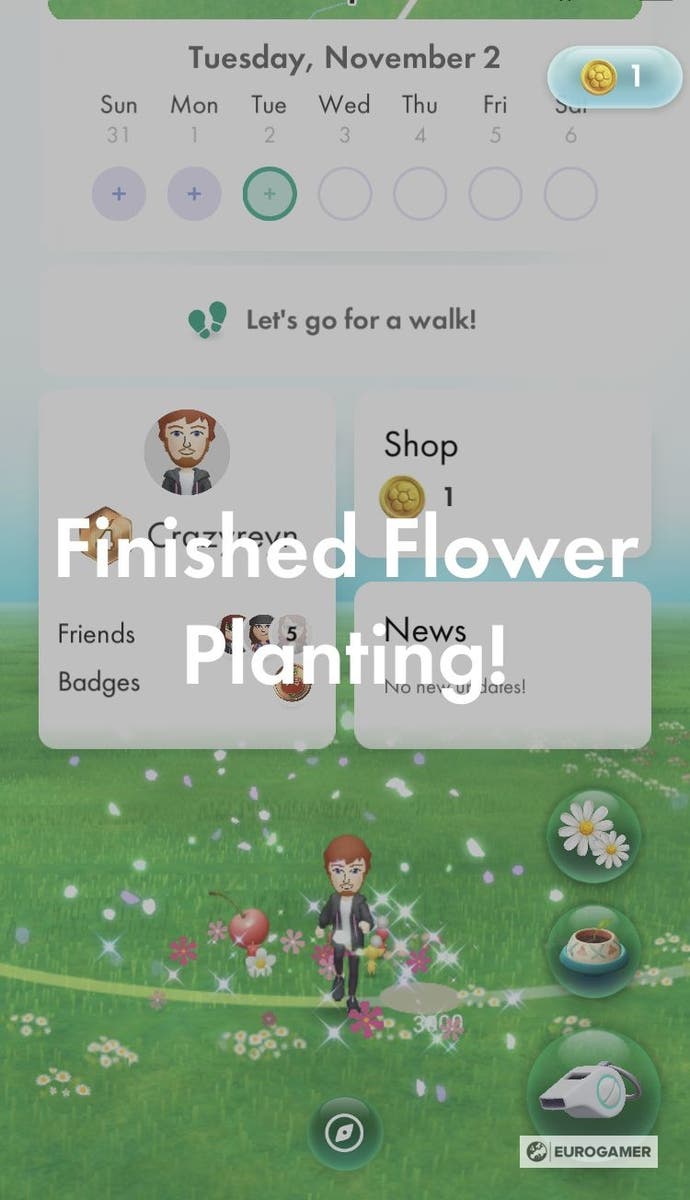
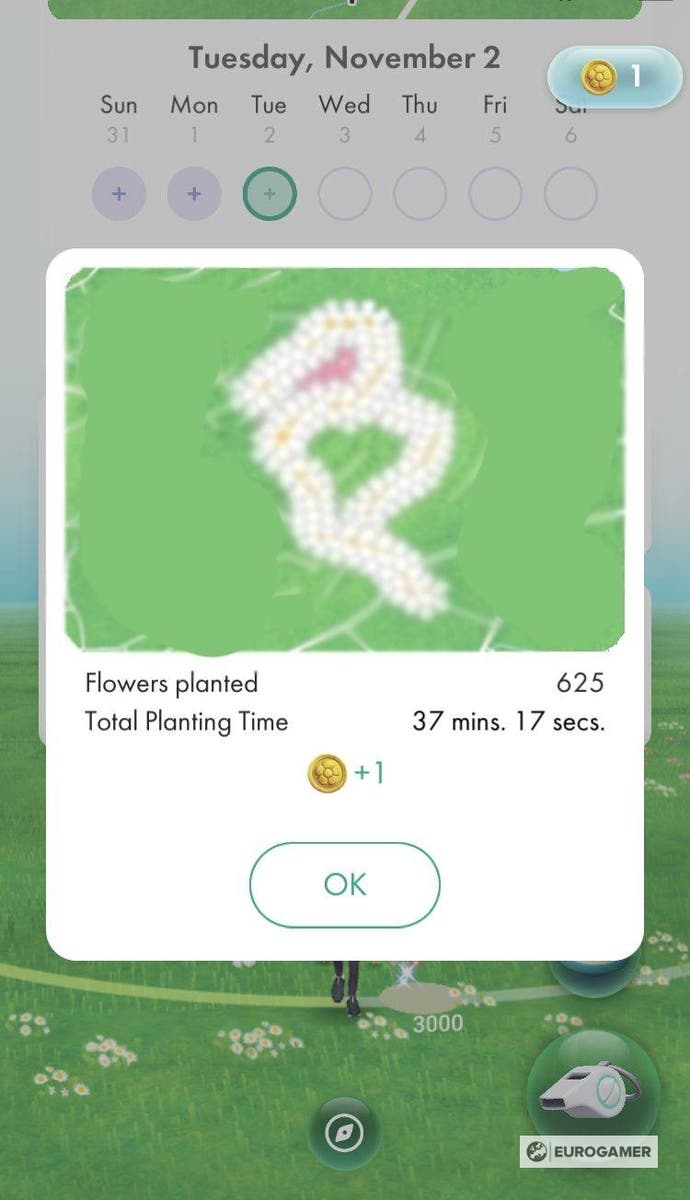
You will earn one Coin per 500 flowers planted, with a cap of 30 Coins earned per day. To reach the Coin cap, you must plant 15,000 flowers. For us, it took around 25-30 minutes to plant 500 flowers with just a couple of Pikmin in our squad - you can plant more as you progress through the levels and increase your squad size, but either way it'll take you a while to collect free Coins - with the whole system appearing to be designed to push players into purchasing them instead.
To clarify - it's only when you have finished your planting session that Coins will be delivered to you, not during the walk itself. You will also have to plant 500 flowers in a single session to earn a Coin - you cannot plant 200 flowers, then 300 flowers in another session, to earn currency.
If you want more Coins in a day, then you must purchase a Coin bundle with real-world funds in the in-game store.
Pikmin Bloom has arrived! If you’ve just started travelling with Pikmin, check out our level rewards list and learn how to plant flowers. Once your Pikmin horde has grown, try sending them out on expeditions, interacting with big flowers and collecting coins.
What can you use Coins for in Pikmin Bloom?
When you have started earning Coins - or have bought them from the shop - then you can start spending them. They can be used on the following:
- Nectar (100 Coins)
- Single-Use Slot (150 Coins)
- Single-Use Slot x5 (450 Coins)
- Special Slot (200 Coins)
- Special Slot x5 (600 Coins)
- White Petals x180 (50 Coins)
- Blue Petals x180 (200 Coins)
- Red Petals x180 (180 Coins)
- Yellow Petals x180 (150 Coins)
Other things to note:
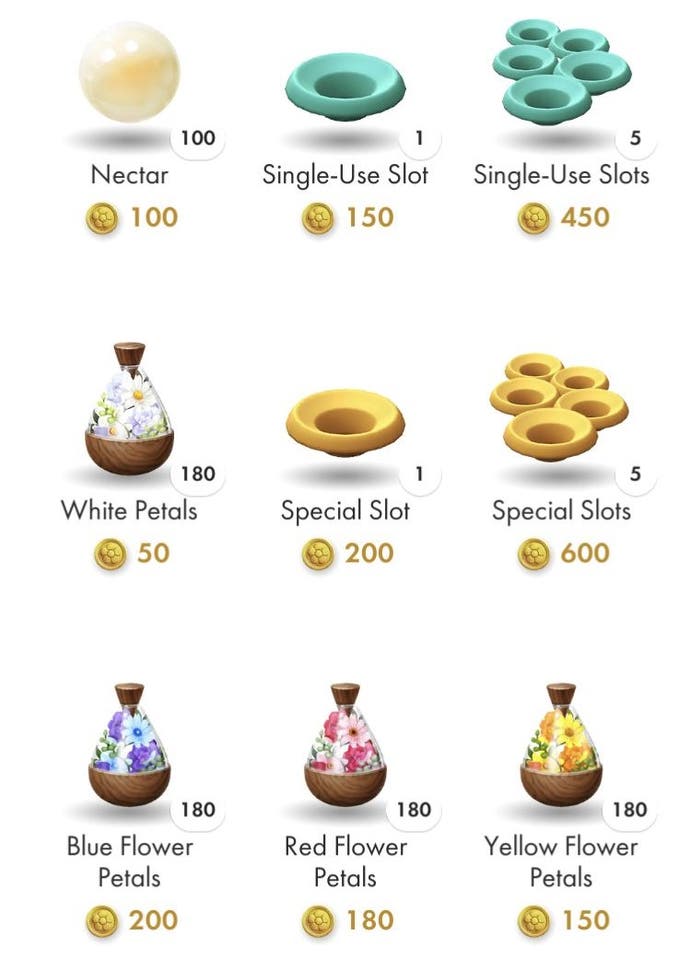
- Many of the above items - Nectar and Petals - can be earned by interacting and feeding with Pikmin. We recommend only purchasing them if you have completely exhausted your inventory.
- Other items - including Single-Use Slots - are also earned as level rewards.
- Unlike Pokémon Go, inventory upgrades for Nectar, Flower Petals, Pikmin and Seedlings cannot be purchased with Coins but real-world money. Very rarely does Pokémon Go sell these upgrades as a discount, and usually the only way to get around these is to delete or consume the items in question to make room.
- As well as the above, there are a variety of bundles you can purchase with Coins. These usually allow you to buy multiple items at once for a discount - but it's only a bargain if you only needed them in the first place. Assuming it is similar to Niantic's other games, these refresh regularly, so keep an eye on what bundles are available to get a good deal on something you need.


















