Hardware Test: Xbox 360 Elite
Has Microsoft done enough revision?
Set-Up
The Xbox 360 Elite dashboard is virtually identical to the Caucasian retail unit's, to the point where even the HDMI settings are handled identically to the existing video outputs. Connect up the unit to an HDTV and you get exactly the same options as you would with component - 480p, 720p, 1080i and 1080p selections. The same as PlayStation 3, or indeed any other HDMI device.
But hook up a PC monitor using an HDMI-to-DVI cable and the console recognises that it's no longer in HDTV territory, and offers up its full range of VGA resolution options. This is a wonderfully insightful move by Microsoft - not only can you get the console to scale to the exact resolution of most displays, but it also means that even those cheapo Chinese GBP 100 LCD screens can be used as highly effective HD screens. So for those of us who play 360 in the study, bedroom or wherever, are well taken care of. Indeed, it's a shame that the same resolution options are not available when the Elite is connected to an HDTV. Very few displays actually run at native HD resolutions (1024x768 and 1366x768 being the norm) so it's impossible to get the Elite to scale to the exact resolution of the set.
HDCP-Free
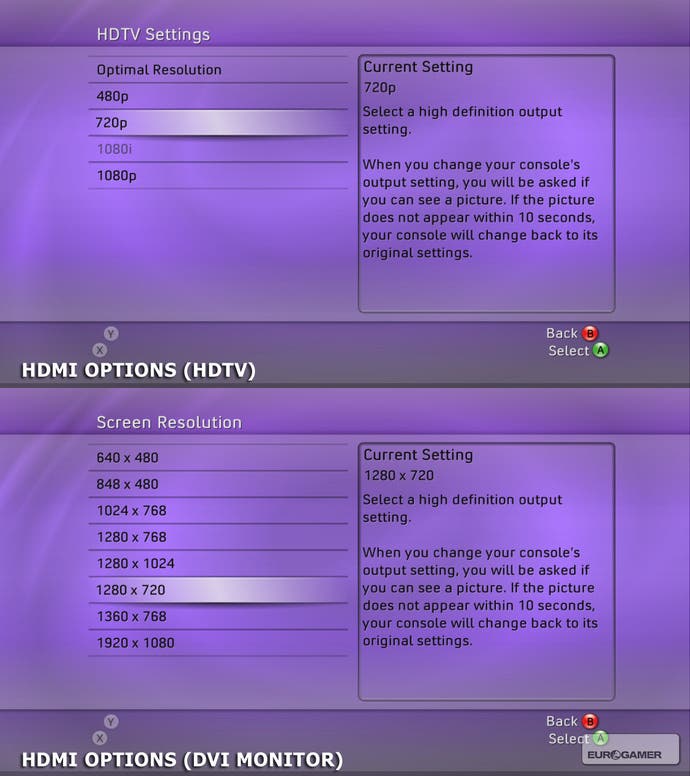
Another aspect of the Elite that I really appreciated was the complete omission of copy protection (HDCP) on the HDMI output. There are hundreds of thousands of perfectly capable DVI monitors out there (including many that can handle native 1080p) that won't work with PlayStation 3 as they don't feature the HDCP decoder chip required to descramble the image.
This is no problem for the Xbox 360 Elite, which only invokes the HDCP encryption when viewing an HD-DVD movie. It's the most logical state of affairs and it's very puzzling why Sony doesn't follow suit. I can only assume that internal Blu-ray playback precludes this from a licensing perspective as I can see no point whatsoever in encrypting gameplay video. This is further substantiated by HDCP being disabled on development PS3s which have no Blu-ray functionality whatsoever.
HDMI 1.2 vs HDMI 1.3
The Elite is an HDMI 1.2 level device, which basically means that it can only transmit lossless sound through the HDMI cable in stereo and is limited to component and 24-bit RGB digital video output. The PlayStation 3 on the other hand is an HDMI 1.3 level device, in theory offering better audio support and compatibility with superior colour depths. We'll come back to this later in the HD-DVD performance part of the test, but suffice to say for gaming, the Elite's support for the older profile is barely worth criticism.
To the best of my knowledge, no PS3 games have yet supported anything other than 24-bit RGB, just like Xbox 360. And while Warhawk supports 7.1 uncompressed LPCM audio over HDMI (something 360 can't do), it's not commonly supported in PS3 games.








