Football Manager 2022 kits and logo packs: How to install kits and logo packs in FM22 on PC
How to add an extra touch of realism to the management sim.
Adding unofficial Football Manager logos and kits to your game makes it more realistic than it already is.
You might be thinking game modifications are complicated things to play around with but with FM22, they're as simple as they get - with this page explaining how to install kits and logo packs in Football Manager 2022 on PC.
Note - though we have tested the methods below at the time of writing, we are not responsible for the content of any linked external pages, and that you visit and download mods at your own risk.
If you aren't comfortable with external downloads, but still want to get the most out of Football Manager, then we have pages on the best free agents and wonderkids.
How to add logos and kit packs in Football Manager 2022
Here are the simple steps to add logos to your FM22 game:
1. Firstly, install WinRAR or a similar program that's capable of opening up zipped files. This will help you extract the many individual files that make up the logo pack.
2. Download the logo or kits pack of your choice. SortItOutSI tends to have great offerings, such as this TCM logos megapack and kits pack. This contains thousands of logos and kits respectively.
3. If you've already played a bit of FM22, the game will have created a folder in your Documents labelled 'Sports Interactive'. Open this folder. Here you'll find another folder called 'Football Manager 2022'. Open this folder too.
4. Inside of this 'Football Manager 2022' folder is where you'll need to create a new folder called 'Graphics' (without the quotation marks). Now open this 'Graphics' folder.
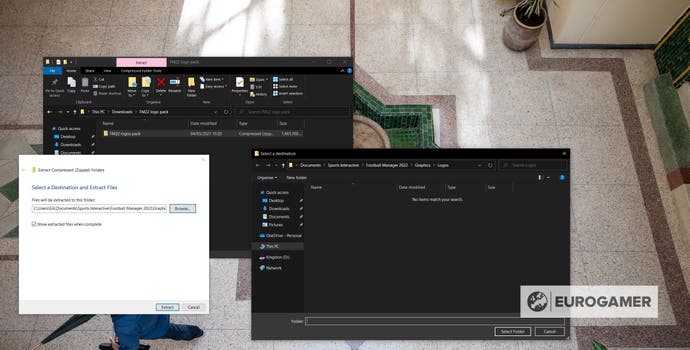
5. If you are installing new logos, you need to make a new folder called 'Logos'. If you are installing new kits, then you need to make a new folder called 'Kits'. Whichever you create, open this folder.
6. Open the pack you've downloaded, and extract the files so that they're saved in the above folder. You'll see a folder path for this, which will be: Your PC > Documents > Sports Interactive > Football Manager 2022 > Graphics > Logos / Kits (depending on which you created).
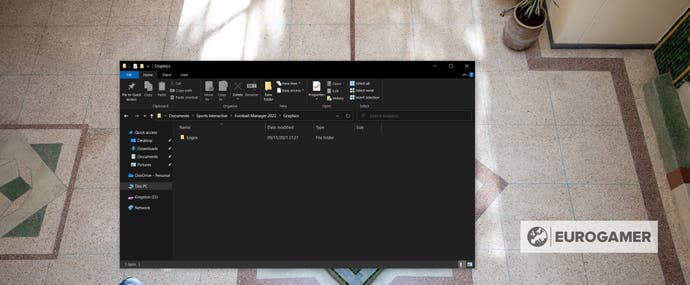
7. Fire up FM22 and load up your game. Click the FM logo at the top right-hand corner and hit "Preferences".
8. Search for the sub-heading labelled "Skin" and make sure to select only the 'Reload skin when confirming changes in Preferences' from the four available options. Click confirm, and you're all set!
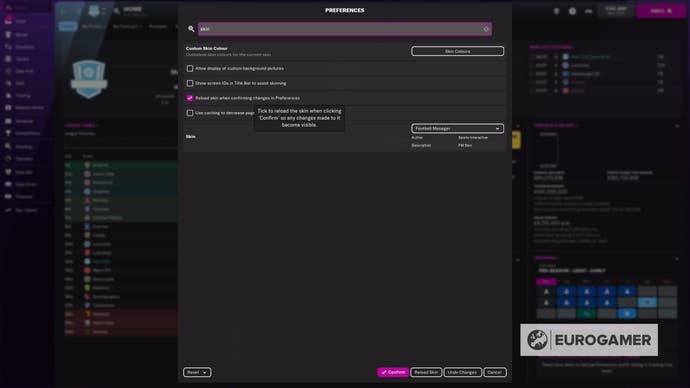
And that's it! Unlike other games which allow mods, Football Manager is a very simple process - and within minutes you'll have a modified version of FM22 that's even more authentic to the football experience.






.jpg?width=291&height=164&fit=crop&quality=80&format=jpg&auto=webp)



