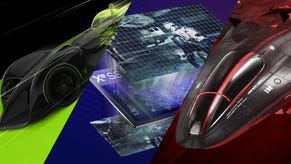Face-Off: Kingdoms of Amalur: Reckoning
Will the PC slay the consoles again?
| - | Xbox 360 | PlayStation 3 |
|---|---|---|
| Disc Size | 5.9GB | 13.36GB |
| Install | 5.9GB (optional) | 3967MB (mandatory) |
| Surround Support | Dolby Digital | Dolby Digital, 5.1LPCM, 7.1LPCM |
The first time a developer - even a seasoned one - delves into a new genre can sometimes be cause for concern. Does a new team have the necessary skills and experience not only to produce a break-out game, but to ensure that its quality is consistent across all three platforms?
In a market where cross-platform conformity has become a must, Big Huge Games - of Rise of Nations fame - hasn't quite delivered in its first outing as part of Curt Schilling's 38 Studios, and this is a Face-Off where each SKU can be positioned in terms of technical accomplishment fairly comfortably
However, the good news is that where it matters the overall experience is still highly recommended and well worth its Eurogamer 8/10 review score, regardless of the gaming hardware you happen to own.
But if you have the luxury of choice, which version emerges as the better buy? As a title clearly designed very much with the console RPG audience in mind, it's actually the PC where Kingdoms of Amalur really shines, but we'll kick off by taking a closer look at the two console versions of the game.
It says something about the way cross-platform console development has progressed that it's relatively rare to find much in the way of obvious differences between the two console versions of any given game, but Kingdoms of Amalur is a notable exception. While both 360 and PlayStation 3 offerings render at native 720p, the difference in execution is obvious - mostly down to what appears to be a somewhat-blurred image on the Xbox release.
Post-Processing Paradise?
Closer examination suggests that this is some form of post-process anti-aliasing technique, perhaps an implementation of NVIDIA's FXAA. PlayStation 3 obviously looks cleaner and sharper without it, but it comes at the expense of obvious aliasing issues. It's interesting to note that the PC version of Amalur offers the best of both worlds: it has its own post-processing techniques, but implements them without so much of an obvious blur. The PC version of FXAA is considerably more refined, so this may explain the difference.
However, the blur factor is only part of the story: it's not just the post-AA that is missing in the PlayStation 3 version - other effects are also absent. Most notably, Kingdoms of Amalur on Xbox 360 features an accomplished motion blur system that operates on both a camera and per-object level. This adds an additional level of fluidity and accomplishment to the presentation that is lacking on the PS3.
"PS3 operates with fewer post-processing effects than the Xbox 360 version of Amalur, but has a cleaner look about it as a consequence."




PlayStation 3 has also been pared back in other, less obvious areas - the shadowmap cascade is more noticeably aggressive compared to the Xbox 360 game, meaning that fewer objects cast shadows. Texture filtering on PS3 also lacks some of the precision we see on the Microsoft platform. Indeed, the 360 even seems to best the PC set-to-max levels (which includes anisotropy set to the highest level), which doesn't seem right, but it's there in the videos if you look for it.
Aside from the cleaner look afforded by the lack of post-process AA, the only real PlayStation 3 advantage we see comes from a higher-resolution implementation of the odd texture here and there, only really evident in cut-scenes where the artwork is pushed to the fore. Quite why the 360 suffers at these points isn't exactly clear. It may well be a streaming issue, it might just be a simple bug, but it has no impact to the experience overall.
There's a very definite sense that Kingdoms of Amalur is a game of two halves - consistency in presentation changes significantly between dungeon areas and the open world. In the former, there's no real pop-up to speak of, suggesting that if the game is streaming data behind the scenes, it's doing so without stressing the underlying mechanics.
In the expansive game world, where the player chooses his own path to a certain extent, it's a different story: textures and geometry pop-in at will and the view distance is such that the LODs on lighting and shadow are equally obvious. The impact to the visual consistency is a bit disappointing here bearing in mind that the open world is exceptionally pretty, and there's very little to tell the Xbox 360 and PlayStation 3 versions apart here. Only by shifting up to the PC version do we see a big improvement, but the LOD popping is still noticeable.
"In the open world areas, textures and geometry pop-in at will and the view distance is such that the LODs on lighting and shadow are equally obvious, impacting the visual consistency of the overall experience."




Performance Analysis
In terms of how each version of the game performs, it's interesting to see that the developers have adopted different approaches for both consoles, each with their own respective strengths and weaknesses. The Xbox 360 game appears to be operating with a standard double-buffer setup with v-sync engaged. Frame-rate is capped to 30FPS, meaning a budget of 33.33ms per frame. The game usually hits budget, making for a smooth experience made even more slick by the accomplished motion blur implementation.
However, on the occasions where the rendering budget is exceeded, the game effectively stalls and can't display a new frame until the next screen refresh, resulting in a more jerky update: the game is effectively switching between 30FPS and 20FPS. Even then it occasionally misses the refresh period, resulting in the odd torn frame at the very top of the screen - something we've seen before in titles such as Halo: Reach and Dragon Age 2, but thankfully this isn't really noticeable to the human eye.
The Xbox 360 v-sync setup contrasts with what's happening on PlayStation 3. While the same 30FPS cap is in effect, when the rendering budget is exceeded the framebuffer is immediately flipped. This mitigates the problem with the jerkier update to a certain extent, but it does introduce screen-tear. As you can see from the performance analysis below, the result is that frame-rate drops lower on Xbox 360, while PS3 introduces tearing in similar situations.
The question is to what extent does this impact the gameplay experience? As the analysis demonstrates, overall the game does stick to its rendering budget pretty well, and frame-rate drops are hardly a constant issue. However, both versions can be impacted at times, particularly by screen-filling magical effects which usually occur during combat. In these cases, it's the Xbox 360 version that suffers most significantly. The PS3 version kicks in screen-tear when under similar stress, but due to the visual make-up of the game the effect is quite difficult to pick up upon.
Outside of combat, traversal around the open world also seems to be fairly solid on both consoles, but in detailed townscapes with plenty of NPCs roaming about, we do see that the PlayStation 3 can occasionally struggle here, and in the bright open townscapes, the tearing is more visible.
Deciding on an outright winner between the Xbox 360 and PlayStation 3 is a bit difficult from a performance standpoint. At its best, the Microsoft console just looks better - 30 frames per second working in concert with both object and camera-based motion blur produces a more natural, flowing presentation. However, the drops to 20FPS during combat can be quite jarring and the impact to frame-rate in these sections simply isn't as pronounced on PlayStation 3.
PC: The Place To Be
But why play at 30FPS when you can go for the full-fat 60? Running Kingdoms of Amalur on PC is the best way to play the game. There's a very real sense that we're getting a true arcade-style RPG here, and both exploration and combat elements just seem to work so much better at the higher frame-rate. Indeed, somewhat ironically, the PC version actually offers up the best console-style gaming experience to the point where it's really difficult to go back to the Xbox 360 or PS3 versions after enjoying Amalur on PC; it just feels like the right home for this particular game.
"As an action RPG, Kingdoms of Amalur works best at a locked 60 frames per second, and only the PC version of the game can provide that experience."
To give you some idea of how this works in action, the video above showcases a few minutes of PC Amalur gameplay encoded at 60 frames per second. The standard-def encode should work well enough on most computers, but we recommend switching to the full-screen mode to get the best performance. A more powerful PC - or an iPad - may be required to get the best from the full 720p60 HD version.
In terms of the overall improvements to the look of the game, it's fair to say that the PC version doesn't feature much in the way of additional graphical features compared to the console games. There's little evidence of higher-detail texture resolution, for example, though effects work does appear to be improved through what we would assume is a higher-precision framebuffer format.
Actual tweakables over and above rendering resolution are few and far between though, which is a bit of a shame. Shader complexity and texture quality can be adjusted, and anisotropic filtering can also be adjusted via a slider. Computationally expensive shadowing can be adjusted and vegetation can be turned off if you're running a lower-power graphics card. There isn't much control over the post-processing effects either - you can either have them all turned on or disabled completely.
Above you can see how Kingdoms of Amalur looks running at 720p on PC with max settings, up against the Xbox 360 version of the game. As usual, we've also produced a mirror version that pits the PC game up against the PlayStation 3 version. The conclusions drawn from the video are fairly obvious: the blur is gone, the post-processing effects are somewhat more subtle and the post-AA solution seems to be doing a much better job, smoothing off the edges with none of the artifacting we see on the Xbox 360 release.
In terms of the sort of power level required to run Amalur at high settings with a sustained 60FPS frame-rate, the good news is that a good range of graphics cards have the necessary horsepower to provide an excellent experience. Even something like an NVIDIA GTS 450 should keep you at 1080p60 most of the time, while something with a bit more horsepower - like a Radeon HD 5830 or 6850 - should provide rock-solid performance. CPU-wise, the game is more demanding: dual-core CPUs seem to offer a noticeable drop in frame-rate but just about any quad-core chip should be able to handle the game without many difficulties.
"Running the game at higher resolutions like 1080p allows you to appreciate the intricate artwork of Kingdoms of Amalur to the fullest potential."


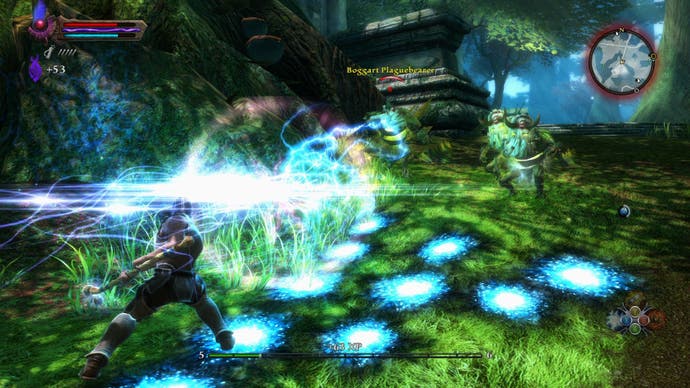

Kingdoms of Amalur: The Digital Foundry Reckoning
In conclusion, it's safe to say that you can buy Kingdoms of Amalur: Reckoning on any of the three major HD gaming platforms and you're going to be in for a real treat. The experience on console is essentially interchangeable where it truly matters, but if we had to make a choice, it would have to be the Xbox 360 release. While the more minor visuals upgrades such as texture filtering and improved shadows are nice, it's the motion blur and reduced aliasing that makes it the marginally better buy.
While we feel that the blur incurred by the post-process anti-aliasing is a bit heavy, it does at least fit in with the overall aesthetic of the game. The occasional stuttering during combat definitely feels more pronounced on the Xbox, but the bottom line is that performance drops are relatively rare on either console so we're left with the conclusion that the 360 game looks and moves better for most of the time.
But clearly it's the PC version that's the one to get, even if you have a relatively modest gamers' rig - it looks better, it plays better, it just feels right. A mid-range graphics card and quad-core CPU is all you need to effortlessly power past the console versions, and even if you play the game at 720p - a low level setting by PC standards - the improvement is still immediately apparent in comparison to the Xbox 360 or PS3 experience. Scale up beyond that and it's as though the rich detail of the game is fully unlocked, and you're enjoying Kingdoms of Amalur at the height of its potential.