Gran Turismo 5: Installation Analysis
How it works and why it should be better.
Polyphony Digital's Gran Turismo 5 is probably the biggest, most content-rich racing game ever made for console. How the PS3 was going to handle this phenomenal amount of gameplay was always going to be an issue. Last week's revelation of a 40-minute, 6.5GB install, swiftly followed by an official statement from Sony adding context and explanation to the raw numbers, is only really the tip of the iceberg.
Let's talk installation timings. Polyphony Digital warns you on selecting the install that it can take around 50 minutes to complete. Last week's unofficial source says that his timing was 10 minutes faster than that, so we decided to put it to the test using our main retail PS3 - a 60GB launch NTSC model still sporting its original HDD, running a final PAL copy of the game. Bearing in mind the generational leap in hard drive speeds in the four years since this SKU launched, we can safely assume that this probably a worst-case scenario for the test. Update: a very well-respected PS3 developer just contacted us to say that this is not necessarily the case, citing streaming issues they experienced with later "fat" PS3s that shipped with slower HDDs than the original launch model...
Thanks to the wonder of time-lapse video, you can check out our overall timing here. Why the video? Well, note the way that the progress bar works - its reading is in no way indicative of how much longer you'll actually be waiting at any given point. The chances are it is tied into the number of files it is processing as opposed to the time taken in transferring them, hence the uneven timing. This video covers the 1.01 patch install, which adds an approximate time to completion - the accuracy of which is somewhat amusing.
So, a mammoth 42 minutes in total for us then - a new record, in fact. Digital Foundry readers with particularly excellent memories will recall our PS3 Slim review, where our split-screen comparison time-lapse revealed that the newer PS3 model installed the infamous Devil May Cry 4 a hell of a lot faster than our older model. It's safe to say that you'll see exactly the same thing with GT5.
We took a peek at our PS3's hard drive and found that the game selectively de-archives data from a mammoth 12GB volume on the BD, and extracts a multitude of tiny, individual files and stores them on the hard drive. This involves a remarkable amount of movement for the head on the drive, and on an HDD as old our launch model's, this causes a significant amount of seek time.
If you're running an older machine, now might be the time to pick up a replacement - 640GB is the price-per-gig sweet spot at the moment. Higher-density platters, probably more onboard cache - it should speed up your system significantly, not to mention providing a vast amount of additional storage.
The installation of GT5 is so fundamental to the game that it actually gets its own sub-menu in the options screen. Here are a couple of grabs to illustrate. Intriguingly there's actually an option for querying the hard drive and getting an exact figure on how much space GT5 is consuming, and there is even a file recovery options should the system files become corrupt.
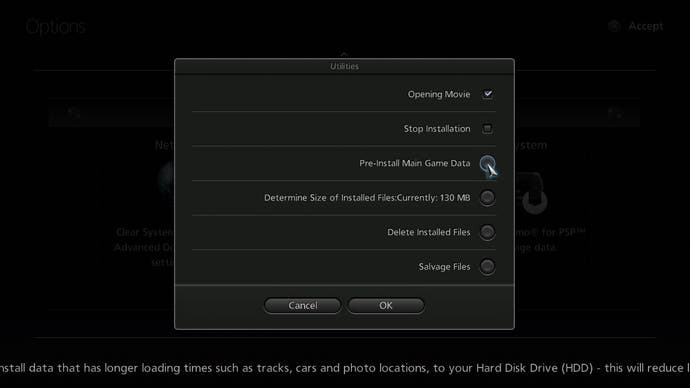
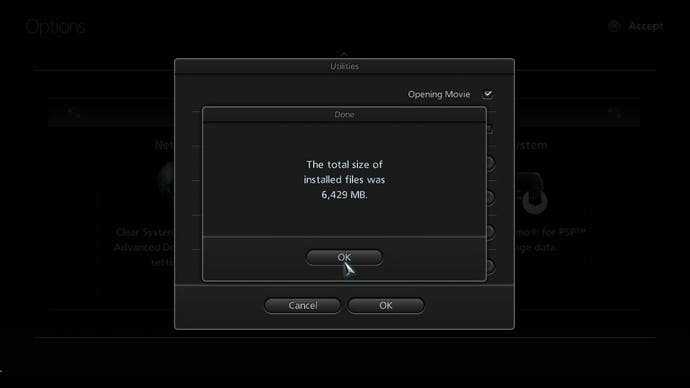
It's safe to say that Polyphony Digital takes the installation business seriously, then. However, you can't help but feel that the implementation is really rather poor. Even with 6.5GB of game installation completed after 42 minutes, the game keeps on installing. Preview a new car and the game needs to load the data. Access a new game mode and it needs to be installed. It slows the pace of the game down and compromises the user-friendliness of what is a lovely-looking menu system.
Upon selecting an option, sometimes the screen goes dark with the "Installing..." nag in the bottom-right and all that happens moments later is that a progress bar appears! And that progress bar, once again, doesn't seem to bear much relation to the amount of time the loading takes. Even when you've selected your car and track and are waiting for the race to begin yet more background installing can take place - presumably here any uncached opponent cars are being added to HDD.
However, there is no doubt whatsoever that the install helps matters significantly. Here's a video of the very first time we loaded the game - without the install. System files are created. Menu background scenes are installed. Cars cache to the HDD as we attempt to preview them. And then the prolonged wait kicks in as our chosen circuit installs and loads. At this point we cut in the equivalent footage post-install for a split-screen head-to-head.
We're well into the race here before the non-installed game even gets us to the race start screen: indeed, there's a 40-second difference between the two loading times. In this example, installing cuts our loading times in half.
If the size or time-scale of the install puts you off, Sony rightly points out that you can play GT5 without installing the game data and that only a minimal amount of leftover space on your HDD is actually required to get up and running. However, it is noteworthy that with the 1.01 patch update, the game brings up a prompt strongly recommending that you carry out the optional install.
It's worth listening to the advice, because the fact is that the background dynamic install is almost painfully slow at times - in our test, an uncached track with uncached cars took over 80 seconds to load. True, that loading time will be cut down considerably the next time the track is accessed, but surely after the race, the chances are you'll be moving onto something new, incurring another prolonged loading experience. The best thing to do in the circumstances really is to set the install running - 42 minutes is just enough time to cram in an episode of a US TV show if you need something to occupy your time in the meanwhile.
For a game where the developer has put so much effort into the installation process, it's really puzzling that there is no full-install option; it's hard to believe that it would not solve all of the problems at a stroke. Once a game mode has been opened up, or a car previewed, it is stored on the HDD and re-accessing it is swift and trouble-free. However, by choosing to install selected data piecemeal to the hard drive, the problem is only mitigated - it's not solved at all and the remaining dynamic installs are still intrusive and annoying.
The issue tends to sort itself out through extended gameplay - presumably as the HDD cache begins to fill based on your activities. A complete install would obviously take much longer than the existing 40-50 minutes, but it would ensure a better experience right from the get-go.
In many ways, Gran Turismo 5 is a magnificent game. The sheer volume of content available is almost bewilderingly vast, and the challenges facing Polyphony in making this work within the confines of the PS3's limited RAM must have been considerable. Our take? The developer's solution is right for the game, but the implementation really should have been a whole lot better...















