3D Vision 2/Asus VG278H Review
Digital Foundry on NVIDIA's revised 3D system and the best display to use it with.
Having defined the stereoscopic 3D experience for PC gamers, NVIDIA reckons its proprietary 3D Vision is ripe for improvement, rolling out a new range of hardware backed by some of the leading lights in PC display technology. Meanwhile, software support for the platform goes from strength to strength with some of the best games of the year - including Skyrim and Batman: Arkham City - offering up strong 3D support.
The first thing you'll notice with the new 3D Vision 2 package is that the configuration of the active shutter glasses has changed significantly. While they look bulkier, they feel lighter and are thus easier to wear for longer periods of time. The additional bulk is down to two major elements - firstly, NVIDIA says that the lenses themselves are 20 per cent larger, and secondly, more plastic is deployed to shield light from leaking in. In truth, this brings NVIDIA's specs more closely into line with what we've seen from some 3DTV makers in the design of their own glasses, and it's clearly a step-up from the original goggles.
Indeed, there's a very strong argument that 3D Vision 2 represents a genuine technological leap over and above current LCD 3D displays. These new additions to the technology are significant: dubbed "Lightboost", 3D Vision 2 monitors are reckoned to be twice as bright as previous displays, meaning that the dullness typically associated with stereoscopic playback using active shutter glasses is largely eliminated.
In addition to colours looking brighter and more "correct", it's interesting to note that darker games now appear to have that much more depth and detail in the image, and the new technique also appears to help in cutting down on "crosstalk" - the phenomenon whereby image information "leaks" from one eye to the other, resulting in an off-putting ghosting effect.

The lack of brightness is often mooted as one of the principle disadvantages of 3D displays, so NVIDIA's Lightboost solution is more than welcome. It appears to work by splitting off some of the work done by the active shutters on the glasses onto the display itself, turning off the LCD for a split-second and then re-activating it at over 100 per cent brightness. This means that the shutters in the glasses themselves no longer need to close completely.
We found that the net result of this wasn't just a matter of increased brightness - though the improvement in this regard is clearly noticeable. We found that because the glasses themselves were not using the active shutter so aggressively, gameplay proved to be much more comfortable, with the eye strain associated with 3D gaming less of an issue.
Right now, 27-inch displays from Acer and Asus are hitting the market, and we were fortunate enough to test out the Asus VG278H, a suitably large and imposing native 1080p screen supporting both dual-link DVI required for 3D Vision along with the HDMI 1.4 standard. Could this screen be the ultimate all-in-one 3D solution for gamers?
First Impressions, Inputs, Connections and Audio
The VG278H display has much in common with the Acer HN274H display that we looked at a while back, with fewer of the off-putting issues that unit possessed. It boasts a similarly large 27-inch 120Hz TN screen - meaning it occupies a great deal of your field of view in a desktop/study/bedroom arrangement, with the IR emitter integrated directly into the monitor itself rather than as a separate USB dongle as per the original 3D Vision spec. The emitter itself is intriguing - akin to some laptop webcams, it's positioned on a pivot at the top of the screen that can be adjusted to ensure that its IR signal has a consistent, direct line of sight to the player.
Overall quality of the product is decent enough, if rather unspectacular - plastics are mediocre, buttons and navigation on the menus feel a little clicky and using them is a little laboured, but the good news is that Asus has shied away from the glossy screen coating seen in its previous VG236H 3D Vision screen, meaning far less in the way of unwanted reflections. The screen comes with an adjustable stand, but this can be binned off completely in favour of wall-mounting with the familiar 100x100 VESA fitting on the rear of the display.

Connections to the outside world aren't substantial but get the job done, with support for the dual-link DVI standard employed by 3D Vision (allowing for 1080p60 3D - something HDMI 1.4 can't match) along with a standard DSUB input for a conventional PC input and 3.5mm stereo jacks for headphones and audio input. The inclusion of VGA is a step up from the previous Asus VG236H - which for some bizarre reason omitted the socket entirely in favour of an analogue component input.
In addition to the standard computer inputs, the new VG278H also offers a singular HDMI socket. The presence of just one HDMI input is a little bewildering, bearing in mind that the Acer HN274H managed to include three, but the presence of HDMI at all is an important element of this display.
It's significant in that the all the enhancements made hardware-side for NVIDIA 3D Vision 2 prove to be equally as effective for other devices. Any HDMI 1.4 piece of hardware works just fine, but bearing in mind that just one slot is available, the chances are that it is the PlayStation 3 that will find a home here. It's worth pointing out that only HDMI 1.4 frame-packing is supported for 3D gaming - so devices like the Xbox 360 that supply side-by-side 3D for much of its stereoscopic catalogue are not really viable for this display.
The screen also comes with three-watt stereo speakers and support for analogue audio input or two channel digital stereo over HDMI. Audio appears to project outwards from the rear of the screen, which muddies the sound quality somewhat, and the meagre speakers sound quite tinny, with very little bass: the headphone output thankfully helps here, but nothing will beat a proper 5.1 or 7.1 surround set-up.
Menus and Options
There are few surprises here for those who've purchased Asus monitors in the past. Taking centre-stage on the available options are a number of presets, each of which can be tweaked by the user for more optimal performance.
Scenery mode is apparently optimised for photos, Standard is designed for handling documents, Theatre is aimed at movie playback, while Night View is designed to get the most out of content with a lot of dark or night-time scenes. There's also a game mode too - on HDTVs this is usually designed to cut post-processing to the minimum and cut down input lag, but here it just seems to be another collection of adjustments to RGB and saturation levels. Finally there's a standard sRGB display mode.
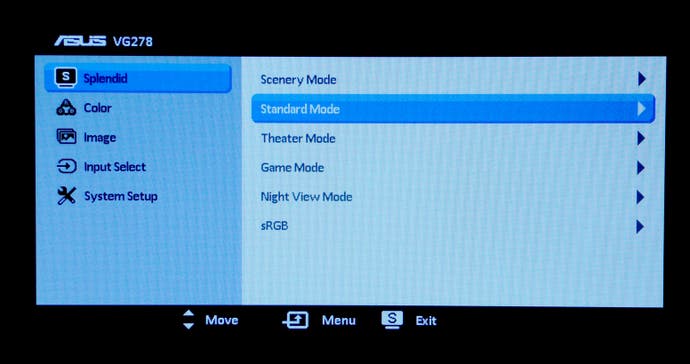
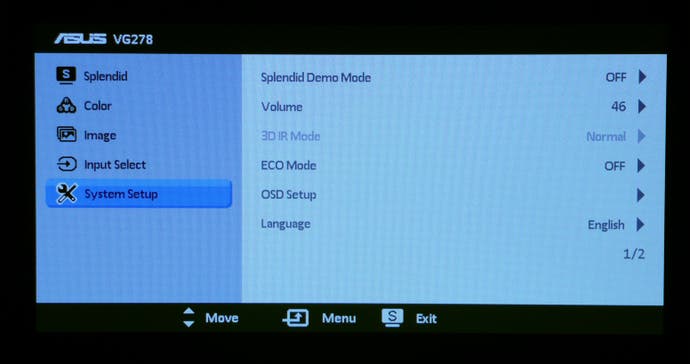
The Color sub-menu allows for some tweaking on all other modes though - brightness, contrast, saturation, skin tones and colour temperature are all available for adjustment. A Smart View option here is designed to compensate for issues with viewing angles, but in practice it just seems to add a whole lot of brightness to the image while subtracting contrast - not hugely impressive, in other words. In 3D mode, NVIDIA Lightboost can also be adjusted but we found that it merely seemed to replicate the functions of the other brightness options, which are greyed out when stereoscopic content is in play.
Meanwhile in the Image domain, the position of the input can be shifted about, response time lessened with the Trace Free option (this can reduce ghosting in really fast motion scenes but isn't available in 3D mode), while aspect ratio can also be fiddled with. Here, in HDMI mode you can opt to turn on overscan - probably not a particularly good idea, as it essentially zooms in on the input and cuts off the edges. Other options include the ability to tweak Asus' auto-adjusting contrast ratio tech, and also a "focus" tweakable aimed at reducing noise from the VGA input.
Gaming and 3D Performance
Having established that Lightboost takes care of the dull images traditionally associated with 3D playback, we were very pleased to note that the crosstalk we had witnessed with the Acer is improved with the new Asus display. On the majority of content we didn't notice it in effect at all, and it only proved to be an issue on high contrast images - the Tomb Raider shot from NVIDIA's test gallery is a good test for this, and while the Acer we previously tested failed dramatically, the Asus produces better results.
However, it's still far from ideal and while we didn't have any issues at all with most games, there were still some that caused some real issues - probably the nadir was Crysis running on PlayStation 3. Dark trees silhouetted against a bright sky produced noticeable, off-putting ghosting. In 3D mode, most of the monitor's controls are greyed out, with only NVIDIA Lightboost remaining as a meaningful tweakable, but adjusting that made very little difference, and obviously turning it down serves to negate one of the key advantages of the new 3D Vision technology.




While this was quite disappointing on the affected content, it's worth re-iterating that most games were absolutely fine. Uncharted 3 ran beautifully with little visible ghosting (though sub-HD upscaling to 720p, then to 1080p didn't do the presentation many favours) while the 3D effects in Super Stardust HD were just as superb as they were when we last experienced them on a colossal 60-inch Sony Bravia. Housemarque's shooter remains one of the greatest stereoscopic 3D games on the market - and it's one that isn't afraid to invoke plenty of negative parallax, throwing objects into your face but doing so in a way that actually enhances the gameplay. The VG278H performed beautifully here.
PC game performance was superb, by and large. There's a big temptation to ramp up all settings to max on PC games and judge performance from there. But in truth, most of the "ultra" quality modes we see require phenomenal amounts of GPU power for effects that you're hardly likely to notice when immersed in the gameplay - so why not divert that power instead to a stereoscopic 3D effect, where there is obviously far more of an impact? We really enjoyed Portal 2 and Batman: Arkham City in 3D, while Trine 2 is gaining plenty of plaudits for its excellent 3D support, but the wealth of available content is vast. The chances are that the majority of your PC games are supported by 3D Vision.
The Asus display also turned out to be a sterling performer for 2D gameplay too with very little motion blurring, and the fact that this is a bona fide 120Hz screen means that for those with truly high-end systems, you can actually run games at 120 frames per second. 60FPS will almost certainly be fine for most people, but there are advantages over additional smoothness when running at higher frame-rates - for example, we found that input lag on Battlefield 3 on PC wasn't actually that much better than the console versions when running with a 60FPS v-sync cap (around 100ms latency on PC vs. 116ms for console). Unlocking frame-rate brought that latency down to something in the region of 66ms - not a million miles away from the ultra-low response times of the Call of Duty games.
On the minus side however, the scaling algorithm in the Asus wasn't so hot. As you can see in these photos of Ridge Racer 7, 1080p is pin-sharp running at the screen's native resolution, but the 720p upscaling was somewhat blurred in comparison.
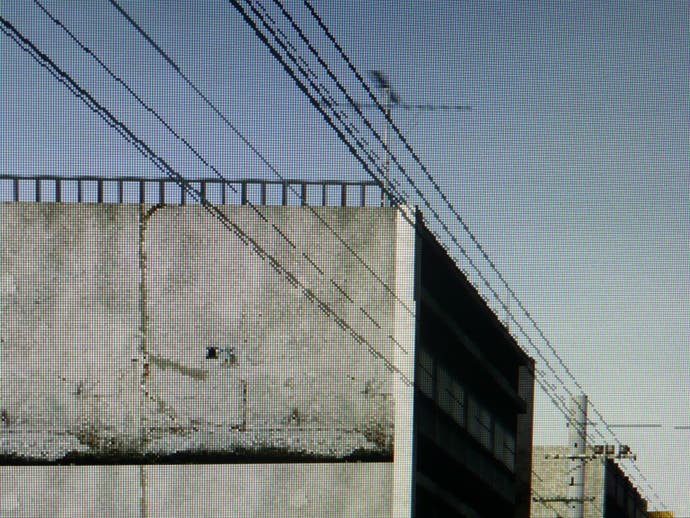
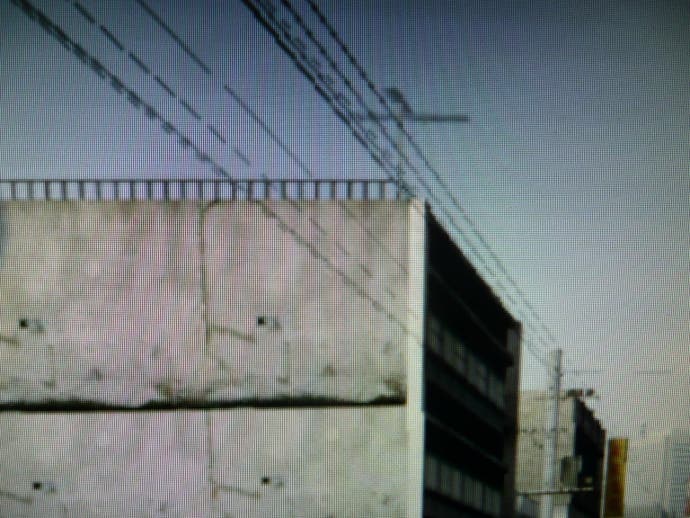
Conclusions
Overall, we like the Asus VG278H a great deal: it has almost all of the advantages that attracted us to the Acer HN274H in that it relocates 3D gaming to the study/bedroom, placing the screen directly in front of the gamer so that it offers a superb field of view - a scenario helped out significantly by the larger lenses of the 3D Vision 2 glasses.
We also love the idea of a dual format 3D screen, equally at home with the 720p-driven HDMI 1.4 gaming set-up as well as the 1080p dual-link DVI set-up recommended for 3D Vision. It's important to note that NVIDIA's system does operate just fine on HDMI 1.4 3DTVs, but display formats are limited: 720p60 or 1080p24 only. Only with a dual-link DVI monitor can you enjoy 1080p60 with stereoscopic 3D, or indeed any accepted gaming resolution.
We're also pleased that elements about the Acer we weren't too impressed with - like the crosstalk in 3D modes - have been improved, though not completely eliminated by a long chalk. That said, we weren't massively impressed with the lack of HDMI ports, especially as this monitor isn't cheap at all at around £530-£550.
While this screen is unique and impressive in many ways, that price-point is encroaching into 3DTV territory, where multiple HDMI ports are the norm. Acer "got" that with the HN274H, and it's a bit of a shame that Asus came up short with a product that is its flagship gaming display. We understand that further 3D Vision 2 monitors are in the pipeline, in which case we would hope to see the competition drive down prices.
Regardless of the drawbacks, overall performance is very good, and there's much to admire about 3D Vision itself too. Graphics card manufacturers like AMD and NVIDIA have been busy coming up with new ideas to push their hardware when a majority of games only offer incremental increases over the console graphical standard. You can scale up to higher resolutions and faster frame-rates, but where do you go from there?
We've seen how upping PC quality settings introduces a whole lot of extra processing overhead with diminishing returns on visual improvements. 3D Vision is an interesting way of making the surfeits in vertex processing and fill-rate really pay off in providing an immediately dramatic, impactful difference to the gameplay experience. While the hit to frame-rates can be high at 1080p resolution with 3D engaged, in many cases, settings can be tweaked to ensure that the experience remains smooth with plenty of high quality settings still in effect - and the range of 3D Vision enabled titles remains unparalleled. As things stand, the Asus VG278H is the best monitor we've tested for playing these games and an intriguing alternative to the lounge-based 3DTV upgrade.









