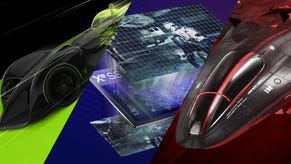Monster Hunter Rise's PC port looks great at 4K and 60FPS
But lacks frills for the top-end PC user.
Almost a full year on from its Nintendo Switch release, a new PC Steam version of Monster Hunter Rise is out - at last letting us push past the fixed limits of an already superb Switch version. Higher resolutions, smoother higher frame-rates, and a suite of graphics options all play to PC's strengths as you'd expect, of course - as well as ultrawide monitor support and voice chat. So the basics are all present and correct - but does the new PC port address the technical trade-offs present on Switch, particularly given Monster Hunter Rise's move to a more taxing, open-ended world design? Equally, what other enhancements make the grade on PC?
In fairness, the Switch version is remarkable on its own terms. It's a custom-made take on the series built first for Nintendo hardware, and remains an exclusive in the console space. Monster Hunter Rise is also the first in the series built on RE Engine, the same as that of Resident Evil 7 and Village, allowing the team at Capcom to produce more open world environments on Switch with fewer loading screens, removing the partitioning of areas seen in the series thus far. Nintendo's Tegra X1-driven console handled it well, though certain aspects fell short of even 2018's Monster Hunter World: the lack of shadow animation for trees being one, as well as a 50 percent animation speed on enemies at range.
So how does PC stack up to Switch? Simply as a result of running at 4K resolution on PC, environments like the Shrine Ruins, with its dense thickets and scalable high-rises, become even easier on the eye. Small details around the hub area are also more striking at a high pixel output. On the frame-rate side, there's of course a knock-on benefit to its combat at 60fps too. Timing an attack wind-up, dodging, and using the new wire-bug mechanic to vault across large gaps - all becomes more precise at 60fps. Going back to the Switch release is hardly going to be flattering by comparison, and honestly it's to Switch's credit that it holds up as well as it does at a fixed resolution of 1344x756. Meanwhile, Switch is capped to 30fps too, with occasional frame-pacing issues - though at least the frame-rate graph rarely wavers under 30fps in the opening few missions.
Of course, a simple bump to 4K and beyond isn't enough to impress on its own. Increasing the pixel count puts pressure on Capcom to make sure Rise's world also holds up under closer scrutiny. As a result, a respectable number of extras are added to PC's graphics menu to help it along. Maxing the game out on its 'high' global preset qualifies us for 150 percent image quality setting. This effectively supersamples the picture from a higher base resolution for a cleaner image, on top of the existing FXAA and TAA techniques. High-res textures are also switched on, along with ambient occlusion, dynamic shadows, and the foliage sway option. Mesh detail - which covers draw distances for trees and objects far away - also bumps up to high, along with shadow quality. In motion, it's a satisfying improvement. Even running on a Ryzen Threadripper 1950X CPU - an admittedly ageing model, and hardly ideal for gaming - there's no issue hitting 60fps at all. In this case, our Titan RTX - a graphics card just a shade faster than an RTX 2080 Ti - pulls its weight, getting us to a 4K image, and the result is evident in our video analysis above.
One of the biggest promises of the PC version is its boosted texture quality. However, the upgrade in practice isn't as widespread as I'd hoped, though still notable where it appears. In general the high-res texture option affects materials for character models, creatures in the field, and objects around the hub area. Switch already pushed respectable asset quality, but PC gets a clear edge in up-close shots of Master Hojo's mount, for example. Looking at the settings, VRAM usage is barely being maxed out on modern GPUs, but compared to Switch's 4GB RAM allocation, it gives Capcom headroom to expand on quality. Textures are sharper in most cinematics; cobblestone floors, clothing, market stalls. Again, sadly it's not a universal improvement. Detailing on Fugen the Elder shows a real mixture of fortunes: his skin shaders get a genuine resolution boost, while other elements, like his chainmail, use the same low-resolution texture map on both PC and Switch. Likewise, ground textures in the Shrine Ruins area often default to the same asset as Switch. At the very least on PC, the presentation is improved on the floor with a higher texture filtering setting - even if the asset is similar.
One big upgrade for PC at least comes in the form of level of detail. The Shrine Ruins shows this best of all: just sliding down to the initial field, PC pushes much-improved foliage draw across the distance. Plants and trees render farther away, along with a pushed-out shadow cascade. Overall, most of Rise's areas are self-contained enough to not reveal much of an issue on Switch - but it's a nice bonus on PC in open spaces. Also hugely welcome is the fixing of the 50 percent enemy animations on Switch. At a distance, enemy animations are chopped to 15fps on the Nintendo console, but on PC there's no adjustment from a target 60fps. All visuals tick along at the same refresh - 60Hz in our capture - and so, consider it one box checked for the PC version.
A final pillar of this PC release is in its shadow upgrades. Maxed out shadow quality is well worth the toll on a GPU, giving thicker, more abundant shade under plants. Definition is sharpened on character self-shadows, plus those projected from swaying branches high up - a stark improvement on Switch's implementation. An extra bonus: tree shadows now indeed animate properly, gently swaying to the breeze - where Switch's remain static no matter what. Now, unfortunately, just as with the delivery on Nintendo's machine, ambient occlusion is still very dithered when the camera draws too close, creating stippling artefacts. It's especially obvious on collars on characters, or the shade under chins. PC improves the accuracy of Capcom's AO method, but it's not entirely cleaned up. Also, in some cases, maxing PC's shadow quality can produce extra artefacts over Switch - banding shadows being the main culprit - though this is rare.








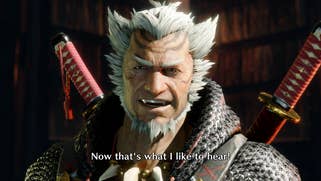









Inevitably the game runs fluidly on a card like the Titan RTX - and it's promising to see 4K, max settings aren't a hurdle for us hitting 60fps. The one small snag? For the game's opening menu, and cut-scenes, the PC code reverts to a 30fps cap regardless of your selected gameplay frame-rate. This 30fps cap kicks in during opening scenes with Master Fugen, and the panning shots of the hub too. Also unfortunate is that, much like Switch's 30fps cap, PC runs with uneven frame-pacing in these moments too, creating a slight judder during motion. It's a small blemish on an otherwise well-rounded package though, and thankfully most cut-scenes unfold at 60fps afterwards.
All round it's great to see Monster Hunter Rise run without bounds on PC at last. The resolution boost and frame-rate increase alone are easily the two biggest upgrades, pushing way beyond the intended spec on Switch. Textures, shadow upgrades and broadened level of detail settings are less impactful than expected meanwhile, but do at least refine the presentation. Without doubt, Monster Hunter has never looked better. That said, there are a few outstanding criticisms to address on PC: the locked 30fps cut-scenes stick out, as does the occasional bout of shadow artefacting.
A game like Monster Hunter Rise translates well to PC, even if there are a few points left on our wishlist. The icing on the cake would be to allow both Switch and PC to work in harmony via a form of Steam Cloud cross-save support. The idea proved a success for the likes of The Witcher 3 and Divinity Original Sin 2 on Switch, allowing players to resume play while at home with a desktop PC or on the go. Also surprising is the lack of higher-end PC luxuries like ray-tracing support, present as a feature on the RE Engine - where here we settle for screen-space reflections and shadows instead. Still, at its core Monster Hunter Rise is a robust PC conversion worth recommending. Frills or not it's a satisfying conversion - if one with few extras to excite the high-end PC user.