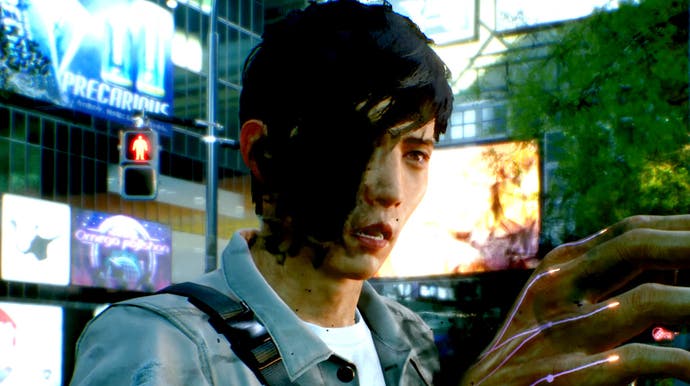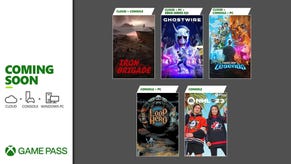Ghostwire: Tokyo has up to 10 graphics modes - so which is best?
The Digital Foundry verdict on the PS5 version.
Ghostwire: Tokyo sees acclaimed Japanese developer Tango Gameworks striking out in new directions. For one, it's an actual next-gen/current-gen exclusive - it's only available on PlayStation 5 and PC, tapping into cutting-edge features like hardware-accelerated ray tracing. Secondly, the developer has shifted away from its internal STEM engine, based on idTech, instead favouring Unreal Engine 4. On balance, it's an excellent move - Epic's technology merged with this developer's unique vision delivers a beautiful game. In today's coverage, we'll be looking exclusively at PlayStation 5 before moving onto PC in a separate piece - and there's certainly much to cover. While there are six 'official' graphics modes to choose from, there are actually an unofficial ten in total.
First up, I wanted to share some impressions about the game overall. The shift to Unreal Engine 4 surprised me, but not as much as the core design itself which sees the surprisingly evocative and detailed world Tango Gameworks has created focused on a concept that is very much Far Cry-like in nature. Yes, there's a main mission path to follow, but it's also a game rich in side missions and other explorable elements, backed by an Ubi-style icon-packed map that overwhelms. It's not to my tastes but I'm aware that many love this style of experience.
In another shift from the studio's prior The Evil Within titles, it's a first-person game with much to commend it in terms of its game mechanics - and I loved its first-person animations, enhanced with superb motion blur. However, an area I really hope can be improved is in controller response, which feels muddy and slow. Ghostwire: Tokyo has received criticism for input lag issues, but I'm not sure that's necessarily the case, more that the analogue sticks are poorly tuned in terms of their acceleration/deceleration curves. Customisation is available in a feature-rich menu system, but it's still not enough to get the interface into a comfortably responsive state.
Moving on to the game's visual make-up, Ghostwire: Tokyo is built around a rain-soaked cityscape that is tailor-made for hardware RT reflections - and that's exactly what you get in the game's quality mode, which provides stunning reflections that aren't just limited to puddles: more diffuse reflections are also present on rougher materials. The only drawback here is that reflections mapped onto transparent surfaces - such as glass - fall back to screen-space reflections, or cube-maps. Hardware RT is also deployed on shadows too, but very selectively: some objects use RT, others do not.
Generally, it's the same on PC, where the same choice of hardware RT effects is in place, albeit at a higher precision. In this sense, PS5 is 'lower than low' in terms of quality presets, but it still looks excellent, to the point where PC users are missing out by not having access to the console solution that would add further scalability. This applies to Unreal Engine's SSGI - a screen-space-based global illumination solution that uses software ray tracing. Again, it's present on both versions but PS5 gets a lower precision effect, presumably in the service of improved performance.
I talked earlier about the six (!) different rendering modes, which actually result in ten different options to choose from once 60Hz and 120Hz display options are factored in. Ultimately, it's very straightforward. Ghostwire: Tokyo has quality and performance modes, along with HFR (high frame-rate) variants. In the HFR modes, the user can choose to engage v-sync or turn it off completely. These extra options are designed for 120Hz screens, but here's where the other four 'unofficial' modes kick in: you can turn off 120Hz support on the PS5 dashboard and force the console to run HFR capped at 60fps instead.

Let's break down these modes in more detail. It starts with the 60Hz quality mode, which runs at 30fps and delivers the highest resolution along with hardware RT effects. Pixel-counting on this game is challenging to say the least owing to the heavy post-processing, but it seems to deliver an 1800p image. It looks stunning, but there's a key problem - inconsistent frame-pacing meaning that the locked 33.3ms frame persistence we would want is not present - there's 16.7ms and 50ms frame-times too, adding unwanted judder and actually making Ghostwire: Tokyo run slower than it actually does. For this reason, I can't recommend this mode unless this sort of thing does not bother you.
Next up is the 60Hz performance mode. Again, pixel-counting is challenging but results suggest a static resolution in the circa 1440p area (seemingly using AMD FSR to upscale back to 2160p), with ray tracing effects disabled. Dynamic resolution scaling may be in effect but if it is, I would expect better performance than we get - it's very unstable and rarely locks to 60 frames per second. The nature of the dips beneath 60fps makes this a title where PS5's upcoming variable refresh rate (VRR) display support could really make a profound difference to the fluidity of the game.
Two modes down, four/eight to go! HFR is primarily designed for 120Hz displays, unlocking frame-rate to allow the game to run faster than 60fps. HFR quality mode retains hardware RT support, operates at what looks like 1080p resolution and seems to hover around 60-70fps but can dip beneath. HFR performance mode keeps the same resolution, but removes RT, meaning that frame-rates are typically north of 60fps in all but the most exceptional circumstances. Both HFR modes have the choice of v-sync on or off: the former lowers overall performance, the latter increases it at the expense of truly hideous screen-tearing.

Then there's the unofficial HFR options, which you access by disabling 120Hz support on the PS5 dashboard. This caps these modes to 60fps and provides the tightest lock to that performance level you're likely to get. Again, ignore the v-sync off option - it's really ugly - and stick to v-sync on. Despite the removal of RT features and the lower resolution, HFR performance mode capped to 60fps is the smoothest experience of the lot but for the best balance overall, I'd recommend the HFR quality mode but only when your PS5 console is not producing a 120Hz output - which means disabling that on the front-end of the console if you have a 120Hz screen. If the range of resolutions and modes sounds bewildering, it is. Tango Gameworks could change it very easily to a much simpler, more explanatory set of options.
In summary, there's much to commend Ghostwire: Tokyo - but I do feel more work needs to be done. Controller response needs to be looked at, while the game's 30fps cap implementation really should be fixed: as we understand it, this problem was solved in UE4 years ago, so why it presents as it does in Ghostwire: Tokyo is a bit of a mystery. The 60Hz performance mode isn't very stable and seems to be waiting for VRR to happen when perhaps a dynamic resolution scaling system should be introduced (or ranges adjusted if it is in there already). The game isn't quite what I was expecting but it's clearly a quality release - it just needs a little more technical polish to allow the gameplay to shine.