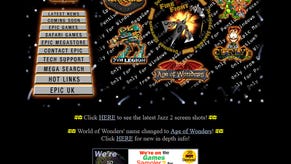With its free service, Stadia is starting to make sense
1080p gaming with a 60fps focus trumps the 4K Pro experience.
Stadia is now free! Or rather, any Google user can now sign up to the service and access the games library without having to subscribe to the Pro tier or purchase the firm's bespoke controller and Chromecast Ultra 4K HDR receiver. It's a good jumping on point for users interested in the service and as we shall discover, accessing Stadia via Chrome browsers, smartphones or tablets can actually offer a key advantage over the Pro-level 4K Chromecast Ultra experience. In returning to Google's cloud service, we also wanted to take the opportunity to go back to Doom Eternal and revisit our latency metrics - a key point of criticism in prior coverage. Was Stadia just having a bad day when we tested it? Was there something wrong with our network? Could we bring latency back down to the impressive level we saw in our Stadia review?
The good news is that we have managed to reduce latency in our Stadia test set-up, improving the Doom Eternal experience significantly. id Software's port succeeds in pushing an 1800p resolution, excellent visuals and a highly consistent 60fps. However, fast response is a must for a fast-paced first-person shooter and our initial results just weren't good enough. We logged a range of latency results between 79-100ms extra compared to the Xbox One X version of the game - a surprise given the 300Mbps fibre connection behind it. Google itself asked for permission to access our telemetry (which we granted) but our end goal is to give the system and the software the fairest assessment we can, so we spent a lot more time investigating the metrics ourselves and looking to optimise the experience.
And so, for a second test we reduced all variables to the absolute minimum. We plugged the Chromecast Ultra directly into the Virgin Media router via ethernet and as before, Stadia shows the connection status as 'excellent' with 4K streaming confirmed. This time, to ensure no possibility of contention issues, we cut everything off from the router besides the Chromecast itself. All network devices were removed from the pipeline, every device was bumped off the WiFi - with the exception of the Stadia controller of course - to make sure there was zero interference with lag testing. And the result? Instead of the 79-100ms of additional lag on Stadia from the initial test, results at first came in at 54ms in the best case and 75ms in the worst. Note that this is indeed additional lag on top of the game's inherent latency as established with the Xbox measurement - cloud lag, if you like.
It's a big improvement with obvious gameplay advantages but this wasn't case closed - even in this ideal network setup, we encountered frustrations. The next day we tried again in identical conditions and our results went straight back to the high values we had in our initial testing, opening the door to the idea that stripping out all devices from our network wasn't the solution to our underlying problem. The bottom line, for this configuration at least, is that there is a degree of variability that can still affect gaming on Stadia. However, we did finally manage to address the issue. While the Chromecast Ultra/Stadia controller route lacked consistency on our network, we next tested the platform on a Chrome browser with an Xbox One controller directly attached via USB - and that's where we made the breakthrough.
Playing through the Chrome browser, we hit between 45.83 and 66.67ms of latency with a bulk of results coming in at that lower-end reading - and this brings us back to the kind of measurements we observed during our initial Stadia review. Suffice to say that this method makes Doom Eternal easier and more enjoyable to play. The connection between a button press and on-screen action is tighter and the gap closes compared to playing the game on a local connection. The feedback isn't 100 per cent consistent, but it's a remarkable turnaround given the streaming nature of the platform. Despite extensive efforts though, I couldn't achieve such low figures through the Chromecast - but that's not to say it is not possible, as Rich Leadbetter achieved similar results in the review tests. Quite why I had this issue and he didn't is concerning but suffice to say, the takeaway here is straightforward enough: if you're experiencing lag with the Chromecast Ultra and Stadia controller, try another client device where you can hook up a controller directly via USB.
 Doom Eternal Stadia Lag Retest + The Division 2, Borderlands 3, Ghost Recon Breakpoint + More Tested
Doom Eternal Stadia Lag Retest + The Division 2, Borderlands 3, Ghost Recon Breakpoint + More Tested
Obviously, reducing game latency helps cloud-based gaming immensely, and it's here that we return to the original point: the idea that Stadia's free tier actually offers an advantage over the Pro-tier Chromecast Ultra experience. This might sound baffling, but bear with us here. With Red Dead Redemption 2, we saw the Chromecast Ultra/Proexperience deliver the game at 1440p resolution (upscaled to 4K) and 30fps. Meanwhile, running on a phone or browser gives us a 60fps target at 1080p. As the free tier locks out 4K modes completely on any device, this means that RDR2 or any game with a 1080p60 mode offers this as the default and it turns out that Rockstar's behemoth is not the only game that benefits in this way.
Consider the Stadia port of Borderlands 3. Yes, there are two rendering modes - 1800p at 30fps with the Pro subscription in 4K output mode via Chromecast, while running it from your phone or the Chrome browser offers up full HD with a 60fps target. You'll get the full lowdown on the visual comparisons with Microsoft and Sony's enhanced consoles in the video above, but suffice to say that Stadia delivers a decent match to the outputs of these machines - there's even added motion blur in cutscenes.
Unfortunately, Stadia offers no in-game performance/resolution mode toggle as we have on the other consoles. Users with Pro subscriptions must actively avoid running the game on Chromecast Ultra into a 4K screen in order to access the game's 60fps mode. With latency so crucial to the experience, doubling frame-rate is simply the more preferable way to play, over and above the increase to fluidity delivered by 60fps. Not only that, the 1800p30 mode has some profound frame-pacing issues and the only way to circumvent them is to play with the 60fps mode instead. Cutscenes remain locked at 30fps but gameplay feels vastly smoother all round. There are trouble spots though: returning to the first driving section - which causes drops on Pro and X too - Stadia dips into the 50-60fps range. All things considered though, this is clearly the best way to the play the game.
There are more cases like this. We also took a long overdue look at Ghost Recon: Breakpoint, unique in its offering of a fascinating Stadia exclusive feature. Google's Stream Connect technology is deployed for multiplayer here, a kind of 'testing of the water' for what could grow into a major plus point in future games. The idea is simple: you join up with up to three friends online and as you play, you see their point of view in a smaller window at the top-right. It's a picture-in-picture display of their side of the action - requiring no extra processing power from your Stadia hardware. Instead, the video stream of the other player is transmitted over and composited into your screen.








There are a few positives to this. Firstly, you can strategise not just based on voice chat, but based on your teammate's actual placement on the map - and crucially, you can see what they're actually doing. We had fun with it and the benefits are obvious even if, admittedly, that window is on the tiny side in Ghost Recon's implementation. As a means to bring back a form of split-screen play at no extra cost, it'll be interesting to see how this technology is applied to other games, though at the most fundamental level, it's great to see a key advantage of the cloud platform leveraged in this way.
Looking at Stadia's actual delivery of Ghost Recon: Breakpoint, there are mixed fortunes. Once again, there are two potential rendering modes that manifest depending on what display you have attached to your Chromecast. PS4 Pro and Xbox One X had an in-game toggle for this, letting these machines render at around 1080p in a graphics fidelity mode - where you got improved settings for ambient occlusion. Alternatively there was the resolution mode, letting X push itself up to 3840x1800 while Pro targeted circa 1440p. Stadia is much like the PS4 Pro edition: targeting 1440p if you're hooked to a 4K display - though with dynamic resolution potentially at play to drop below that. The 4K mode on Stadia has issues, however - there's again uneven frame-pacing and what looks like a strange 32fps cap, all of which compounds the sense of poor performance.
As you've guessed though, running outside of the 4K output mode serves up far better performance. Connect Chromecast to a 1080p screen, or run the game in a browser or on an Android phone and you'll see the game switch to a higher performance mode. As you would expect this delivers a lower resolution, but 60fps is the performance target. This works entirely unlike the other consoles, which run at 30fps no matter what the mode, whereas Stadia holds at 60fps consistently here. Stress points - like travelling the hub area, flying a helicopter, or engaging in combat - all run well and this modes bypasses the 30fps frame-pacing issues too. The one catch is that to support 60fps, Stadia runs with a dynamic resolution that can drop the pixel count to a minimum of 1280x720 to sustain the faster frame-rate. The maximum resolution is 1080p but for most taxing scenes, the Stadia GPU needs that wiggle room to make 60fps happen.
Next up, Rage 2 is an interesting example of providing something close to platform parity with the enhanced consoles while again targeting 60fps. Avalanche's collaboration with id software ran at 1080p60 on both enhanced machines and it's the same turnout on Stadia, if not slightly smoother overall than its home console counterparts. On the plus side, this level of platform parity is good but sadly, 1080p gaming for those who bought into Stadia Pro again raises questions about the premium subscription's worth.








And this seems to be a recurring theme. Stadia is offering 4K as a premium option but continues to fall short in actually delivering it, leaving HDR support as the only other technical upgrade (obviously though, the free games and discounts are welcome). We're also still not sold on the 10.7TF GPU (is Stadia actually virtualising a 10.7TF GPU between two users? This may explain a lot) but there are still some decent ports out there - and The Division 2 is a fine example. The first thing to note is that crossplay is included, allowing us to matchmake with PC players. And thankfully, Ubisoft tweaks the frame-rate on Stadia to go beyond the console-standard 30fps. This is the big upgrade and whether you're on a 4K or 1080p display, Stadia always targets 60fps - which does at least make the crossover with PC a little fairer. There is a trade though: the game runs more smoothly than Xbox One X but drops the pixel-count to make it happen. Otherwise, the core visual setup is the same. Screen-space reflections still look incredible, we get water ripple physics and the high preset for foliage that matches the enhanced consoles. The game very much looks intact, though native resolution on Stadia is sacrificed to make 60fps possible.
To put this into perspective, Xbox One X runs at a peak resolution of 3840x2160, with very occasional drops under that value based on load. PS4 Pro meanwhile peaks at a lesser 3456x1944, though dynamically scales to 2458x1382 at the lower bounds. These consoles target 30fps though and to support 60fps, Stadia lowers its target. Typical results come in at 2688x1512, which is the maximum we've recorded so far - but under load during combat it drops to closer to 1920x1080. Curiously, temporal anti-aliasing artefacts are much harder to spot than X or Pro but there are subtle signs of trailing on edges. Regardless, Stadia drops its resolution quite obviously next to Xbox One X but the results are worth it - frame-rate is simply more important, especially on a cloud-based system.
The 60fps target is not always met: you can expect to see drops to 50-60fps in the very first few battles, but otherwise it's mostly smooth sailing. As a trade-off between visuals and frame-rate, this is one of Stadia's bigger successes in comparison to the home consoles. Everything feels much smoother and running at a higher level of performance reduces one area of the latency pipeline. What's more, these frame-rate drops can be cleared up further if you're playing on a 1080p screen, where the native resolution only ever peaks at 1920x1080, meaning more GPU power diverted towards performance.
The final game we checked out is a change in genre completely - Codemasters' GRID. 60fps gameplay is the standard here just like X and Pro, and really there isn't much deviation from that number on Stadia. It's built to that target and hits it squarely on the head. In terms of resolution, Stadia uses a dynamic setup that adjusts between 1440p and 1080p, though we caught 2112x1188 as a typical in-between. That's much like Xbox One X with its own dynamic 1440p and outside of some compression on Stadia, it's a pretty good match for Microsoft's enhanced machine. With that being said, there are some curious graphics settings changes. For one, notice the lens flare effect is removed on Stadia. Equally, the raindrop effect is noticeably pared back too - minimised to a point that makes it invisible past the screen-space effect over the camera.

This may be a glitch or it could be that minimising the rain effect suits Stadia's compression algorithm a little better: the less fine, high contrast detail to deal with, the easier the job. All round though, the delivery of GRID's image is impeccable on our connection. 60fps is well held all the way through and the quality of each frame goes beyond what I'd expected - it's pin-sharp. We had concerns that fast racing games would not encode effectively with YouTube itself struggling with this sort of content so often, and yet it's a success. Latency here is something to factor in though. Much like Doom Eternal, every millisecond counts as you approach a turn and Stadia's limitations here are more noticeable, but even so, we came away impressed.
The most striking point about this batch of Stadia games is the commitment to 60fps. In every case, there's at least one way to get a higher refresh, sometimes in games where there was no 60fps support at all on PS4 Pro and X. 60fps is effectively the standard when you're not running with the Pro subscription and the Chromecast Ultra - but we're still baffled at the idea that Pro users can't access both modes via Chromecast when hooked up to a 4K display. Of course, using a 4K screen provides resolution benefits but they should be additive to the core experience, reflecting the premium nature of the subscription. Users shouldn't be paying extra for a lower frame-rate - the basic idea that this is happening at all borders on the astonishing. At the very least, there should be choice for the user - exactly as there is in Stadia's Rise of the Tomb Raider and Shadow of the Tomb Raider conversions. So yes, in this sense, Stadia's free tier does offer an advantage in that it's the easiest, fuss-free route to gaining access to those 60fps modes no matter what setup you have.
Meanwhile, the variability in our latency tests is also a concern, even if +45ms was ultimately achievable via a Chrome browser. In asking for our telemetry while using a Chromecast Ultra, Google mentioned to us that they're aware of extreme cases involving a large number of connected devices causing latency issues at the user side. Initial results with all devices stripped out of the network showed a good improvement, but to lose that improvement in identical conditions the next day was dispiriting. Whether latency was +58ms vs Xbox One X or +100ms, the connection was rated as 'excellent' in all cases when the variation in the gameplay experience was easily felt. Stripping out all WiFi from our setup - up to and including the Stadia controller - solved the issue and does suggest a problem at our end (the controller worked fine in the Stadia review sessions, after all) but it would have been useful to get some kind of feedback from Stadia itself when our experience was running under spec by such a margin.
At this point, we've tested all major Stadia ports and there remains the sense that there's a wealth of potential here but the execution isn't entirely right. There's still the excellent accessibility aspect - super-fast loading of our entire library of games isn't to be sniffed at. And it's great to see titles like The Division 2 hitting 60fps when Xbox One X can't, meaning that developers can tap into CPU performance that's much higher than console counterparts. However, this is offset in many cases by quantifiably lower GPU performance from a graphics core that was promoted as being considerably more powerful. Meanwhile, it's difficult to recommend Stadia's premium subscription when 4K - or sub-native 4K - rendering can come with a profound performance penalty in so many games. All of these areas can and should be addressed but the inconsistency in our input lag testing is another concern. On the one hand, it's good that after extended testing and re-testing, we were able to bring latency down to a much more manageable level - but on the other hand, it felt like we were operating in the dark, with the Stadia system itself offering no indications that anything was wrong at any point, nor offering any advice on correcting the lag issues we encountered. Relatively speaking, it's still early days for Stadia - and cloud gaming in general - so hopefully platform stability and proper tools for tuning the experience will be delivered over time.