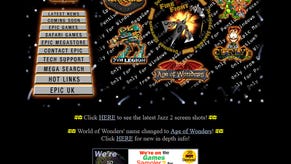Testing 4000MHz RAM: the Digital Foundry verdict
RAM matters - and (Infinity Fabric) overclocking is well worth it.
With more variables to play with, our RAM testing on Ryzen systems has been even more illuminating than our work on Intel systems in part one - and we're now ready to provide a short list of recommendations based on our results.
In our testing, we saw a maximum of a 22 per cent fps increase between 2133MHz and 4000MHz CL16 RAM. These results came in Ashes of the Singularity, a heavily multi-threaded game, while more single-thread-dependent Far Cry 5 saw a spread closer to 20 per cent. Meanwhile, Crysis 3 showed the least improvement with faster RAM speeds, with just an eight per cent gap between the slowest and fastest RAM configurations we tested.
Therefore, 3200MHz RAM remains the best value option for Ryzen systems but anything up to 3600MHz is worth a small premium (perhaps up to $15/£15). As we noted after our Intel testing, 4000MHz or higher RAM only really makes sense for high-end systems, like a Ryzen 9 3950X or Core i9 10900K with an RTX 2080 Ti, where you're already essentially at the limits of consumer PC gaming.
For all that is holy, don't forget to set your RAM to its XMP speeds in the BIOS. Normally you set this and forget about it, but BIOS upgrades, battery issues or CMOS resets can all cause your XMP or manual memory overclocks to be reset to their default values. Given how dire performance is with 2133MHz RAM, it is well worth checking in CPU-Z or in your BIOS whenever you remember just to make sure you're getting the full performance that you paid for.
We focused a little less on timings this time around, but based on our two tests we're happy to confirm that both frequency and timings can make a difference to frame-rates. However, frequency is generally much more important, so don't be afraid of looser timings if you can counteract them with a big bump to frequency.
Overclocking your RAM or tightening its timings can provide big performance gains on Ryzen, so do try it if you have a few hours to spare. Throwing your RAM settings into the Ryzen DRAM Calculator is a good way to start, but be careful when tweaking voltages - we tried to stay at 1.4V or below. We managed to hit a comfortable 4000MHz with tightened CL16 timings, while 4200MHz with the original looser timings was also possible.
Finally, infinity fabric overclocking resulted in faster overall performance in almost every test we ran, whether that was with relatively slow memory (2400MHz) or right at the high end (4000MHz). We saw the biggest improvements with 3800MHz RAM, where recoupling memory and fabric clocks at 1900MHz provided a noticeable jump to performance. Most systems should be able to hit fabric clocks of 1900MHz or faster, so it's worth trying at least once to see if you get better results in the workloads or games that you're interested in.
OK, with that the second part of our RAM testing comes to a close. I hope you found this useful!
If you're hungry for more RAM guides, we particularly liked the Gamers Nexus guide entitled "What Are Memory Timings?" and Buildzoid's relatively recent video on RAM bandwidth vs frequency and timings. There's also plenty more to read from DF on this topic, including our RAM testing results from the 10900K/10600K review which features other recent Intel and AMD CPUs.
Testing 4000MHz RAM: Are higher frequencies worth it?