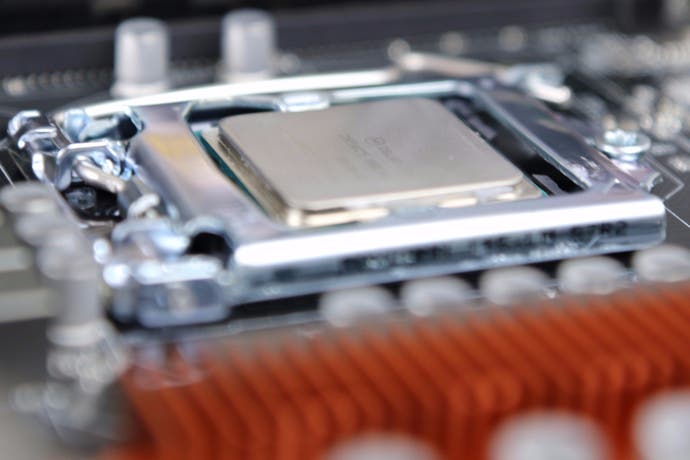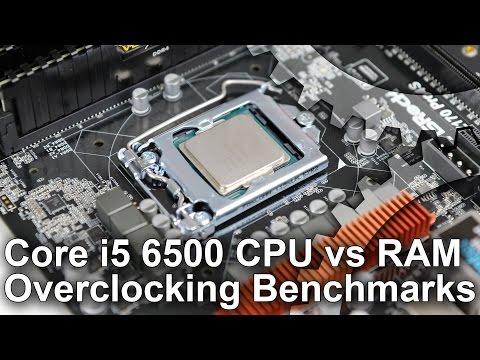Intel Skylake: Core i5 6500 review
The best value quad-core CPU for gamers?
This review was written before Intel made clear its intentions to lock down on unofficial overclocking on non-K series processors. At the time of writing, this avenue is still open but as and when it closes we will update with specific options open - or not - to users.
Whether you're looking to purchase a Core i5 or a Core i7 for your next gaming build, the established wisdom says that you've got to get a K chip - the totally unlocked version of the processor you can overclock to its limits. Typically there's a premium to pay, but when you're getting anything up to 30 per cent in additional performance, the extra investment is more than worth it. However, with the recent release of overclocking BIOS updates for a range of motherboards, any of Intel's recently released Skylake processors can be overclocked - which brings us to the Core i5 6500.
In terms of Intel's product line-up, it's the one tier up from the base Core i5 6400, running at 3.2GHz compared to the 2.7GHz of the cheaper chip. It costs around £150/$200 so there's obviously a price advantage over the top-end overclockable Core i5 6600K, but perhaps more importantly, stocks of this processor are plentiful. For reasons that aren't 100 per cent clear, Intel's Skylake K processors have either been hard to find, or priced considerably higher than their Haswell predecessors.
The news that any Skylake CPU is now overclockable (if you have a Z170 motherboard with the required BIOS update) is obviously a game-changer, but in our initial tests, we noted something strange. Synthetic benchmarks showed that overclocking our Core i5 6500 to 4.51GHz produced faster results than a 6600K running at an almost identical 4.5GHz. However, gaming benchmarks produced more variance. On top of that, as we noted in our Core i3 6100 review, slotting in faster DDR4 memory could produce better in-game performance, most noticeable in terms of a boost to lowest recorded frame-rates. Would the same hold true for the Core i5 6500? And what would happen if we combined faster RAM with the overclock?
And that's why we're reviewing the Core i5 6500 today, several months on from its release. Overclocking redefines the product, but there's more than one way to overclock a gaming PC - it's not just about raw CPU clocks, faster RAM can make a difference in CPU-bound gaming scenarios, even if you don't overclock the CPU at all.
- Order the Intel Core i5 6500 from Amazon with free shipping.
So let's talk about our test system. We bought the Core i5 6500 ourselves from Amazon, running the system from an MSI Z170A Gaming M5 motherboard, with all tests run from a 512GB Crucial MX100 SSD. Our all-important DDR4 came in the form of two 4GB sticks of Corsair Vengeance LPX DDR4, rated for 3000MHz. Curiously, using the XMP profile for these sticks applied a mild two per cent CPU overclock, so we overrode that and increased the RAM multiplier instead, giving us 3066MHz. Overvolting the RAM to 1.35v allowed us to go further, easily hitting a stable 3200MHz. These new modules would allow us to test a whole spectrum of DDR4 frequencies and to get an idea of how faster RAM impacts gaming performance on this i5 quad.
Kicking off with basic benchmarks, the stock Core i5 6500 offers few surprises, essentially offering 90 per cent of the performance of a stock-speed i5 6600K, a statistic that curiously drops to 85 per cent when running x264 video encoding. Up against the Core i7 6700K with its extra speed and hyper-threading capabilities, the Core i5 6500 lags significantly behind, even with the 4.51GHz overclock in place. But there are some curiosities here - we managed to push the 6600K to 4.5GHz before one of the four cores gave out, and here we see that the overclocked 6500 is actually faster, and that may well be down to the fact that overclocking base clock speeds up the whole chip, which doesn't happen with the K chips, where typically only the multiplier is increased.
Meanwhile, as expected, the dual-core i3 6100 drops back from the pack significantly, though the 4.4GHz overclock we achieved there throws up some interesting results - it offers around 85 per cent of the performance of the Core i5 6500, which makes us wonder how it would compare with the stock performance of the base-level i5 6400, which operates at a significantly lower clock-speed.
| Core i7 6700K | Core i5 6600K | Core i5 6600K/ 4.5GHz | Core i5 6500 | Core i5 6500/ 4.51GHz | Core i3 6100 | Core i3 6100/ 4.44GHz | |
|---|---|---|---|---|---|---|---|
| CineBench 15 Single Thread | 171 | 158 | 185 | 146 | 195 | 156 | 187 |
| CineBench 15 Multi Thread | 867 | 618 | 702 | 555 | 774 | 391 | 470 |
| CineBench 11.5 Single Thread | 2.05 | 1.81 | 2.08 | 1.68 | 2.20 | 1.78 | 2.12 |
| CineBench 11.5 Multi-Thread | 10.12 | 6.96 | 7.94 | 6.36 | 8.67 | 4.41 | 5.28 |
| x264 Video Encoding | 20.45 | 15.03 | 17.18 | 12.85 | 17.40 | 9.23 | 11.07 |
Next, onto gaming performance where we attempt - with varying levels of success - to remove the GPU as a limiting factor by utilising an overclocked Nvidia Titan X running at 1080p resolution. In all cases, we're running at very close to max settings: during gaming, the CPU's job is to run the game logic and prepare instructions for the GPU. By pushing settings up, the theory is that the GPU needs to draw more, requiring more draw calls to be generated by the CPU. In effect, the higher we push quality presets, the more there should be for the GPU to render and thus a higher load on the CPU.
In the initial test below, you can see how the Core i5 6500 at stock speeds and with the overclock in place performs when paired with 2666MHz RAM - where we have existing data for the K chips, and indeed the entry-level Core i3 6100, to use for the basis of comparison. What becomes clear very quickly is that even if you don't touch the Core i5 6500's clocks at all, it is still a highly potent performer - and that's factoring in that we're doing our absolute best here to push CPU performance to the forefront when in most gaming set-ups, the GPU is the major bottleneck for most modern titles. On top of that, now we can overclock the previously locked chip, giving us even more overhead.
It's a rosy picture overall bearing in mind the price differential between the i5 6500 and the other quads we've tested here - but we are testing with 2666MHz RAM, an option only available if you invest in a more expensive Z170 board. Those looking to save money on budget builds may opt for cheaper motherboards, where memory bandwidth is limited to 2133MHz.
| 1920x1080/ Titan X OC/ 2666MHz DDR4 | Core i7 6700K | Core i5 6600K | Core i5 6500 | Core i5 6500/ 4.51GHz | Core i3 6100 | Core i3 6100/ 4.44GHz |
|---|---|---|---|---|---|---|
| The Witcher 3, Ultra, HairWorks Off, Custom AA | 99.8 | 95.7 | 87.3 | 96.4 | 72.3 | 71.2 |
| Assassin's Creed Unity, Ultra High, FXAA | 87.1 | 86.8 | 84.2 | 85.9 | 79.4 | 83.5 |
| Battlefield 4, Ultra, 4x MSAA | 130.2 | 127.8 | 121.0 | 127.6 | 103.1 | 114.8 |
| Crysis 3, Very High, SMAA | 119.5 | 109.4 | 110.9 | 109.7 | 100.2 | 108.9 |
| COD Advanced Warfare, Extra, FSMAA | 203.6 | 192.0 | 171.5 | 184.9 | 159.2 | 169.9 |
| Grand Theft Auto 5, Ultra, no MSAA | 81.7 | 70.2 | 68.5 | 81.8 | 54.7 | 60.1 |
| Far Cry 4, Ultra, SMAA | 115.4 | 89.9 | 92.4 | 115.2 | 79.7 | 90.7 |
In short, there's an argument that by using an overclocked element in the test set-up - an option not available to those using base-level components - we may well be inflating the performance of the system.
So we went back and re-benched the Core i5 6500 still further, keeping it at stock frequencies and running our Corsair Vengeance DDR4 at 2133MHz, 2666MHz, 3066MHz and 3200MHz - and for the 4.51GHz overclock, we also benched there at 2632MHz and 3196MHz (the closest we could get). Pay particular attention to Crysis 3, GTA 5 and The Witcher 3, where more of the benchmark sequences are CPU-bound. Processor frequency produces higher results here, not faster RAM. However, elsewhere, there are some fascinating results.
We'll zero in on one test in particular - The Witcher 3 - as a highlight. Comparing 2133MHz to 3066MHz, there's an 18 per cent average improvement without overclocking the CPU at all, rising to 21 per cent on the all-important lowest recorded frame-rate. Comparing the stock/3066MHz DDR4 result there with the 4.51GHz/2632MHz reading in the table reveals that memory bandwidth is actually more important there than overclocking the processor. Only by pairing the overclock with 3200MHz DDR4 do we actually push that result on. Now, results may vary with different latency timings on the RAM, but the main takeaway here is clear - more memory bandwidth can make a difference.
| Core i5 6500/ Titan X OC (Average FPS) | 3.2GHz/ 2133MHz DDR4 | 3.2GHz/ 2666MHz DDR4 | 3.2GHz/ 3066MHz DDR4 | 3.2GHz/ 3200MHz DDR4 | 4.51GHz/ 2632MHz DDR4 | 4.51GHz/ 3196MHz DDR4 |
|---|---|---|---|---|---|---|
| The Witcher 3, Ultra, HairWorks Off, Custom AA | 84.9 | 87.3 | 100.3 | 99.8 | 96.4 | 110.3 |
| Assassin's Creed Unity, Ultra High, FXAA | 82.5 | 84.2 | 87.3 | 86.1 | 85.9 | 86.4 |
| Battlefield 4, Ultra, 4x MSAA | 115.1 | 121.0 | 122.1 | 123.1 | 127.6 | 128.9 |
| Crysis 3, Very High, SMAA | 109.6 | 110.9 | 111.5 | 111.9 | 109.7 | 120.9 |
| COD Advanced Warfare, Extra, FSMAA | 169.0 | 171.5 | 182.6 | 185.0 | 184.9 | 185.7 |
| Grand Theft Auto 5, Ultra, no MSAA | 63.4 | 68.5 | 71.2 | 72.6 | 81.8 | 84.6 |
| Far Cry 4, Ultra, SMAA | 84.9 | 92.4 | 96.9 | 98.4 | 115.2 | 121.2 |
And that means that the choice of motherboard cannot be overlooked. In our Core i3 6100 review, we strongly recommended a Z170 board as the basis of a Skylake-based PC. On a more budget-orientated build, there's a perception that if you're not overclocking, practically anything will do. But the real question is how much performance you want, and how future-proof you want your system to be. Only a Z170 board runs DDR4 modules faster than 2133MHz. Only a Z170 board can overclock your CPU. And now - until Intel releases microcode updates at least - any Skylake chip can be overclocked. There are limitations of course (check out the sidebar) and the K processors are still preferable, but once again, you'll need a Z170 board to get the best out of them too.
Now, of course, we should stress that our benchmarks are tests designed to put CPU front and centre as the bottleneck of the system. For the vast majority of your gaming, it's the graphics card that is the major limiting factor. But this ignores a simple truth - it's the lowest frame-rates that are most impactful to the overall gameplay experience, and either CPU or RAM can manifest as a gaming bottleneck during 'in the moment' action. Check out this shot of Fallout 4 running on a highly capable Core i5 4690K system paired with an overclocked GTX 970. We're using 1600MHz and 2400MHz DDR3 there and the faster stuff brings us closer to the locked 1080p60 we're looking for. In the Witcher 3 shot below we've paired the i5 6500 with the same overclocked GTX 970 and you can also see a similar effect - traversing Novigrad City sends CPU utilisation to its limits, and faster RAM squeezes out more performance during 'in the moment' comparisons.
Whether you're using a GTX 970 or a much more capable Titan X doesn't matter in these scenarios - CPU and memory bandwidth are the limiting factors. In the final analysis, the number one component that gets upgraded within a gaming PC is the graphics card and with that in mind, it makes sense to ensure that everything else in the system is as future-proof as it can get, within reason from a budgetary perspective.

| Core i5 6500/ Titan X OC (Lowest FPS) | 3.2GHz/ 2133MHz DDR4 | 3.2GHz/ 2666MHz DDR4 | 3.2GHz/ 3066MHz DDR4 | 3.2GHz/ 3200MHz DDR4 | 4.51GHz/ 2632MHz DDR4 | 4.51GHz/ 3196MHz DDR4 |
|---|---|---|---|---|---|---|
| The Witcher 3, Ultra, HairWorks Off, Custom AA | 65.0 | 67.0 | 79.0 | 76.0 | 76.0 | 93.0 |
| Assassin's Creed Unity, Ultra High, FXAA | 62.0 | 68.0 | 71.0 | 69.0 | 69.0 | 69.0 |
| Battlefield 4, Ultra, 4x MSAA | 79.0 | 85.0 | 82.0 | 84.0 | 103.0 | 105.0 |
| Crysis 3, Very High, SMAA | 43.0 | 41.0 | 46.0 | 49.0 | 66.0 | 68.0 |
| COD Advanced Warfare, Extra, FSMAA | 138.0 | 141.0 | 150.0 | 155.0 | 153.0 | 154.0 |
| Grand Theft Auto 5, Ultra, no MSAA | 43.0 | 48.0 | 49.0 | 48.0 | 59.0 | 60.0 |
| Far Cry 4, Ultra, SMAA | 50.0 | 55.0 | 58.0 | 58.0 | 83.0 | 93.0 |
Intel Skylake: Core i5 6500 - the Digital Foundry verdict
Intel maybe didn't plan for things to happen this way, but the Core i5 6500 is a highly compelling buy for gamers. The unofficial overclocking has obviously received plenty of attention and can produce blistering results, but even at stock frequencies it's capable of some excellent performance.
And as our tests have demonstrated, there are actually two overclocking routes going forward to yield increased throughput in gaming - faster memory and higher base clocks (which in itself also demands faster RAM for best results). Together, it's a remarkable combination that partially solves the cost and availability issues with the 6600K and can bring down the cost of a highly potent gaming PC.
However, it should be pointed out that while the locked Skylake overclocking functionality is obviously welcome, there are still situations where a K-based multiplier overclock seems to give better results, and there are a number of side-effects with the BCLK OC that may alarm some - not being able to accurately gauge CPU temperature, for example.
Regardless, at £155/$205 (and cheaper still when on sale), the Core i5 6500 offers up a significant saving over the £202/$280 Core i5 6600K. It may not be as flexible, or ultimately as powerful, but it's a superb sweet-spot in terms of price vs performance and highly recommended accordingly. Indeed, right now, it may well be the best value Core i5 processor on the market.