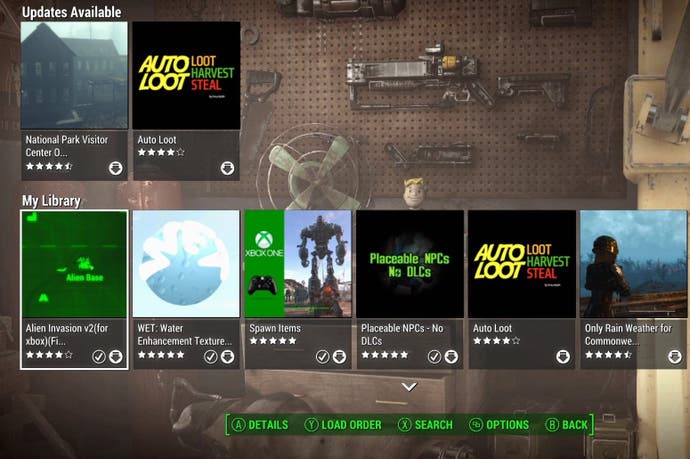Digital Foundry vs Fallout 4 mods on Xbox One
The best graphical enhancements tested.
Fallout 4's user created mods at last arrive on console - a feature rarely seen outside of PC's domain, and something of an experiment with its Xbox One debut this month. Over 800 mods are up for grabs, ranging from graphical tweaks, new sound effects, and even brand new missions - and PS4 owners are expected to receive a similar update later this month. A surprising amount of content makes the jump from PC to Xbox One too, but just how impactful are they on the game's visuals and performance?
Some limitations bear mention before we jump in. Console owners don't get the full range of content as on PC, partly due to the fact that only 2GB's worth of mods can be installed at any one time. This rules out the more extravagant alterations present on PC, like extensively reworked texture packs and more complex geometry. Most mods still allow console users to change assets and lighting, but the results simply aren't as radical as PC's best in many cases. Nudity and copyrighted content are also forbidden, though beyond these restrictions, modders are still free to create content for console as they see fit.
Despite these boundaries, there are plenty of mods that adjust the visual quality of the game on Xbox One. Tweaks to foliage, lighting, and textures are the most common types, for example - simple changes to the engine's parameters with a satisfying visual payoff. Spring in the Commonwealth is one of the most popular mods in this vein, liberally adding grass across the valleys and radiated fields of this location. The additional foliage fills out the landscape more fully, bringing Xbox One closer to a maxed-out PC version in this respect.
On top of this, the Grasslands mod also extends this upgrade to other areas. Draw distances are sadly limited by the console's more aggressive LOD setup, but it's an interesting tweak that fills out Fallout 4's barren spots on console. Given the impact of just this one mod, it raises questions over how much further user-made tweaks can go - in particular in fixing the base game's lingering issues. As one example, there's a chance to improve Fallout 4's frame-rate on Xbox One, where sub-30fps playback in the Far Harbor DLC could be rectified with a tweak to its demanding fog alpha effect.
The expanded foliage is a great touch in particular - a mod with a small HDD footprint thanks to its use of existing game assets. It relies on the same procedural logic for grass placement as used by Bethesda, and the only drawback here is its toll on Xbox One frame-rates. Perhaps inevitably, an abundance of foliage like this cues an impact in performance during combat, and we see more regular mid-20s drops with it enabled (while the stock game sticks closer to its target 30fps). This is worth bearing in mind when selecting any graphical enhancements of this kind, especially given Fallout 4's existing struggles to hit 30fps in many areas.
On the other hand, less taxing mods like Custom Sanctuary Overhaul and Enhanced Blood Textures don't impact performance to the same degree. The former restores the pre-apocalypse sanctuary area, letting players enjoy the town before it was destroyed - while Enhanced Blood Textures creates higher volume of blood splatter effects in battle. In these cases, frame-rates are seemingly unchanged from the vanilla experience, but the changes are tangible and well worth checking out.










Other mods are subtler by design, or simply don't function as expected. For example, the Light Overhaul and Wet: Water Enhancement mods each promise changes to lighting and asset quality - but neither engaged properly with our Xbox One save. This became a recurring theme in testing many others; some mods work first time without issue, while others rely on being set in the correct order with other mods to finally kick in. There's plenty of entertaining twists on the Fallout 4 formula to enjoy here, but in some cases there's a troubleshoot process involved to get them working properly.
There are other hurdles too, including the way the game manages your saves. Once a mod activated, the game is supposed to duplicate your original save file, adding a new 'mod' label to help distinguish it from the standard list. However, after continuing an existing game with mods enabled, in our experience the original save file simply disappears, and only the revised save file remains. UPDATE 19/5/16 3:45pm: Correction: all original saves can be re-accessed by switching back to a 'default' player profile via the game's main menu. Once a mod is selected, it simply creates a new player profile marked 'm' - and leaves all original saves intact under your profile name.
The potential for crashes and freezes is also raised once you bring mods into the equation. After enabling a tweak to spawn extra random NPCs into the world, the game eventually booted us back to the dashboard just over two minutes after we enabling it. Conflicts with the existing game code can give way to stability issues, and it's another reason to proceed with caution when creating mod-enabled save files.
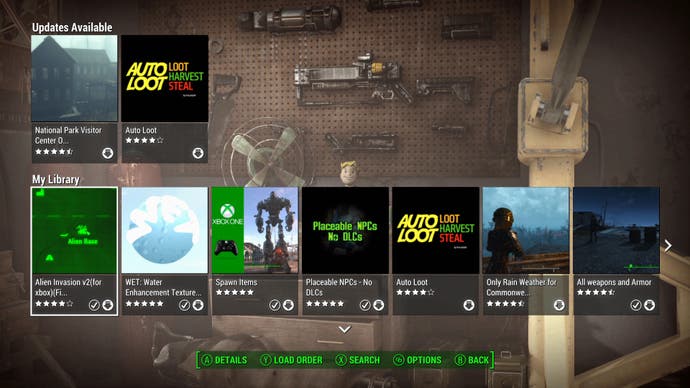
Overall, it's early days for Fallout 4's mod scene on console, but there's lots of promise already on display. On PC, modders are creating bug fixes and stability patches, along with extensively upgraded lighting and geometry - in each case creating a more polished and better-looking game in the process. It's only a matter of time until some of these more elaborate creations are unleashed on Xbox One and PS4, though the extent of the upgrades possible is still up in the air owing the additional limitations on consoles.
And with regards to performance, there's a very real opportunity for users to also improve the game's frame-rate with their own home-made tweaks. As an example, we'd love to see trouble spots like Corvega Factory and Far Harbor addressed this way, two areas that still run at a sub-30fps rate. On the other hand, it's equally tempting to see consoles pushed in the opposite direction, where expanding draw distances and adding new shader effects could be a fun way to experiment with the bounds of console hardware. It all sounds rather wonderful in theory, but the big limitation here is that the mods need to be developed on the PC version of Fallout 4, and modders would have no way to test them on console hardware before being deploying them - though in theory, the mod could be updated in order to optimise of fix any unforeseen issues.
Right now, there's a sense that the content available now only scratches the surface of what's possible and even within its 2GB limit, there's still huge scope to radically change the console experience. For now, the twists on existing locations, added companions, cheats and visual enhancements provide a solid entry point into Xbox One's mod scene. PS4 owners will be able to indulge in these extras later this month, and it'll be fascinating to see what ideas Fallout 4's fans end up adding to the game's mod storefront.