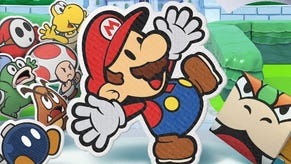How to unlock 'very high' quality in Windows 10's Xbox One streaming app
A simple PC tweak improves resolution and image quality.
Thanks to the detective skills of 'OomaThurman' on Reddit, the means now exists to improve image quality on Xbox One gameplay streaming via a PC running Windows 10. A simple text file is altered on the computer to open up a hitherto blocked off 'very high' quality preset. Utilising this mode places a greater strain on your home network in terms of data throughput, but increases the resolution of the stream.
So how do you unlock the hidden quality preset? Well, assuming Windows 10 is installed on the default C:\ drive, simply navigate to C:\Users\%USERNAME%\AppData\Local\Packages\ and then locate the folder starting with "Microsoft.XboxApp". From there, open the 'userconsoledata' file using the Windows Notepad app, and where the 'IsInternalPreview' variable is set to 'false', adjust it to 'true'. Save and close the file and the very high preset is now available within Windows 10's Xbox app when you fire it up.
We're currently working on a complete breakdown of the Xbox One streaming functionality in Windows 10, due for publication shortly, but we can confirm that the very high quality mode works just fine, though bandwidth utilisation across the network increases significantly, to the point where throughput hits a consistent 18mbps. The new preset appears to transmit full 1080p imagery - something that isn't achieved on the lower quality options, which scale up from lower resolution streams.
Despite the increase in bandwidth, there's no further impact to performance - but based on our tests, the streaming functionality still needs a fair amount of work. There's a high degree of inconsistency in performance that sees native 60fps games play at around 40fps via Windows 10 streaming, while 30fps titles suffer from obvious frame-pacing issues. The frustrating aspect is that there are occasional, completely clean moments of 60fps gameplay on games like Forza 5 - the tech is clearly capable of better consistency, and we hope to see this aspect substantially improved in a future update.
In the meantime, here's a set of comparison images derived from our forthcoming piece, demonstrating the range of quality settings available on Xbox One streaming via Windows 10, including the newly unearthed 'very high' preset.
Additional reporting and assets by John Linneman.