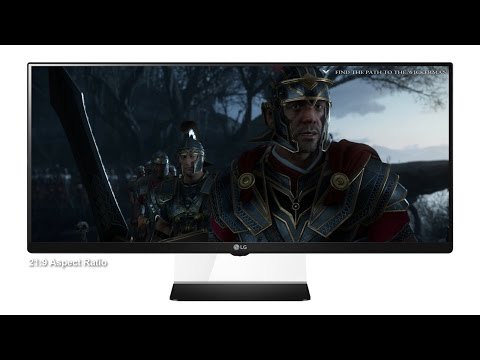Digital Foundry vs ultra-wide 21:9 PC gaming
LG's 34UM67 display reviewed plus the GPUs to get for the best 'cinematic' gameplay.
Perhaps it's down to the sheer amount of 4K benchmarking we've done and the whole question of just how important resolution actually is, but recently we've been wondering - are GPU resources best deployed in ever-increasing resolutions based on the same 16:9 aspect ratio? Or should we be considering a different application for the surfeit of graphics power available to PC owners? The rising popularity of ultra-wide 21:9 aspect ratio displays provides a potential alternative to the standard presentation, and based on our initial experiences, this new approach to PC gaming has much to commend it.
Ultra-wide aspect ratios screens typically come in two flavours, running at either 2560x1080 or 3440x1440 resolutions. What we're looking at here are alternatives to the standard 1080p and 1440p displays, with a horizontal pixel count expanded out by 33.3 per cent. Our test model for this feature was supplied by LG - the 34UM67-P - and it's an interesting screen on two fronts: first of all, it's a mammoth 34-inch screen (pretty much the largest available) and secondly, it features support for AMD's FreeSync, the adaptive sync technology that promises the performance of gaming with v-sync disabled, without any of the usual tearing artefacts.
First impressions of this screen are stellar - but it's important to put the screen measurements into context. It's a 34-inch screen, but it's measured across the diagonal meaning that horizontally it's a lot wider than you might imagine, while vertically, we're looking at a height broadly equivalent with a 27-inch 16:9 screen. The 34UM67 boasts the less pixel-dense 2560x1080, but in all other areas, it ticks all the boxes for an upper-mid range display: it utilises IPS technology (with excellent coverage of the sRGB range you'll need for gaming) with decent uniformity and little to no light bleed on the edges. By default, it's rather bright, but once calibrated, image quality is excellent.
Booting into Windows, we found that the additional horizontal real estate yields immediate dividends - the sense of space is similar to a multi-screen set-up, but without the intrusive bezels getting in the way. Editing video on the Adobe Premiere Pro timeline in particular is something of a revelation - much more of the project is on-screen and scrolling is significantly reduced, improving the user experience. Another remarkable feature is the ability to split the screen in half, and run them as two independent streams: from PC you can set the screen up as two individual 1280x1080 displays, or you can choose from an array of scaling and letterboxing options for each portion.
- Order the LG 34UM67 from Amazon with free shipping.
But we're here for the gaming, and it's here that the ultra-wide aspect ratio comes into its own. In games like Project Cars with a cockpit view, the expanded field of view is superb, opening up the screen significantly. First-person shooters are more immersive, presenting more of the environment at any given point - even if the effect is mostly to expand the view into peripheral vision. Perhaps the biggest improvement comes from third person action games; the environment opens out significantly, giving a much more open, cinematic - dare we say it, epic - presentation. Suddenly, the default 16:9 field of view on titles like Assassin's Creed Unity feels somewhat constricted, returning to a standard display almost feels like downgrading back to 4:3 after your first taste of proper widescreen gaming.
So, just how much GPU power do you need to get the job done? Well, to maintain high to ultra settings on modern titles at 2560x1080, we found that AMD's Radeon R9 390 and Nvidia's GeForce GTX 970 offer a good experience. These are both cards we'd recommend for traditional 1080p gameplay, and it's safe to say that in terms of scalability to the higher resolution, it's the AMD card that offers the best overall performance compared to its Nvidia rival, which relies on overclocking to claw its way back into contention.
The question is to what extent performance from both cards is impacted when the raw pixel count increases by 33 per cent. The Radeon R9 390 - already faster in most titles at full HD pulls ahead still further at ultra-wide 1080p, our six test titles averaging out at a 13 per cent hit to performance in exchange for that big boost to resolution - a fairly equitable trade. For its part, the GTX 970 fares less well, performance dropping by 19 per cent on aggregate. This works out fairly nicely for the 34UM67-P, as it's a FreeSync monitor, making it a good match for the R9 390.
| R9 390 1920x1080 | R9 390 2560x1080 | GTX 970 1920x1080 | GTX 970 2560x1080 | |
|---|---|---|---|---|
| Assassin's Creed Unity, Ultra High, FXAA | 51.6 | 42.5 | 51.7 | 40.1 |
| Battlefield 4, Ultra, 4x MSAA | 74.1 | 62.4 | 74.6 | 59.3 |
| Crysis 3, Very High, SMAA T2x | 75.1 | 62.1 | 71.4 | 53.7 |
| COD Advanced Warfare, Extra, FSMAA | 110.9 | 100.0 | 117.9 | 106.6 |
| Far Cry 4, Ultra, SMAA | 82.1 | 74.6 | 77.4 | 58.2 |
| Ryse: Son of Rome, High, SMAA | 76.6 | 70.4 | 65.1 | 56.5 |
- Order the Radeon R9 390 or the GeForce GTX 970 from Amazon with free shipping.
But it's the more pixel-dense 3440x1440 wide aspect ratio displays that are attracting the most attention from the enthusiast crowd, specifically because Windows' woeful DPI scaling doesn't need to be engaged on the 34-inch displays - you get a great combination of legibility, app compatibility and a big boost to productivity. On top of that, as we've often mentioned during our top-tier 'uber' GPU reviews, the likes of the R9 Fury X and the GTX 980 Ti feel like they're a generation or two away from offering an excellent experience at 4K - but with the reduced pixel-count found in ultra-wide 1440p, we feel they could be somewhat more viable.
With that in mind, we re-ran our 4K benches at 3440x1440, using our new DisplayPort 1.2 capture system to grab the necessary video data direct from the GPU's output. The results are quite remarkable - frame-rates increase by 46 per cent on aggregate on the Radeon R9 Fury X, while the GTX 980 Ti fares a touch better with a 49 per cent boost. Ultra-wide 1440p only has 60 per cent of the pixels found in a 4K display, but from our perspective, what we lose in sheer pixel density, we gain from a much wider field of view and a clearly superior improvement to frame-rates.
Our LG 34UM67-P monitor only features a 2560x1080 pixel count, but we could still get a feel for the higher-end experience by playing a range of titles with the GTX 980 Ti using its DSR super-sampling downscaling technology. To give you some idea of the power offered by the top-tier GPUs, by dropping down from the maximum very high to the less taxing high settings, we could play Crysis 3's campaign pretty much from start to finish at a locked 75fps (the 34UM67 supports both 60Hz and 75Hz refreshes, though the difference is difficult to discern).
| R9 Fury X 3440x1440 | R9 Fury X 3840x2160 | GTX 980 Ti 3440x1440 | GTX 980 Ti 3840x2160 | |
|---|---|---|---|---|
| Assassin's Creed Unity, Very High, FXAA | 39.6 | 25.3 | 40.8 | 26.5 |
| Battlefield 4, High, Post-AA | 74.4 | 51.0 | 91.2 | 61.0 |
| Crysis 3, High, SMAA T2x | 77.0 | 52.2 | 81.3 | 49.2 |
| COD Advanced Warfare, Console Settings, FXAA | 107.0 | 85.3 | 120.5 | 86.9 |
| Far Cry 4, Very High, SMAA | 68.7 | 47.1 | 67.5 | 50.5 |
| Ryse: Son of Rome, Normal, SMAA | 67.7 | 44.0 | 64.3 | 41.7 |
- Order the Radeon R9 Fury X or the GeForce GTX 980 Ti from Amazon with free shipping.
On the whole, the concept of 21:9 aspect ratio gaming is highly compelling - at 2560x1080, we have good screens like the LG 34UM67 out there, along with reasonably priced graphics cards like the R9 390 that hand in accomplished performance. Meanwhile, the more expensive 3440x1440 displays seem to bring out the best in the 'luxury' GPUs like the R9 Fury X and the GTX 980 Ti - at this resolution, the trades you need to make at 4K are greatly diminished and there's the sense that we've found the ideal sweet spot for these powerful examples of cutting-edge graphics power.
But of course, there are downsides. Shadow of Mordor runs nicely with the correct proportions with virtually any resolution, but curiously, the benchmark doesn't - and that shot highlights a problem you'll find with many games: a lack of support for the 21:9 aspect ratio. Many titles render the requisite number of pixels just fine, but fail to frame the picture correctly. Other games simply won't reveal 3440x1440 or 2560x1080 as a selectable resolution. Meanwhile, some releases fail to offer full support for 'cinematic' aspect ratios throughout the game: The Witcher 3's gameplay works with no problem, but all of the engine-driven cut-scenes only render at 16:9, leaving big black borders across the left and right of the screen.
Thankfully, some help is at hand. The Flawless Widescreen team work tirelessly in making sure that key titles are properly supported, while WSGF.org is another good resource for learning more about the format. The NeoGAF 21:9 aspect ratio thread is also recommended, not just for practical advice but also for a big bunch of excellent screenshots.

The LG 34UM67-P and 'cinematic' 21:9 gaming: the Digital Foundry perspective
This has been a fascinating experience and a superb example of what makes the PC format unique - its ability to tailor the gameplay experience in new and exciting ways, to push gaming in directions not even the developers can anticipate. And in the case of gaming with a 21:9 aspect ratio, that strength is also its primary weakness: a large proportion of games out there don't properly support the resolution, meaning that titles require mods, hacks and tweaks to get the job done.
But hopefully native support for all titles will come. After all, based on the Steam Hardware survey, 1080p remains the dominant gaming display resolution, with 1440p and 4K barely registering (both are utilised by less than one per cent of the Steam userbase). Beyond full HD, the market is fracturing into a range of much smaller niches - not just ultra-wide screens like the 34UM67, but also multi-monitor set-ups too. Going forward, smart code is required to ensure that everyone remains satisfied.
In the here and now, clearly 21:9 is a compelling alternative to higher resolution 16:9 displays. If there are a couple of criticisms we have with the 34UM67 over above the FreeSync 'window' (see the sidebar), it's the price: £400 is a lot of money, and the higher resolution 3440x1440 version is hugely expensive. There's also the fact that at 34 inches, pixel density at 2560x1080 isn't quite high enough. But the format does seem to be gaining traction: LG has led the charge but rival display manufacturers are getting in on the act, which should drive prices down and introduce new functionality and features. 3440x1440 curved displays with G-Sync or FreeSync support? They're coming and to put it simply, we want one.