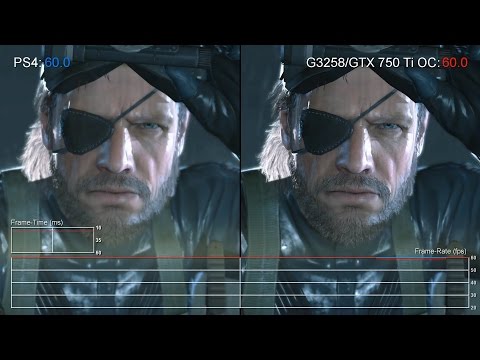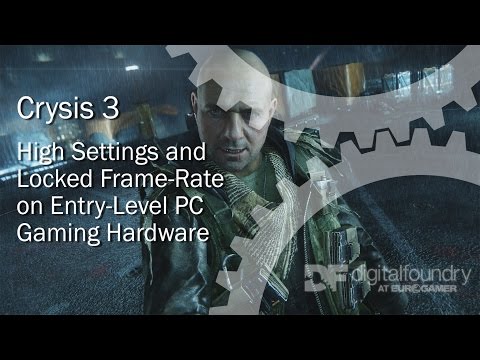The Digital Foundry 2015 budget gaming PC guide
PlayStation 4 performance for £300. Can it be done?
It's a busy week ahead for Digital Foundry, so unfortunately there was no time available to produce a new article for our Sunday slot. Instead, we're re-publishing our budget PC construction guide. Six months on, the Core i3/GTX 750 Ti combo continues to hand in a worthy PC gaming experience for not much money. We've also recently reviewed the new Skylake Core i3 - prices are a little high there right now, but the piece has some interesting observations about how to get more performance out of a budget processor - including the Haswell Core i3 featured in this piece. Expect to see more from this budget build in our upcoming articles.
Building a capable gaming PC has never been easier - or indeed cheaper. There's a multitude of options of available, but we went into our own budget gaming build project with one objective in mind: to run the latest games well and to attempt to match the overall experience offered by the current generation of consoles. Could we match or even exceed PlayStation 4 performance with a computer constructed for a mere £300/$400?
Obviously we'd be looking to extract the maximum amount of performance from a minimal financial outlay, and here's where things get a little complicated: prices at the bottom end of the PC spectrum fluctuate quite widely, so by the time you read this, the parts we've chosen may be more expensive, or they may be cheaper. Take for example one of our chosen components - Intel's entry-level overclocking monster - the Pentium G3258 - cost us £45 when we bought it. These days it's anything from £50-£60. While we generally buy from Amazon (for the excellent returns service - more useful than you might think when building your own PC), we recommend that you shop around for the best prices, and refer to your favourite bargains website for best value - HotUKDeals.com is a good shout for British readers.
Below you'll find our list of components used in the creation of our budget gaming PC. All that's missing is an operating system. We'll leave this particular element of the system up to you, but if you're particularly low on funds, the current Windows 10 preview is free to use and in our experience works just fine for gaming with only minor compatibility issues (bear in mind that it is beta code). Windows 7 licenses are a good option and can be sourced relatively cheaply, and let's not forget that Microsoft is pledging to allow any and all users of Windows 7 or 8 to upgrade to its next OS free of charge. Even those who haven't activated their existing OS get the new operating system for free during the first year of its release.
At the time of writing, buying our chosen components exclusively from Amazon would see the entire parts list weigh in at around £320 for a system based on the Pentium G3258, and £355 for the i3 system. We reckon that with a bit of shopping around, plus some daily scanning of the bargain forums, you could save perhaps £20 on the motherboard, graphics card and RAM.
Order our budget PC components from Amazon with free shipping:
- CPU: Intel Pentium G3258
- Alternative CPU: Intel Core i3 4170
- Graphics Card: Nvidia GTX 750 Ti 2GB
- Motherboard: MSI H81M-P33
- RAM: 2x 4GB DDR3
- Storage: 1TB 7200rpm Hard Drive
- Case/Power Supply/Keyboard/Mouse: Gigabyte GZ-M5 All-in-One
The beauty of building a PC is that you get to choose your own parts, and doubtless many of you have your own selections in mind - so let's put some context behind our list of components. While we sounded a note of caution about the Pentium G3258 in our review, the PC hardware sites continue to recommend it highly, and for just £53 we were curious to see just how close it would come to our goal - particularly as it typically overclocks to a minimum of 4.2GHz, without the need for a custom cooling solution. In case the cheapo Pentium fell short as we suspected it might, we had our own Core i3 4130 to hand - though if you're building a new PC now, the i3 4150 is actually cheaper and 100MHz faster. Moving up from the Pentium to the i3 adds around £30 to the cost of the system, so comparisons there are going to be very interesting.
The graphics hardware chosen may seem controversial - Nvidia's GTX 750 Ti is much slower on paper than AMD's Radeon R9 270X and R9 285, both of which are available for not much more money, in the UK atleast. Unfortunately, AMD's DirectX 11 driver is inefficient compared to Nvidia's, meaning poor performance in CPU-heavy titles resulting in lower frame-rates and off-putting stutter when the processor is under load. We simply can't recommend an AMD card at this time in scenarios where CPU power is limited. Our tests with Call of Duty Advanced Warfare and The Crew are revelatory - though it's a different story if you have the funds for a full quad-core i5 processor, where AMD suddenly looks a lot more compelling, particularly the Radeon R9 280 with its 3GB of VRAM, selling for just £139.
There are few surprises elsewhere in the build. MSI's H81M-P33 is a really basic board, but it has surprisingly robust overclocking capabilities, including a lot of features seemingly imported from the firm's excellent Z97 boards. The Gigabyte all-in-one case offers a decent quality chassis, reasonable keyboard and mouse plus a 400W power supply. As this system won't break a 160W peak load, the relatively meek PSU should work fine - the GTX 750 Ti doesn't even require additional power, though the power supply does offer a six-pin PCI Express power cable. In terms of RAM - just get the cheapest branded modules available, whether it's 1333MHz, 1600MHz or beyond. What's important when it comes to memory is the amount of it: you absolutely need 8GB to run recent games well these days - 4GB simply won't cut it.
Before we go on, we should make it clear that we're going to be overclocking our Pentium and GTX 750 Ti for our performance metrics. However, we'll be doing so very conservatively to make sure that you can get the same or very similar performance from your own parts. There's nothing to be afraid of from overclocking and a procedure that's only as complex as you want it to be. It's really simple to achieve great results and only when you really push components to their limits do problems occur. Let's take the main processor for example. Increase CPU core voltage in the BIOS up to 1.2v, adjust the CPU multiplier ratio to 42 and most Pentium G3258s should easily overclock to 4.2GHz with no problem. Ours hits 70 degrees Celsius on the stock Intel cooler in a stress test scenario, and 5-10 degrees lower during gaming. To put this into perspective, that's an extra 1GHz of performance via two changes to the BIOS, and no extra cash spent on aftermarket cooling.
There's more good news too: Nvidia seems to have opened up GTX 750 Ti overclocking in recent driver updates. We used be restricted to a conservative 135MHz boost to core clock, but now the only limit comes from the silicon itself and how far you push it. We increased clocks by 200MHz, and memory by 400MHz using the overclocking tool, MSI Afterburner. The card we used - Nvidia's reference model with only a rudimentary cooling assembly - was absolutely rock-solid throughout our testing and we achieved our overclock without the need for increasing voltage. We feel that both CPU and GPU could be pushed further, but we opted for stability, durability, lower power consumption and less heat instead.
So let's talk gaming. We aren't going to make it easy for our budget PC: demanding modern titles like Assassin's Creed Unity, Dying Light, Call of Duty Advanced Warfare and Far Cry 4 would be analysed and compared with their PlayStation 4 equivalents. Several of these games have been criticised for poor optimisation for PC, while others have recommended base specs that completely rule out dual-core processors altogether, so we were interested to see how our budget build would cope. Our strategy for testing is pretty simple - we wouldn't run these games at max settings. Instead, we'd opt for performance and image quality settings that closely match the console versions, using the observations from our Face-Off articles as the basis on which to tweak PC presets.

In short, we wanted to adopt the trade-offs and compromises the original developers used for their console releases in order to achieve the same results on our budget PC. Where the creators of our test subjects targeted 60fps, we'd do the same. Similarly, where 30fps was chosen as a frame-rate cap, we'd implement that too. Now, most PC games don't support 30fps frame-rate limits, but thankfully Nvidia's GPU control panel has its 'half-rate adaptive v-sync' option that can be toggled on or off for any game. This targets a sustained 30fps with proper frame-pacing, introducing screen-tear for the fastest response, but only when the code fails to hit the target. It's a really useful function for budget-orientated gaming PCs, and a strategy often employed by games developers for their console games, usually for good reason.
So let's cut to the chase. All of the games we tested - with the exception of Assassin's Creed Unity and Ryse: Son of Rome - handed in decent performance on our budget system with the Pentium G3258 running at 4.2GHz. With a 30fps half-rate adaptive v-sync cap in place, Dying Light looks and plays just like the PlayStation 4 version of the game using console-equivalent quality settings. Call of Duty Advanced Warfare complains about the Pentium's dual-core nature on boot, but aside from the occasional frame-time spike, hands in an experience that's very similar indeed to the PS4 version - sometimes outperforming it, in fact. Metro Last Light Redux on medium presets mostly hits the 60fps target set by the PS4 version, and visual quality seems pretty close to the console edition too.
Tomb Raider is an interesting comparison - we opted for the high setting with motion blur engaged (features not implemented on console) along with medium quality shadows. This gave us a locked 60fps, but we couldn't engage TressFX hair rendering without a big hit to performance. This feature is implemented on PS4, but it's a revised, more optimised version that isn't available on PC. If you want Lara's next-gen hair, we'd advise engaging a 30fps lock for a consistent experience. We'll stick with a locked 60fps in lieu of Lara's more flowing locks, thanks.
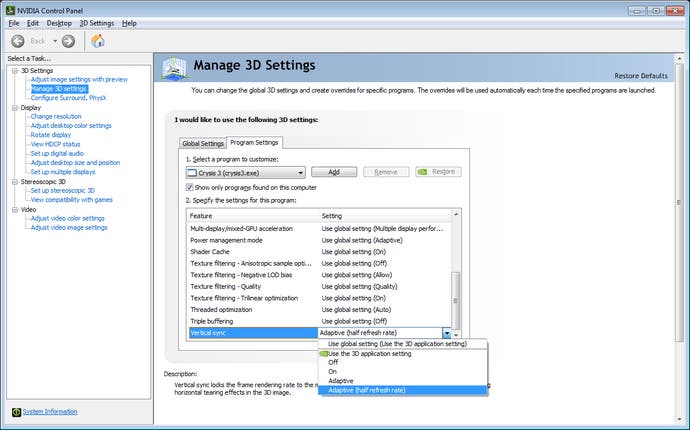
However, as impressive as the Pentium is, at the end of the day it is a dual-core part operating in a world where hardware threads are more important than raw clock-speed. This explains why Metal Gear Solid 5: Ground Zeroes fails to sustain 60fps in our testing, why Ryse suffers from crippling stutter in its most graphically demanding level and why Assassin's Creed Unity is basically a nuclear disaster in performance terms, even when running at the same 900p resolution as the console builds. In all cases, the Core i3 hands in higher frame-rates than the Pentium, despite the fact that the exact same hardware architecture is running at an 800MHz deficit. In the case of Assassin's Creed Unity, the difference is revelatory - an i3/GTX 750 Ti combo runs the game more smoothly than both PS4 and Xbox One versions and wipes the floor with the horrific showing from the G3258.
The difference? Hyper-threading. There was a time when Intel's threading technology was written off by gamers - our results show that access to at least four hardware threads in your processor is crucial to modern PC gaming and while a proper quad-core Intel chip, the Core i3 desktop chips shouldn't be discounted. Put simply: there's a reason why the i3 costs so much more than the Pentium G3258, despite its clock-speed deficit and the fact that at its heart it's still a dual-core processor, and while it may be significantly more expensive, we think it's worth it.
Opting for the dual-core Pentium G3258 saves you money and offers a worthwhile level of performance bearing in mind the low cost (and it's an incredible performer for older games optimised for two cores), but there are other problems too. Dragon Age Inquisition and Far Cry 4 require hacks to even run - they simply refuse to cooperate with processors with access to just two hardware threads, and that's actually a real shame. With the hack in place and Nvidia's half-rate adaptive v-sync option in play, Far Cry 4 runs on our budget system at ultra settings with frame-rates equivalent to the PlayStation 4 version of the game. Stutter creeps in at points, but this is an issue with the game, not the processor and it's mostly resolved with the fix we tested last year. However, on a broader level, our gut feeling is that compatibility problems with more modern titles are likely to continue. Right now, an overclocked G3258 offers the lion's share of a Core i3's performance in most games - but how long that remains the case is something of an unknown.
Building a budget gaming PC: final thoughts
The hardware capabilities of PlayStation 4 and Xbox One are defining the next era of AAA gaming. We went into this project half-expecting to find graphical performance from our build at a mid-way point between the two consoles, but instead found that the GTX 750 Ti is capable of matching PS4 visuals point-for-point in many cases, even on the most recent titles. Of course, as developers get to grips with the consoles, we may find that the PC we've created falls behind (already there are issues with texture quality in a couple of games - the amount of VRAM on the GPU will probably become much more important this year), but the beauty of the platform is its upgradability - RAM, CPU and GPU can all be replaced with far more capable parts. The fact that entry-level enthusiast kit competes so closely is a double-edged sword: on the one hand it means that PC owners can enjoy the latest games on relatively modest kit. On the other, it means that scalability worthy of higher end PC hardware does tend to be rather limited - resolution and frame-rate gains are welcome, but improvements elsewhere can be thin on the ground.
However, the big takeaway from this project is the importance of the CPU and the reality that the Pentium G3258 - even with a massive 1GHz overclock in place - presents bottlenecks you may encounter sooner rather than later on more recent games. The obvious step to take when experiencing less than stellar performance is to lower resolution - on this set-up, that only goes so far. It works fine on a GPU-intensive games like Metro Last Light Redux or Tomb Raider, which aren't overly taxing on the main processor. However, for Assassin's Creed Unity, Battlefield 4, Ryse and Metal Gear Solid 5: Ground Zeroes, the performance hitches remain regardless of pixel count - the G3258 is a dual-core CPU processor substituting raw overclocked speed for multiple threads, and it doesn't quite work out.
Moving to a Core i3 represents a sizeable increase to overall performance stability, but it makes us wonder whether those looking to build a PC under a constrained budget might be better off dropping back to Intel's older socket 1155 and buying a used second-gen Core i5 from the Sandy Bridge generation, where non-overclocked versions sell for as little as £65-£70. There'd be more horsepower overall, with the added bonus that more capable AMD graphics cards at similar price-points to the GTX 750 Ti could become viable. It's an interesting alternative for those looking to build a cheap PC gaming rig, and one we'll be investigating in an upcoming feature.