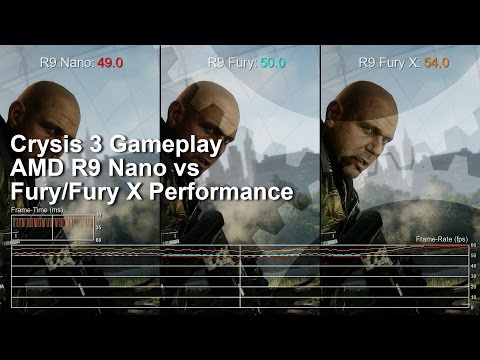AMD Radeon R9 Nano review
In a class of its own.
Behind all the benchmarking, the MO for reviewing graphics cards is pretty simple - you figure out how fast the product is and then compare it to rival products of a similar price. But with the AMD Radeon R9 Nano, things aren't so simple - it's a complete one-off and for the time being at least, entirely unique. It commands an extreme price-point because there's nothing else like it and that's what tends to happen in the PC hardware market. On top of that, we may well be looking at the first example a new breed of GPU, a revised take on what a halo product in this space might offer.
The R9 Nano isn't the fastest graphics card money can buy, but it compresses an extreme amount of graphics power into an absolutely tiny chassis. It's all down to the utilisation of HBM - high-bandwidth memory - which sees the traditional cluster of graphics RAM modules binned in favour of stacks of memory directly attached to the main processor. HBM is stupendously fast, but it's also highly compact, meaning that the board on which the components lie can be much, much smaller than a conventional card using standard GDDR5 modules. We've already had a preview of this with the Radeon R9 Fury X - which features a seven-inch board backed by a separate closed loop cooling solution.
The R9 Nano lacks the extreme cooling, instead using a more conventional heat-sink and fan. However, the board itself is even smaller than the Fury X, sizing up at just six inches end-to-end. Refactored with the burgeoning small form-factor PC market in mind, the Nano needs to be cool and quiet - and with that comes compromise. The Fury and Fury X - both using the same Fiji architecture with HBM - can consume around 275W during gaming. The Nano brings that down a notch to 175W, a factor of a significant drop in clock-speed. However, unlike the air-cooled Fury, it retains the full 4096 shaders of the top-tier model, with AMD telling us that the amount of cores in operation should mitigate the loss of the raw speed - something we'll address shortly.
Physically, the card is gorgeous - it features premium build materials, and a quiet fan rated at just 42dB (we couldn't hear the fan in an office environment, even on an open-air test bed). It's a world apart from the cheap plastics and loud noise of AMD's 200-series reference designs. Our only gripe comes from the dreaded 'coil whine' - the R9 Nano is much louder here than the Fury X, a card we re-tested during production of this feature. It sounds akin to a constant buzzing, something that may be unique to our particular review sample.
- Order the Radeon R9 Nano from Amazon with free shipping
Physically, the card has many similarities with the top-end Fury X, specifically in terms of its video outputs. We get three DisplayPorts along with one HDMI port (just like Fury X, it's unfortunately just HDMI 1.4a, restricting us to 30Hz at 4K - not good for the new wave of 4K UHD TVs). However, the reduction in operating power to 175W means that power input configuration changes - the two eight-pin PSU inputs on the Fury X are reduced to just one on the Nano.
So the question is, how well does it perform? AMD says that the card should match non-X Fury performance, but the truth is that it doesn't - however, in many scenarios it gets very close indeed. As always, our initial test for getting the measure of a GPU is our Crysis 3 gameplay challenge - where we attempt to hit a sustained 60Hz at native resolution, and for the new generation of 'uber' cards, we still think that 1440p is the sweet spot. We tried very high settings with SMAA T2x anti-aliasing, and found that none of the Furies could quite hit the target, with the Nano falling a little behind the air-cooled, cut-down Fiji.
However, dropping down from the very high to the high preset frees up a significant amount of GPU headroom - enough for the Nano to hand in a tight, consistent 60fps experience with just a minimal amount of dropped frames. For those with a FreeSync monitor, we've found that the technology works wonders in combination with a frame-rate lock - and AMD's frame-rate control option at 50fps in combination with the adaptive sync technology should work really nicely if you'd like to retain the top-end effects work.
| Crysis 3 1440p V-Sync Gameplay | R9 Nano High | R9 Nano Very High | R9 Fury Very High | R9 Fury X Very High |
|---|---|---|---|---|
| Lowest Frame-Rate | 44.0fps | 35.0fps | 36.0fps | 40.0fps |
| Dropped Frames (from 18650 total) | 93 (0.50%) | 2680 (14.37%) | 2084 (11.17%) | 1141 (6.12%) |
Order the graphics cards tested against the R9 Nano from Amazon with free shipping:
Moving on to the 1080p benchmarks, the question becomes what the R9 Nano should really be compared with. AMD points us towards the GTX 970 Mini - a tiny version of Nvidia's card that has a similar form factor to the Nano. We don't have that, but we do have the Zotac version which is about an inch longer (see the comparison stack in the photo gallery above), but what's clear is that at 1080p it is not the home run you might think. Fiji seems to scale down in a sub-optimal manner on lower resolutions and the Nano is no exception. Titles like Crysis 3, Ryse and Shadow of Mordor see big gains, but elsewhere we're looking at no boost at all or in the 10 per cent region. Comparisons with the much cheaper GTX 980 are even less encouraging.
However, what is clear is that at 1080p resolution at least, the Nano gets extremely close to matching the performance level of the air-cooled R9 Fury, offering around 95 to 100 per cent of the card's full HD turn-out. It's margin of error stuff, but Battlefield 4 even manages to run a little faster. Cast your eyes down to the rest of the tables and you'll see that it's a trick that the Nano can't quite match at higher resolutions though. Monitoring core clocks across the resolution ranges, what becomes clear is that the Nano gets much closer to its maximum 1000MHz core clock at 1080p - something it achieves less frequently at higher resolutions. It may well be the case that the under-utilisation of the GPU at full HD allows for power to be redirected towards the clock, giving us that promising result.
Our main takeaway from 1080p testing is pretty straightforward though: just like all of the Fiji products, the performance at full HD just isn't enough to justify the high price-point, and many might consider that to be something of a problem bearing in mind that 1080p remains the most popular resolution in the gaming space today. As things stand, we have to move on to much higher resolutions to truly see what the R9 Nano is capable of.
| 1920x1080 (1080p) | R9 390X | GTX 970 | GTX 980 | GTX 980 Ti | R9 Fury X | R9 Fury | R9 Nano |
|---|---|---|---|---|---|---|---|
| The Witcher 3, Ultra, HairWorks Off, Custom AA | 57.4 | 56.0 | 65.8 | 82.6 | 67.1 | 62.8 | 61.7 |
| COD Advanced Warfare, Console Settings, FXAA | 112.3 | 117.8 | 128.1 | 156.8 | 116.8 | 112.0 | 113.7 |
| Battlefield 4, Ultra, 4x MSAA | 78.3 | 74.6 | 86.5 | 109.9 | 86.9 | 81.3 | 81.5 |
| Crysis 3, Very High, SMAA | 80.1 | 71.4 | 81.5 | 104.0 | 94.3 | 88.5 | 84.3 |
| Assassin's Creed Unity, Ultra High, FXAA | 56.0 | 51.7 | 62.4 | 74.4 | 62.8 | 57.3 | 56.8 |
| Far Cry 4, Ultra, SMAA | 82.4 | 77.4 | 87.4 | 101.2 | 82.0 | 81.5 | 79.4 |
| Ryse: Son of Rome, High, SMAA | 81.8 | 65.1 | 75.8 | 97.8 | 86.7 | 84.1 | 80.3 |
| Shadow of Mordor, Ultra, High Textures, FXAA | 101.9 | 80.8 | 91.7 | 118.5 | 110.2 | 102.7 | 101.2 |
| Tomb Raider, Ultimate, FXAA | 107.1 | 102.4 | 118.2 | 150.3 | 127.4 | 114.1 | 113.8 |
At 1440p, the Fiji chip starts to flex its muscles and the comparisons with the Nvidia cards look more favourable. With the GTX 970 in mind - a card that offers a very similar form factor to the Nano - our aggregate gain across all nine titles is an impressive 24 per cent, with AMD favourites like Ryse and Shadow of Mordor moving up into the 30 per cent range. Comparisons with the GTX 980 run both hot and cold - the AMD-friendly titles like Ryse, Far Cry and Shadow of Mordor can be 10 to 15 per cent faster, but other games show no substantial increase at all.
However, the Nano's close affiliation with the performance level of the air-cooled R9 Fury also continues to impress - it's not quite as close a lock as it was at 1080p, but we are looking at anything from 94 to 98 per cent of the much larger card's performance level. The R9 Fury we tested actually has the same Asus DirectCU 3 cooler as our R9 390, so take a look at the photo above showing the stack of GPUs - the Nano at the top of the pile is virtually as fast as a card that's physically identical to the one at the bottom.
It's the form factor that is the key here really. You'll note that at 1440p, the Nano is only around five per cent faster than the R9 390X we tested (albeit a factory overclocked MSI model), but bearing in mind that the older card is over £150 cheaper and has twice the RAM, it's food for thought. Just how much of a premium does the Nano's beautiful form factor and discrete performance actually warrant?
| 2560x1440 (1440p) | R9 390X | GTX 970 | GTX 980 | GTX 980 Ti | R9 Fury X | R9 Fury | R9 Nano |
|---|---|---|---|---|---|---|---|
| The Witcher 3, Ultra, HairWorks Off, Custom AA | 43.5 | 39.2 | 47.5 | 61.7 | 52.4 | 48.8 | 46.6 |
| COD Advanced Warfare, Console Settings, FXAA | 94.7 | 87.0 | 98.2 | 121.3 | 103.0 | 99.6 | 98.5 |
| Battlefield 4, Ultra, 4x MSAA | 54.5 | 48.9 | 57.0 | 75.0 | 62.2 | 58.2 | 57.4 |
| Crysis 3, Very High, SMAA | 52.3 | 43.0 | 50.0 | 66.2 | 63.4 | 58.0 | 54.9 |
| Assassin's Creed Unity, Ultra High, FXAA | 38.4 | 32.8 | 39.7 | 48.3 | 45.8 | 40.1 | 39.4 |
| Far Cry 4, Ultra, SMAA | 69.0 | 53.9 | 61.3 | 75.4 | 78.9 | 73.4 | 69.3 |
| Ryse: Son of Rome, High, SMAA | 62.2 | 46.3 | 54.1 | 71.2 | 71.4 | 64.8 | 62.4 |
| Shadow of Mordor, Ultra, High Textures, FXAA | 74.4 | 57.0 | 66.0 | 87.2 | 82.5 | 77.7 | 75.8 |
| Tomb Raider, Ultimate, FXAA | 75.6 | 65.5 | 76.7 | 99.2 | 91.6 | 81.8 | 79.7 |
Finally, we turn our gaze to 4K - the most demanding resolution, which traditionally sees top-tier AMD hardware perform at its best. In order to mitigate the colossal increase in pixel density at this setting, we drop quality presets a notch or two on each title in an attempt to keep frame-rates north of 30fps - something that works on some titles, but not on others.
Perhaps not surprisingly, the gap opens up significantly between the R9 Nano and the GTX 970 here, with the new AMD card routinely handing in performance increases over 30 per cent. There's also movement up against the GTX 980 too, though it still puts up a decent fight in a number of titles. The Nano loses a little ground against the air-cooled Fury, offering 93 per cent of the performance on aggregate. The proximity of MSI's R9 390X is a bit of concern, tempered only by the fact that we could never recommend the Grenada/Hawaii AMD cards for small form-factor PCs. Again, remember just how much cooling is required there and factor in the Nano's minuscule dimensions before judging it too harshly.
All of the Fiji-based cards are viable for 4K gameplay on a great many games, but careful settings management is required to get a decent experience, and we stand by our assertion that as impressive as 4K can be, it's not the best way to get the best out of top-end graphics hardware. We still think that this latest wave of 'uber-GPUs' are better suited to ultra-wide 21:9 aspect ratio 3440x1440 gameplay.
| 3840x2160 (4K) | R9 390X | GTX 970 | GTX 980 | GTX 980 Ti | R9 Fury X | R9 Fury | R9 Nano |
|---|---|---|---|---|---|---|---|
| The Witcher 3, High, HairWorks Off, Custom AA | 29.1 | 22.8 | 27.7 | 36.9 | 36.2 | 33.1 | 30.9 |
| COD Advanced Warfare, Console Settings, FXAA | 76.4 | 59.6 | 72.0 | 86.9 | 85.3 | 80.8 | 75.9 |
| Battlefield 4, High, Post-AA | 44.5 | 39.5 | 46.8 | 61.0 | 51.0 | 47.7 | 46.0 |
| Crysis 3, High, SMAA | 40.2 | 31.9 | 39.0 | 52.5 | 49.2 | 45.6 | 42.2 |
| Assassin's Creed Unity, Very High, FXAA | 22.7 | 18.4 | 21.8 | 26.5 | 25.3 | 23.0 | 22.1 |
| Far Cry 4, Very High, SMAA | 44.4 | 30.0 | 36.1 | 47.1 | 50.5 | 47.3 | 43.4 |
| Ryse: Son of Rome, Normal, SMAA | 37.8 | 25.7 | 31.5 | 41.7 | 44.0 | 40.9 | 38.2 |
| Shadow of Mordor, High, High Textures, FXAA | 50.1 | 35.3 | 42.4 | 54.8 | 55.5 | 51.6 | 48.3 |
| Tomb Raider, Ultra, FXAA | 51.4 | 39.0 | 47.1 | 61.3 | 63.9 | 55.5 | 53.2 |
With benchmarks complete, we move on to power consumption, heat and overclocking. With our 4790K reset to stock settings, and the system under load using our intensely demanding Crysis 3 setting pictured below, peak power consumption for the whole system was measured at 303W. GPU temperatures remained in the early 60s - but you should expect that to rise in a small form factor enclosure. The Nano is designed to top out at 75 degrees Celsius, but AMD reckon it's good for 85 degrees if you really want to push it.
We found that overclocking the core to anything above 1050MHz produced an unstable experience, prone to crashing. Instead, to get a meaningful overclock, we didn't push core clocks any further than that, but instead raised the PowerTune threshold instead, feeding much more juice into the processor. Bearing in mind thermal limitations of any given small form-factor chassis, the extent of what is actually achievable with the Nano from an overclocking perspective is going to change literally on a case-by-case basis. But to give some idea of the performance gains, we ran the Nano on our Crysis 3 stability stress test scene, noting frame-rates, power draw and the maximum core clock achieved by feeding progressively higher amounts of power. We should note that this is a highly demanding scene - other titles may well see larger gains in performance.
The results are stark, and demonstrate how well AMD has tuned the Nano in its stock configuration. With an extra 10 per cent of power, we saw no increase in performance at all, but we did witness an extra 20W taken from the wall. At the other extreme, with PowerTune maxed at +50 per cent, we gained just 11 per cent more performance and we suspect that in an enclosed chassis with the Nano's fairly modest cooler, we'd be throttling very quickly. In short, you can overclock the R9 Nano, but from where we're sitting, AMD's stock configuration offers the best thermals, power consumption and acoustics.

| R9 Nano Overclocking | Stock | PowerTune +20% | PowerTune +30% | PowerTune +40% | PowerTune +50% |
|---|---|---|---|---|---|
| Peak System Power Draw | 320W | 363W | 382W | 414W | 429W |
| Frame-Rate | 50.4 | 51.5 | 53.5 | 54.8 | 55.9 |
| Performance Uplift | 0.0% | 2.2% | 6.2% | 8.7% | 10.9% |
| Max Core Clock | 873MHz | 898MHz | 938MHz | 970MHz | 1013MHz |
AMD Radeon R9 Nano - the Digital Foundry verdict
The R9 Nano packs an unprecedented amount of rendering power into an absolutely tiny product, and possesses superb build quality. The background 'buzz' on our sample is a concern, but in terms of the overall cooling assembly, it works very well - the Nano's acoustics are as discrete as its form-factor, and its thermal performance is very good too. It is absolutely in a class of its own, and will doubtless find favour with a very specific, discerning PC owner. Indeed, it would be a complete no-brainer for someone looking to build a high-end small form-factor PC, were it not for a number of factors.
Firstly, while AMD's achievement in providing so much power in so small a chassis is absolutely remarkable, the fact is that a great many gaming mini-ITX cases are built with larger GPUs in mind from the outset. The Silverstone SG05 we tested can easily be modded to fit a full-length Titan X - indeed, it could probably accommodate the Fury X by swapping out the case's front fan for the card's radiator assembly. The lack of next-gen media support (HEVC encode/decode) may also put off potential HTPC owners [Correction: Fiji does indeed support hardware-accelerated HEVC decode, but not encode] but probably not as much as the lack of HDMI 2.0 support. This effectively confines a Nano-powered PC to an office or bedroom, rather than the living room. AMD could have tried to mitigate these factors with a lower price-point, but matching the Fury X at $650 makes that a tough call.
Regardless, the R9 Nano is a unique product. It's most likely a lower volume one for now, and for a very specific user building a very specific type of PC build, we suspect it will prove irresistible because there really is nothing like it offering anything like the same level of performance. The PC market is full of premium-priced products designed for specific niches, and this is another - the same reasoning that gave us the $999 GTX Titan also explains a $650 Nano. For those that need its specific, unique attributes, the value will be there. But what is more exciting is this new, alternative path for GPU technology that AMD has pioneered, and where its competitor is almost certain going to follow. The Nano is the first in a new wave of graphics cards - and once the form-factor has traction, doubtless we will see the console-style cases that make the most of the tiny dimensions. In the meantime, we'll be fascinated to see what kind of bespoke creations we see based around the product from the smaller-scale boutique PC manufacturers.
In this sense, the R9 Nano is a trailblazing product - a fascinating evolution of GPU technology in the here and now, but perhaps lacking the surrounding ecosystem to really emphasis its unique strengths. We suspect that the market needs to adapt around it, and when it does, the traditional idea of the size, shape and noise level of the traditional gaming PC could change dramatically.