Alienware X51 Review
PC meets console. Digital Foundry investigates.
The Alienware X51 "mini HD gaming computer" has a unique selling point: it's currently the only small form factor (SFF) PC that can condense all the graphical grunt of a mid-to-high-end rig into a sleek, unobtrusive shell, a look that should be instantly recognisable to fans of Sony and Microsoft's flagship hardware. As a hassle-free entry point to the world of PC gaming, the X51 also has some considerable benefits owing to its streamlined, modular design, but as an overall package, is this all really enough to warrant the asking price?
Depending on which of the four base builds you choose, and whether you'd be tempted to add a Blu-ray drive into the equation, the price point is pencilled in at between £649 and £989. A glance at both ends of the spectrum shows specifications that seems quite reasonable for pre-built PCs of this nature, where a high premium is in place for sparing buyers the hassle of sourcing these parts and building it all themselves. The budget-conscious option is fitted with an Intel Core i3 (3.3GHz) processor, 4GB DDR3 RAM and an NVIDIA GT545, while the top-end model we received for review boasts an Intel Core i7 (3.4GHz) coupled with 8GB DDR3 RAM and a GTX555.
Regardless of which build you go for, you also get a slot-loading DVD-RW drive, an integrated 802.11n WiFi chipset, and a 1TB Seagate HDD running at 7200rpm. Actually, it's a little surprising to find there's no option to buy the X51 with a faster drives, or even an SSD alternative, but fortunately this is all entirely customisable once the unit's in your hands. However, you are limited by the form factor - the preferred setup of an SSD OS drive with a mechanical HDD for storage can't be accommodated.
External Build Quality and Design
There's more to the value proposition of the X51 than its raw specifications though. Common to all builds is the same extra-terrestrial themed Alienware exterior, featuring a glossy front-centre panel, two curved matte side panels, and inward angled vents on top and bottom that keep the unit nicely stabilised while in a vertical position. For those looking to place it horizontally beneath their HDTVs, there are four very faint elevated points on the left side of the X51, allowing a passage of airflow to run underneath while placed flat on a surface.
You'd be forgiven for thinking that the X51 can be turned on with its iconic Alienware badge at the front, but this is purely a decorative point - the actual power button is a silver-toned plastic strip that runs around its topmost corner when placed vertically. Accident prone users may prefer recessed buttons for these sensitive commands as opposed to this protruding kind, but, thankfully, the button takes a firm press to sink all the way down and register, and remains alight while the machine is active. Meanwhile, the iconic alien-head badge near the bottom can be spun much like the PS3's logo prior to the slim redesign, which allows it to match either of the machine's orientations.
Turning it around, the two side panels are embellished with matching indents waving diagonally across each face, leading downwards to a triangular cut-off which houses a set of customisable LEDs. Alienware has often pushed for a distinctive, neon-tinted, otherworldly look with its brand, and the X51 pulls this look off amicably without being too overbearing. Chances are that some night-time or energy-conscious users will opt to have these LEDs turned off entirely - an option provided by the included AlienFX software.
"The X51 possesses the first desktop implementation of NVIDIA Optimus we've seen, allowing for the CPU's integrated graphics to handle less strenuous tasks, saving power."
In fact, this software goes one further in terms of decorative options, and enables you to customise the colour of the front and two sides independently, or as a set, and even have them switch between several colour profiles depending on what you're doing. On our setup, we have the booting of games like StarCraft 2 turn all lights a uniform marine blue, while it's also possible to have these LEDs switch over to another profile whenever any new emails are detected in your inbox.
Back to the hardware itself, a look at the input selection shows no cutbacks have been made over a standard-sized rig. On the front you get two USB 2.0 ports, the optical media slot, and two audio jacks for headphone and microphone inputs. The back of the unit offers an impressive range of options for sound, with integrated 5.1 support via front, rear and centre speaker ports, optical output via toslink, and SPDIF digital output (coaxial). Also included here are an additional four USB 2.0 ports, two USB 3.0 ports marked by a blue fringe, an Ethernet port, and one mini HDMI 1.4 connector on the GPU that sits in parallel with two nearby DVI connectors.
There's also a full-sized HDMI port leading from the motherboard itself, which can be used as an alternative to the NVIDIA card's minimised version. Between these four points, the X51 can potentially be enabled to output to a maximum of three monitors at once - a real coup for fans of driving games with multi-screen support, such as Dirt 3 or Burnout Paradise.
Console Comparisons
Taken as a whole, the X51's exterior design seems very robust and practical, with its push for a minimised form factor not detracting from the interfacing options on the back of the unit. We did find the glossy area at the top and front picked up dust quite easily, which will be a familiar sight for owners of the new slim Xbox 360, but the overall effect of its "stealth black" aesthetic is pleasing enough to make this a worthwhile concession.
The weight and size are also very impressive given the kind of technology it packs. At 5.49kg, the X51 registers at a little over the original PS3's rated 5kg, although its console-inspired appearance may be deceptive to those used to hauling the lesser 3.2kg bulk of the standard 360. It's a got a bit of heft to it, certainly, but is still well within the realms of portability when it comes to commuting to a LAN party with just a backpack to hand. The physical dimensions are also comparable, being approximately two centimetres wider and three thicker than the launch PS3, but also managing to be marginally shorter in height when stood next to each other vertically.
One of the tricks Alienware use to achieve this slender figure is externalisation of the PSU. The unit is powered by means of a colossal power brick - shorter, but wider than the ones served with the 360 on launch, and considerably more chunky than the ones in circulation with the current redesign. Once plugged into the mains, the LED lights up neon green with power routing to the main device via a smaller, proprietary power port. A little bit of a cheat, but it undeniably helps to keep the form factor neat, and the heat down. Plus, the cable is long enough for this block to be placed somewhere out of sight if need be.
A stylised keyboard and mouse are bundled in too, both sporting a mixture of glossy and matte textures for the sake of conformity with the centre-piece. Ergonomically speaking, the mouse's relatively diminutive profile should feel better suited to those who adopt the claw grip rather than a relaxed, palm one. Either way, the use of a glossy surface across its two front buttons results in an unwelcome stickiness to the touch after a few minutes of use, which we found distracting.
Although we'd have preferred matte all over, it's still perfectly usable, adequately responsive, and much like the keyboard will work well within the context of gaming. In our experience, the USB keyboard fares more favourably by being very quiet to the touch, with no rattling during heavy use in either elevated or flat positions.

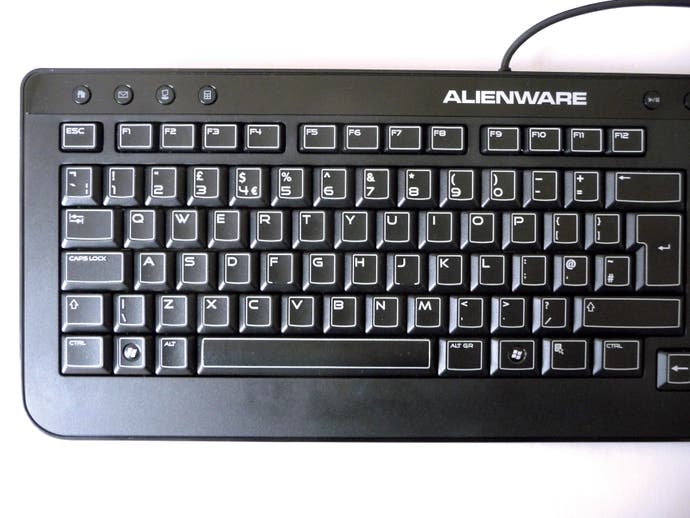
Under the Bonnet
Removing a single black screw to the rear of the X51 allows you to slide the side panel forward and reveal its nicely organised innards. The first thing to point out is that this is not your ordinary SFF PC chassis layout, and all components lift or slide outwards with relative ease thanks to a simplified, compartmentalised design. A lot of time has clearly gone into tweaking and optimising this unit to make sure every square inch counts for something, starting with the three removable "upper layer" parts including the graphics card, optical drive bay and the CPU fan shroud.
"This is not your ordinary small form-factor PC chassis layout, and all components lift or slide outwards with relative ease thanks to an ingeniously simplified, compartmental design."
In particular, the big breakthrough for the X51 is the use of a PCIe x 16 riser card, which makes room for the use of full-sized GTX555 by turning it at a right-angle, and allowing it to sit in parallel with the length of the motherboard underneath. Other SFF PCs have to compromise in this regard by either seating a half-width graphics card protruding directly upwards from the motherboard, opting for an integrated graphics solution, or otherwise abandoning the form factor altogether in favour of something akin to the wider, box-shaped Shuttle PCs.
The implementation here makes the graphics card especially easy to remove. All it takes is the undoing of two screws, after which it can be unhooked from the rear of the unit and dragged upwards and outwards along with the riser card, revealing the HDD beneath. On the other side, the DVD drive and fan shroud are neatly divided into the remaining two quadrants, and are removable by a further three screws to fully expose the mini-ITX motherboard. This also brings to light the two DIMM slots occupied by a pair of 4GB Hynix DDR3 RAM blocks, each relatively short in order to avoid overlap with the components on the upper layer.
To help keep navigation simple at this point, wiring is reduced down to the essentials, and the lengths of the SATA and 6-pin GPU power cables are precisely measured in order to ensure clutter is cut down as far as it can be. This has the knock-on effect of facilitating better airflow towards the vents at the top and back. Although the simplicity of this layout and cabling system makes access convenient, we found reinserting the graphics card can take a few attempts to line up correctly at first - the fitting isn't as immediately clear as the other parts, but becomes easier with practise.
Regarding the GPU, the capacity for upgrades is impressive by SFF PC standards, but limiting compared to a full-sized gaming tower. Due to its carefully optimised internal space and 330w external power supply, those in the market for a graphics card upgrade somewhere down the line will have to cut their prospective choices down to cards of similar size, and rated at no more than 150watts. Although the GTX555 packs a punch with a 736MHz core clock, 1GB of GDDR5 RAM, 144 CUDA cores and multi-monitor support, this may be worth bearing in mind for those who want to upgrade with any degree of regularity.
Power and Noise
"The X51 produces a low-key acoustic signature when performing basic tasks, but playing graphically intensive games tends to raise the decibels from the GPU-side of the case within a few minutes."
Speaking of power, the X51 is well catered to those conscious of their monthly energy consumption, and offers up a few solutions to keep energy output to a minimum. Besides using a PSU tailored towards the expected wattage of its components, the X51 comes complete with a power-saving feature called NVIDIA Optimus. This forces all rudimentary desktop activity, such as web browsing, to solely use the integrated Intel graphics chipset, while the GTX555 is automatically brought into action whenever games are loaded.
Due to the symbiotic relationship between motherboard and GPU, this means that you can use that larger HDMI port on the mini-ITX and the graphics card will still engage accordingly when a something graphically intensive is opened. That said, if things don't happen to switch over on occasion - as was the case with our in our very first test with Skyrim - it becomes necessary to visit the NVIDIA control panel and manually set that program to use either the integrated or dedicated graphics hardware. A bit of a hassle, but easily put right. Extra power management options are also offered through AlienFusion, where power plans can be organised in a similar fashion to a laptop.


As far as noise goes, the X51 produces a very low-key acoustic signature when running idle or performing basic tasks, but playing graphically intensive games like Battlefield 3 tends to raise the decibels from the GPU side of the case within a few minutes. The Optimus switch can be conspicuous by its abruptness at times, but not usually enough to out-volume the game's own sound in a relatively quiet room. This is where the efficiency of the X51's cooling is put the test, and the results are ultimately comparable to most other rigs using stock fans when put under similar strain.
Gaming on the X51: is 1080p60 Possible?
To see the hardware pushed to these points, we test a sequence of the more technically demanding games currently available at 1080p, including Skyrim, Battlefield 3, Rage and Crysis 2. It's worth emphasising that we're running these benchmarks on the highest-spec X51 available, with the most current NVIDIA drivers and patches installed for each game, so results are expected to represent the absolute best-case scenario for this hardware on each graphical preset. All our findings are based on the games running with v-sync engaged - while this will impact frame-rates, we think that screen-tear isn't really an acceptable compromise with a £900 PC.
"The X51 struggles to maintain 1080p60 on challenging games without judicious option tweakery, but in a living room environment, lower resolutions are a viable option for strong performance."
The introductory cut-scene to Skyrim is up first, and holds up very well on medium settings especially, where it averages out at 60FPS with no additional tweaking. Testing the same sequence on ultra settings results in choppier performance overall, and consistently lurks around the 40FPS mark during gameplay itself - be it a walkthrough dungeons like Helgen Keep or a stroll across the game's overworld. The bottleneck seems to be partly linked to the GPU's fill-rate, so for those looking to for a consistent 60FPS refresh with the highest settings possible, our recommendation would be to play the game on High with MSAA tweaked down to 2x, or even replaced by the comparatively inexpensive FXAA.
We had problems with this game initially, in that NVIDIA Optimus failed to recognise it following the most recent patch. This scenario crops up now and again, and results in performance of under 10FPS in Skyrim's case as it struggles to run on the integrated Intel chipset. Fortunately, this is easily resolved by changing the "Global Default" setting in the NVIDIA control panel for this game to use the NVIDIA GPU, from which point saves load within three seconds and performance becomes smooth once again.




According to early reports, this high-end variation of the system is allegedly able to play Battlefield 3 at 53FPS at 1080p. That is, with high-quality textures, 4x anisotropic filtering and medium post-process anti-aliasing turned on. In our experience, these numbers seem greatly dependent on what kind of mode or map you're playing. The only times where we can we hit this figure consistently on these exact settings is during multiplayer games on smaller, streamlined maps, such as the subway section of Operation Metro. Here performance can hold out at just above 55FPS, although attempting to play on the larger, sandbox-style maps pulls that figure down into the 40FPS bracket.
"Crysis 2 DX11 extreme settings saw 1080p performance average at 30FPS, hitting the low 20s in intensive scenes, but DX9 on high quality levels sees us reach 60FPS."
Playing the campaign mode demands even more from the X51, with levels such as Operation Swordbreaker and Uprising also a long way from reaching the target 60 frame refresh on these settings - here, the majority of play hangs around low 40s. For most, this kind of response is smooth enough to carry the adventure from start to finish, and is a marked improvement over what's possible on consoles. However, for gamers heavily invested in the competitive aspect of DICE's latest FPS creation, further reductions have to be made to SSAO (screen-space ambient occlusion) and shadow quality settings in order to prevent some unwelcome stutters during combat.
On a more positive note, we find that no matter what settings we throw at Rage, it volleys back an average of 60FPS in our tests. This is throughout both cut-scenes and early gameplay, although occasional stutters are present as textures stream in while driving fast vehicles. It also scores a whopping 228 megatexels per second on the built-in benchmark when GPU transcode is enabled, as opposed to just 92 with it disabled. This option is native to titles running on OpenGL 4.2, such as this, and offers particular improvements to the speed of Rage's texture streaming for CUDA-enabled GPUs. For the X51's GTX555, there is no hit to performance, and the minimised visibility of texture pop-in is tangible once selected.
We also had a run-through of some earlier stages in Crysis 2, fully updated to Patch 1.9 with DirectX 11 features such as tessellation installed, plus the high-res texture pack. Results aren't exemplary here, with only the lowest setting (labelled "high") being able to average out at 54FPS during gameplay, and 44 during the first few expository cut-scenes. Cranking the settings up to Extreme makes for an average of 30FPS, which might be tolerable to some, although at worst this can hit the low 20s. Generally Crysis 2 remains entirely playable, but the lower specification X51 could have some difficulties showing off all the technical tricks CryEngine 3 is celebrated for. Dropping down to DX9 does make a difference though, and "high" gets you really close to a sustained 1080p60 - clearly a considerable boost over the console versions of this excellent game.




Cursory tests of games such as Saints Row: The Third and StarCraft 2 were also carried out, mainly to see how third-person sandbox and real-time strategy games fared. In the former case, we're looking at an unwavering 60FPS on the medium graphical preset, although anything involving the higher DX10+ lighting and shadow detail settings drags the frame rate down to around 30.
For StarCraft 2, we find that running a 30-minute replay file of a professional league game (the Blizzcon 2011 Invitational between IMMvP and nestea) produces some intriguing in-engine results that reflects performance at the highest level of play. Here, we see players flick all over the map and perform actions at 130APM (action per minute) by the game's climax. Even at ultra settings, with indirect shadows engaged, the game averages out out 55FPS and only dips down to 40 during larger skirmishes over areas packed with buildings: a very respectable result.
But is 1080p really a prime requisite if using a PC in a living room environment? Utilising max settings, invoking (4x or better) anti-aliasing and scaling down to 720p or 1366x768 LCD resolutions offers an obvious frame-rate boost. On these settings we could run Skyrim at 60FPS on ultra level with no difficulties, and we had no problem at all sustaining 60Hz on Crysis 2, even when dialled up to extreme. Battlefield 3 on high settings also did well, keeping well within 55-60FPS territory.
Clearly 1080p60 is the ideal for those with Full HD screens, but there's much to be said for trading pixel count in favour of ramped up quality settings and improved temporal resolution. Of course, one of the strengths of PC gaming is that the choice is there for the player.
Alienware X51: The Digital Foundry Verdict
"The price may be on the dear side, but its design matches the mainstream understanding of a gaming device and it's convenient to use at every level."
Our lasting impressions of the X51 are positive; this is a package with some considerable benefits, and only a small handful of caveats. As a pre-built PC designed for those looking to avoid the rigmarole of constructing a rig themselves, it delivers very impressive performance across a range of games. Although some demanding titles, such as Crysis 2 and Battlefield 3, struggle to play at the optimal 60 frames per second on the higher graphical presets, there's still a lot to respect in what it achieves for the price. Otherwise, games like Rage and StarCraft 2 play very smoothly indeed, with Skyrim's AA settings requiring only a little tweaking to play get to a similar state.
Of course, it could be argued that sourcing individual components is a much more economical approach to achieving the same results - but that's not entirely the point of this machine. The convenient, space-optimised layout of the X51's interior will be difficult to replicate by those on a budget, with the modular design making for quick access, disassembly, and even upgrades in the future - within reason. In fact, this is the only major drawback for a device so predicated on maintaining a low-energy profile and promoting a thin form factor, as any future graphics card upgrades need to match its physical dimensions and the PSU's restrictive 330w power rating.
Either way, this is an exciting piece of hardware. Looking to the future, we see features such as Steam's upcoming "Big Picture" mode as a perfect fit for devices like this, which could conceivably find pride of place beneath the HDTV. Just as the component choice for the current generation of games consoles has drawn closer to PC territory, the X51 appears to be moving in the opposite direction. The price may be on the dear side, but it's got a sleek, customisable case that matches the mainstream understanding of a gaming device, and is convenient to use at every level. Ultimately, if the goal is to make PC gaming more accessible to more people, we're all for it.






























