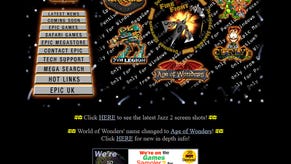Install Guide
Just put the sodding game on the sodding drive for the love of f--
PC game developers - and publishers - have a tough job. We can appreciate that. Whereas console developers have one specific set of specifications to shoot for, and tools that won't change between projects, PC production units are faced with a moving target, and a range of end users putting their game through hundreds of thousands of different permutations of hardware. We are not disputing that this is a pain in the arse.
Copy And Paste
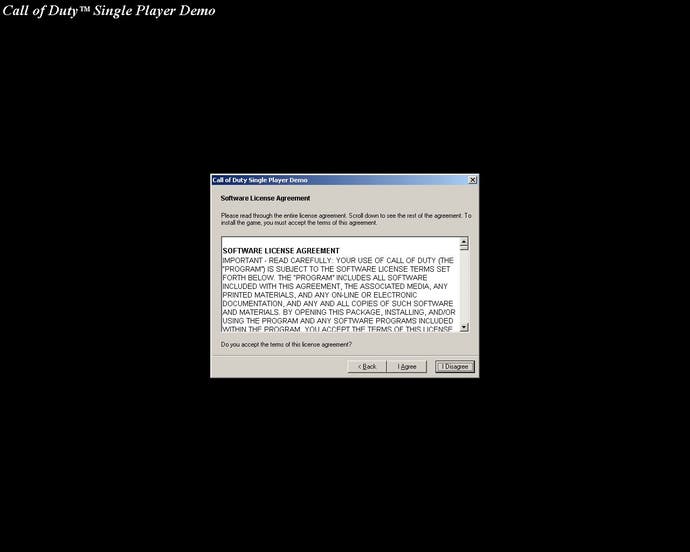
But the one thing you'd expect them to have figured out by now is a decent install procedure. Think about it. When was the last time you installed a PC game and thought "wow, that a smooth and efficient process"? Never. It does not happen. Anybody who says it does is playing a 58-kilobyte version of Pong in Internet Explorer. Through rose-tinted spectacles. Wearing blinkers. Post lobotomy.
It wouldn't be so bad if they just left it alone, but it seems to us that, with potentially years of hard work finally complete, developers and publishers like to make their install procedures as glamorous and sparkly as possible. And that means music, flashing lights, proprietary windowing and more buttons than a TV remote.
But it's not what we want, is it? And it's time someone told them. So this little editorial [it's a rant, really -Ed] is for you, the cherished ranks out there in PC land. Not because we want to spite you, or wish bad things upon you, but because we love you dearly and wish that - just for once - we could get at the gooey, fun-soaked, eden of entertainment beyond the barbed outer wall you seem pre-ordained to erect. Avoid the following crimes against PC gaming, and we won't hunt you down in another life and arbitrarily Alt-Tab between your programs.
Don't Speak
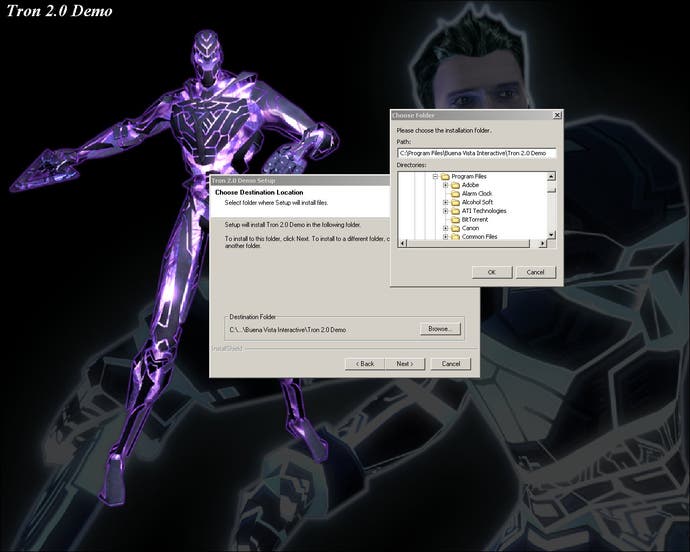
First of all, we need to address the "music" issue. We understand that it's not too difficult to stick a wav file, or even an mp3 on in the background. To be honest, we can stomach a bit of rousing music to get our pulses racing in anticipation. What we do require, however, is that we can turn it off, that we can turn it down, and that it doesn't jump and stutter like Gareth Gates in an earthquake simulator. And, although we can't quite figure out how it's done - almost without fail - we have to question the "five notches above an acceptable volume level" issue.
"What's wrong with your volume control?" some developers are probably grumbling. Nothing's wrong with it, actually. Nothing at all. It's just that we can't get to it, because the installer has decided to take over the entire screen. And, given most PC publisher's apparent hatred of the magical DVD format (I mean, shit, it'll never catch on - right?), some games still turn up on two, three or even more CDs (often piled onto the same spindle in a vanilla DVD case), meaning that not only do we have to sit there with a taskbar that vanishes at the slightest opportunity, but we have to keep inserting discs, one after another, and probably stick the first disc back in at the very end of the install. Are you trying to rub it in or something?
If it isn't a vanishing taskbar, it's a total lack of focus. Even on its own business! A very recent example (we'll name no names - Star Wars Galaxies) was incapable of letting us alter the install directory without switching the focus away to the middle of digital nowhere after every couple of characters or so. And it's not the first time. In the end, we fired up notepad, typed "G:\Games\installdir" and pasted it into the window. What is going on? We're not hacking the sodding Matrix here, guys!
My Documents! Not Yours!
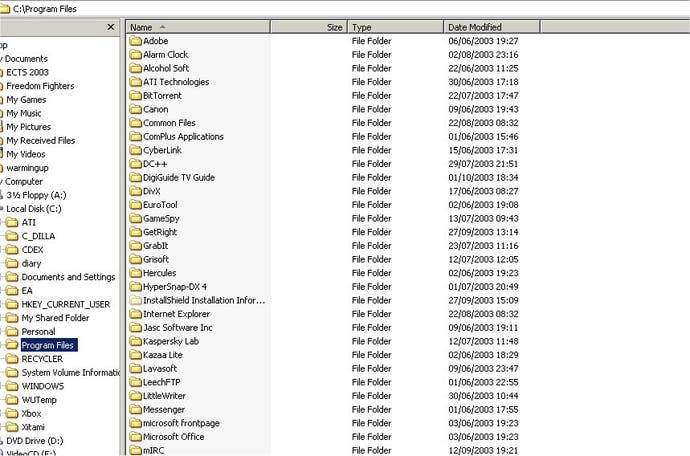
And another thing - why Program Files? Is there some sort of special program party going on over there that you can't find in our carefully constructed games directory? Do you really want to rub shoulders with some of the most notoriously evil software corporations in the world, fragmenting our lovely OS drive beyond all possible recognition for the sake of some sort of perceived consistency? Not content with that, most games now seem to insist on putting save games in "My Documents", the folder that nobody ever backs up or makes any attempt to use. Genius.
Perhaps the worst crime of all though (ignoring the way "Place icon on desktop?" is a licence to redirect your key presses to the US Federal Government and plaster your PC screen in AOL icons) is the End User Licence Agreement. We'd like a show of hands on this - who out there has ever actually read one? We have. It was part of the research for this article [are you sure it wasn't all the research? -Ed]. These days, installing a game basically means that any and all siblings, friends, relatives and particularly offspring, fostered and adopted children included, can be rounded up at a moment's notice and sent off to mine salt in the icy remnants of the former Soviet bloc.
Of course we can't just sit here and berate all and sundry without having a stab at a solution. After a bit of thought, we've decided we'd really just like a hard coded games directory, and a mandate for developers, publishers and other such indefatigable bodies of game-spewing commerce not to truss up their boring install procedures for the sake of it. However we doubt any of that will happen, and as we rip the shrinkwrap off another lonely PC shoot 'em up, we prepare ourselves for the daily grind of percentage bars and wobbly sound effects by reaching for the gaudy-looking manual.
[Flicks through.] God, this is even worse...