Transferring a Marvel's Avengers PS4 save to PS5 should be easier than this
Smash.
This week's release of the next-gen version of Marvel's Avengers is welcome news for the game - but it shines a light on the fiddly process of transferring saves from PlayStation 4 to PlayStation 5.
Marvel's Avengers developer Crystal Dynamics tweeted detailed instructions to help confused customers after it emerged both the PS4 and the PS5 versions of the game had to be downloaded and fully updated in order get the save transfer to work, and that transferring the save data via PlayStation Plus cloud storage was impossible.
Here's what you have to do: first off, you've got to launch the fully-patched PS4 version of Marvel's Avengers and go to the save migration tab on the main menu to initiate the upload.
Once the migration is done, you need to launch the PS5 version, where you will be prompted to download the data.
Here's the annoying part: even if you have the PS4 and PS5 version of the game on the same console (for a total of 120GB), save migration is necessary to boot the save on the PS5 version.
Additionally, you need to download the latest update for the PS4 version so you can download the PS5 version. This means if you're running the version of the PS4 game that has not been updated, you won't see the save migration tab, and you won't be able to transfer save data.
The upshot is this: do not delete the PS4 version of Marvel's Avengers before transferring your save to the PS5 version. Once you've successfully imported your save into the PS5 version, you can safely delete the PS4 version from your console.
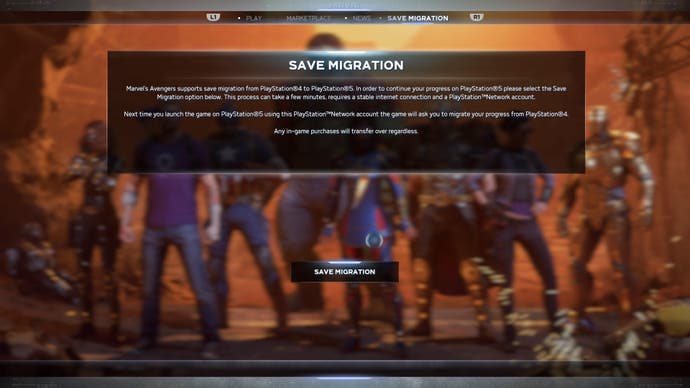
It's a similar situation with some other PS4 / PS5 games, such as Insomniac's Spider-Man. "Just to be clear. You must use the PS4 game to export your save," Insomniac community director James Stevenson said in November. "Remastered cannot see a save until it is exported by the PS4 game. This is the way."
It's a bit of a hassle with Remedy's Control, too. Some games do not let you carry over PS4 save files to PS5 at all.
Some players had issues with the Marvel's Avengers PlayStation save transfer process when it went live because the migration tab didn't show up - something acknowledged by Crystal Dynamics. The developer said this should now be sorted out, and apologised for the inconvenience.
"If for some reason you are still having issues with the migration, please let us know and we'll look into it" the developer added.
Of course, save transfers from Xbox One to Xbox Series X and S are automatic via Microsoft's Smart Delivery.
Is it worth the effort? Here's Digital Foundry's analysis of Marvel's Avengers on PS5.


















