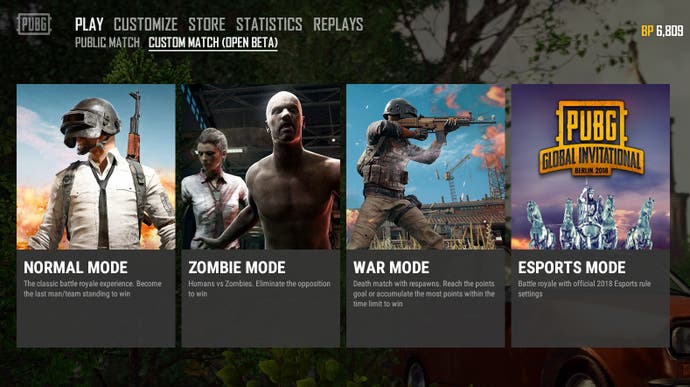PUBG Custom Matches - War mode and how to join and create a Custom Match to play deathmatch and Zombies explained
Everything you know about finding your way into those Custom Deathmatches in PUBG.
PUBG Custom Matches were once tricky to get into, but they're now open to everyone in beta form.
They're home to some of the game's weirdest and most interesting game modes, too, from the deathmatch-style war mode to oddities like Zombies mode, and classic early-access PUBG rules that return things to the game you remember from a year ago.
Here on this page we'll explain how to join and create Custom Matches, plus all the details on those other modes, too.
PUBG Custom Matches explained
PUBG's Custom game modes are still fairly limited - you're stuck to either Normal, Zombies, or War for now - but in the case of Zombies and War in particular they're also some of the most exciting, and there's a decent amount of customisability within those mdoes in the beta.

The Custom Match system allows you to tweak all kinds of settings - from the frequency of Air Drops to the size and frequency of the circles, which weapons are abailable, how many players there are, and so on, and with the arrival of the Custom Match beta they're now available to anyone to set up.
How to create a PUBG Custom Match
Once the playthings of special partnered content creators, you can now set up a custom game with ease. Simple head to the "Cust Matches" tab, and then click the "Create" button in the bottom left.
You can then select the type of mode - Normal, Zombie, War, or Esports - and the next screen will take you to the in-depth stuff.
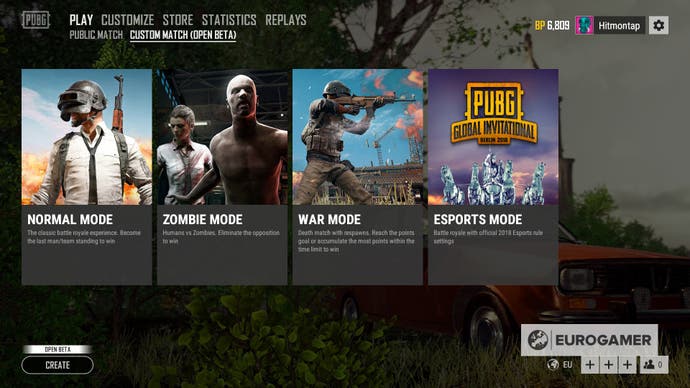
From here, you can tweak the specifics, like whether you want old-school PUBG settings like a weaker Blue Zone and level 3 helmets spawning in the wild, or the more granular stuff like team sizes and player counts.
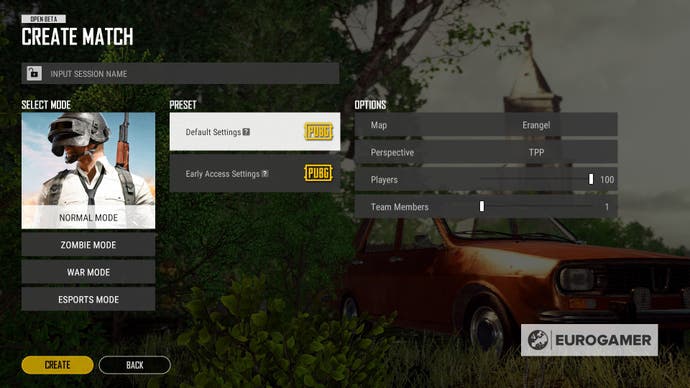
PUBG update #29 is live: here's our guide to the latest PUBG patch notes for update 29 to get you up to speed. Meanwhile, we've dedicated pages on the Sanhok map, Erangel map and Miramar map and Vikendi map, too. If you're after some broader advice, our list of PUBG tips and tricks, PUBG weapon damage stats and the best weapons and best PUBG loot locations can help.
How to join Custom Matches in PUBG and play the deathmatch War Mode and Zombies
It's now nice and easy to join a Custom Match: simply head to the Custom Match tab again, and you'l be faced with a list of matches you can join right away.

If, for whatever reason, Custom Matches are taken back to the old days of restricted acces, here's what the old school method was so you can still try and get involved:
- Head to the Custom Match tab along the top navigation bar in live servers, under the Play tab.
- Filter the results by mode - we wanted to try out a deathmatch, so filtered to War only.
- Filter the results by Public only - Custom games can be set to Public, so open to anyone, or Private, which is only open to those with a password. Unless you know someone who's setting up a game specifically for you to play, you'll need to find a Public one.
- Scan the results for games that aren't full - Look for the "JOIN" button to appear down in the bottom left. Sometimes games appear as full (say, 30/30 players) when they aren't, and likewise sometimes they appear to be not full (say, 20/30 players) but actually already are. The key is the join button.
- Keep trying to join games that have a join button - it's worth hammering the button a few times for each game, until it stops trying and failing to load you in and eventually updates the UI to tell you the game really is full. Try it several times for each match that has a join button available.
- Refresh the list and try again - when you've tried it with all the games on the screen, refresh the list and work your way down it again, looking for the join button to appear. Eventually, if you're lucky like we were, you'll get into a game.