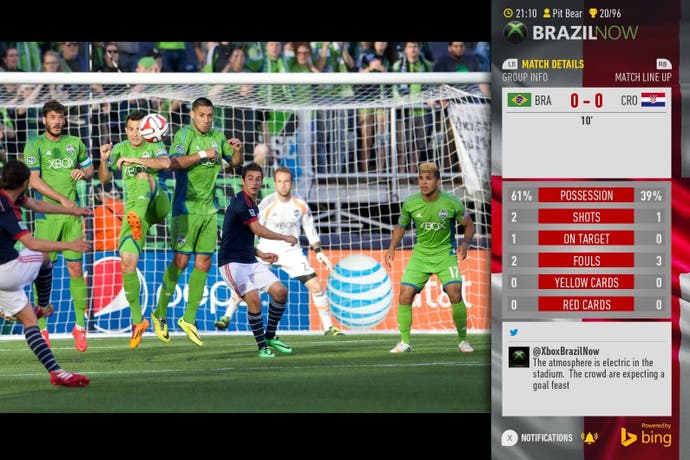Microsoft wants you to watch the World Cup on your Xbox One
Get goal notifications, unlock cards and take part in polls with Brazil Now app.
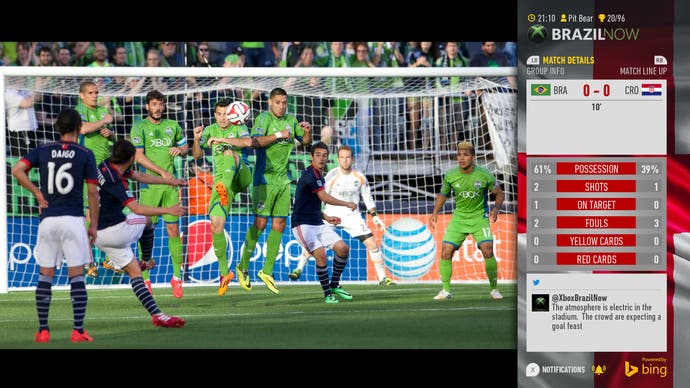
Microsoft has created a new app it hopes will get people watching the World Cup on their Xbox Ones.
Brazil Now, created by Soho Studios, maker of the original Sky Player on Xbox 360 and Kinect Sesame Street TV, includes a notification system for alerts for when games kick off and goals are scored, a live social experience for when you're watching a game, and real-time data for updated scores and statistics.
Like other apps on the Xbox One, you can have Brazil Now running in the background or you can snap it to the side of the screen. Either way, the notifications system will send you alerts that pop up at the bottom of the screen, like when you get an Xbox Achievement, to let you know when matches are about to kick off and when goals have gone in.
When you get a notification, you can press the Xbox One guide button to quickly jump to the match, if you have your TV feed going into the Xbox One via HDMI pass-through and you're using OneGuide, due out in the UK as part of the console's June update.
Microsoft demoed the notifications system to Eurogamer last week and it looks and sounds pretty useful, but there is a concern it could get annoying. As you'd expect, you can turn the notifications off if you don't fancy the intrusion.
Toby Heap, executive producer at Soho Studios, told Eurogamer Brazil Now is something of an experiment for Microsoft, and the developers will react to feedback from the Xbox One community.
"We don't know what you're going to be doing all of the time," he said. "We've never done this before. We don't know if it's going to be incredibly helpful and you're going to go, 'that's the most amazing thing I've ever had and I can't live without it,' or you'll go, 'yeah, it's kinda cool, but when I'm watching the game I don't want any extra information because it's a bit noisy.' Or, when I'm playing FIFA, just give me all my screen back and when something happens I'll just jump in and check it out.
"So we'll learn a huge amount throughout the competition, like how do people actually use this thing? What do they like? What do they not like? What can we do better? What can we do differently?"
If you go all in with the Brazil Now app while you're watching a live match, it'll prod you to offer your opinion as part of a community reaction. The app will ask you questions at punctuation points, such as controversial moments (when Wayne Rooney inevitably gets sent off, perhaps, or breaks his metatarsal).
Following a goal, the app might ask, "was that the best goal of the tournament?" You then have a limited time to vote in a quick poll, answering yes or no. The app will then display the global result and show you how your vote compared to your friends'.
"We're trying to be a little bit provocative," said Heap, who promised not to spam users with polls. "We're trying to be interesting and have a conversation with our audience and capture not just what you think as an individual but what, for example, all the England fans think? Or all the Italy fans think?"
As an incentive, Microsoft has created 96 cards you unlock if your vote is in the majority. There are three per team, and if you manage to unlock all three for a particular team you reveal an image of the full team squad. The 96 cards are challenges, which are part of the Xbox One's wide achievement system but don't feature Gamerscore.
"It's a nice nod to gaming and interactivity," Heap said. "Hopefully people will say, 'you know what? I can watch the match anywhere, but if I watch it on Xbox I can win these things and compete with my friends and have this live social experience."
Xbox's partnerships with the likes of Bing and MSN mean photographs of the crowds, stadiums, matches and their incidents will be uploaded to the app in real-time.
"We're trying to be a little bit provocative."
Toby Heap, executive producer at Soho Studios
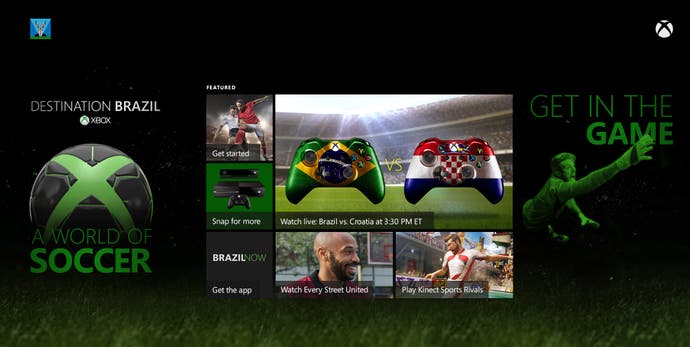
Brazil Now launches soon, alongside Destination Brazil, a hub on the Xbox One dashboard that pulls together a raft of football-related content into one place.
The content includes links to the FIFA Ultimate Team World Cup mode, football-related Twitch broadcasts, Rare's Kinect Sports Rivals (which is getting a free "Summer of Sports" update that adds country level leaderboards) and the Every Street United reality TV show, which is part of the Xbox Originals program from Microsoft's Xbox Entertainment Studios team. And there's a link to Copa90, the football YouTube channel.
Glenn Purkis, Xbox Live product manager for Europe, the Middle East and America, told Eurogamer Destination Brazil will be updated every day throughout the summer to keep up with the World Cup.
He also pointed to the recently updates Skype app and the Xbox One's snap mode. You can combine the two, so if you're watching a live match through your Xbox One and make a Skype video call in snap mode you can keep watching and have a video call at the same time. You can also go full-screen on the football and Skype will automatically go into an audio call mode.
Meanwhile, Microsoft told Eurogamer the delayed OneGuide is due out on Xbox One this month as part of the June update.
OneGuide works with a TV feed from your set-top box to display interactive TV listings. You can set your favourite channels and shows, read short programme biographies and flip between standard definition and high definition channels.
Microsoft has created app channels that sit within OneGuide to show what's trending within a particular app. The Xbox Video app channel, for example, shows you featured movies. The Twitch app channel displays featured broadcasts. You can set favourite programmes, channels and apps within OneGuide for quick access.
If you're using Kinect, you can use voice commands to navigate OneGuide, too, saying, for example, "Xbox, watch BBC One" to jump to BBC One. You can use a voice command to jump straight to watching a specific channel from outside OneGuide. As with other apps, you can bring up OneGuide on a SmartGlass device.
Everything mentioned here: Brazil Now, Destination Brazil and OneGuide, is free for Xbox One owners. You don't need an Xbox Live Gold subscription.