Animal Crossing online multiplayer: How to add friends by visiting and inviting players in New Horizons explained
Everything you need to know about the multiplayer aspects of Animal Crossing: New Horizons.
Multiplayer, with both the other human residents of your island and the players on other islands, is an important part of Animal Crossing: New Horizons.
You can play online with friends by inviting them to your island by using the airport - though the process takes a few steps before players will start arriving.
You can also play locally, too. There's Party Play, a new feature introduced with New Horizons, allows up to four player residents of the same island to play together, or simply have everyone play who has their own Switch and a copy of the game.
On this page:
- Multiplayer in Animal Crossing: New Horizons explained
- How to play online multiplayer in Animal Crossing, from visiting to inviting another player to your island in New Horizons
- Party Play and local multiplayer in Animal Crossing: New Horizons explained
- Multiplayer restrictions in Animal Crossing: New Horizons explained
If you want to learn more Animal Crossing: New Horizons, then check out are guides on amiiboo support and amiibo support.
Multiplayer in Animal Crossing: New Horizons explained
There are three forms of multiplayer in Animal Crossing: New Horizons:
- Party Play - for interacting with the players who you share your island with in local multiplayer
- Inviting Players - for inviting other players to come and visit your island both online and locally to different Switch systems
- Visiting Players - for visiting other player's islands yourself both online and locally to different Switch systems

Both inviting and visiting other players requires either a local wireless or Internet connection. You will need a Nintendo Switch Online membership if you wish to connect Animal Crossing: New Horizons to the Internet.
When it comes to inviting players to your island, you can have up to seven visitors at a time, meaning there will be eight players on the island in total.
You'll be able to communicate with visitors via NookLink, which will be available in the Nintendo Switch Online. This app is available on a range of smart devices and will allow you to communicate via both the keyboard and voice chat. It won't, however, be required for online play.
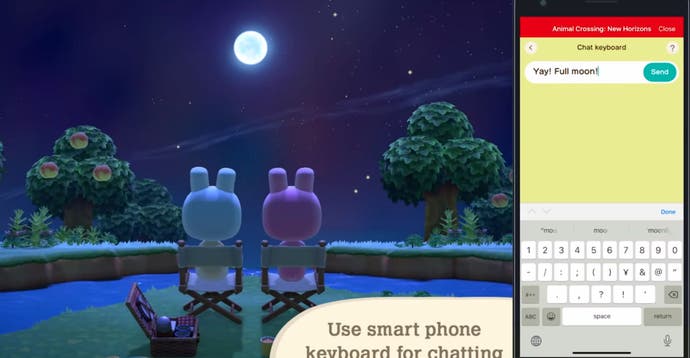
Party Play, however, can only be used with the other player residents of your island. It allows you to explore your island with three other players all on the same Nintendo Switch. It does, of course, require multiple controllers to work.

Eight players in total can live on one island at the same time, which means that Party Play allows half of the player population to play together.
To use Local Play, you and your visitor must be in the same place using the same connection. This makes Local Play the ideal for inviting or visiting your friends.
How to play online multiplayer in Animal Crossing, from visiting to inviting another player to your island in New Horizons
If you want to invite any visitors onto your island or visit a friend in Animal Crossing: New Horizons you need to go to the Dodo Airlines airport.
This airport will be located along the coast of your island and, after your first day of living there, will be open 24 hours a day.
This means multiplayer isn't available until your second day of playing. So if you started playing on Friday, you must wait until Saturday before multiplayer becomes available to you. Until then, Orville will say they need more time to set up.
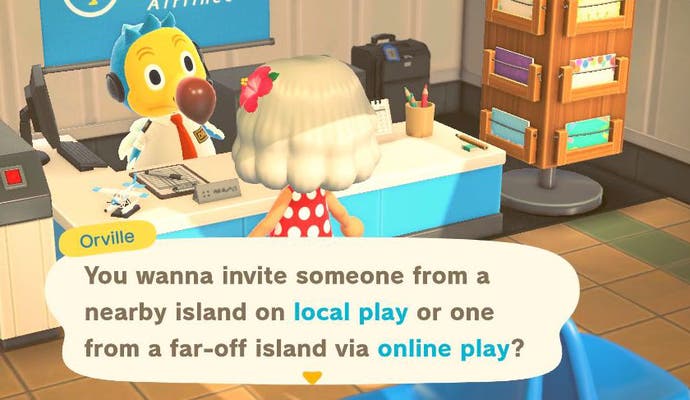
Once you're in the airport, talk to Orville to begin the process of inviting a guest to your island or visiting another. For both activities, he'll give you the option of using either Local Play or Online Play.
By default, your island (and those of your friends) will be 'closed' off to other players. In other words, you need to turn multiplayer on for them to see you online, and means your friends can't simply stumble into your island without you asking.
To invite another player to your island, talk to Orville and open your gate. The other player(s) must then ask Orville to search for players who are online. If the gate is open, it will appear on the list.

Now head on over to start playing with them. This is the case if you are playing locally with another Switch and a copy of the game - having to open the gate to your island each time you want people to arrive.
This all requires some external communication to begin with, but once a friend has visited, it's worth adding them as a Best Friend, which is an app which is added the first time you play online.
Doing so allows you to see when they are playing their game - but also allows them to make edits to your island, so be careful who you add!
Though you still have to go through the same process - going to the airport, opening the gate, and your friend going to the airport and searching for open gates - it means you can see in-game who is playing, and also message them to ask them to turn on multiplayer - without having to check your phone outside of the game.
Additionally, if you prefer not all of your friends to appear on your island, you can toggle between 'All my friends!' and 'Invite via Dodo Code' when you open you gate - which also allows you to invite non-Switch friends for a one-off visit.
Both of these features can be restricted by parental controls if needs be.
Party Play and local multiplayer in Animal Crossing: New Horizons explained
Party Play has been specifically designed for islands with multiple player residents, allowing up to four players to visit the island at the same time on the same console.
To begin Party Play, use your NookPhone and select Call Islander.
This will allow you to select up to three other player residents and they'll join you on the island. This means that up to four players can play Animal Crossing: New Horizons on the same console at the same time.


In classic Nintendo style, you will need to own a set of Joy-Con controllers for each player who wants to partake in Party Play.
Once the other players have been called, it's time to explore the island as a team!
Party Play works by assigning one player to be the Leader, while the other one to three players will be Followers. Initially the Leader will be the player who began the Party Play, but you can easily switch to another Leader at any point during Party Play.

The Leader decides where the party goes on the islands, with the Followers, of course, following along behind them. During this time Followers can complete activities, such as fishing, collecting resources or just having a lie down.
Talking to a resident or shopping, however, are tasks that can only be completed by the Leader. If a follower wants to complete one of these tasks, then all you have to do is switch leadership over to them.

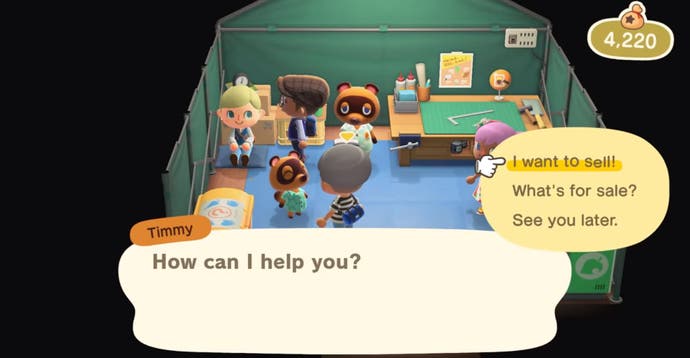
Any item you collect as a Follower in Party Mode can be collected from the recycle box in the Resident Services building.
The Animal Crossing 2.0 update and Happy Home Paradise is here! We can help you with the new additions - including where to find Brewster, Gyroids, new villagers, ordinances, new fences, storage shed, new hairstyles, Froggy Chair, group stretching and Kapp'n boat tours. Cooking is now unlockable, so you need to know how to make both flour and sugar, as well as how to grow carrots, potatoes and tomatoes. Meanwhile, if you're new to Animal Crossing, our New Horizons tips can help with the basics. From the off, there's fish and bugs to catch, flowers and fruit to grow with. One long term goal is building your Happy Home Academy score. Finally, you need tools such as the new ladder and vaulting pole to fully explore.
Multiplayer restrictions in Animal Crossing: New Horizons explained
There are number of minor restrictions you'll encounter when using the Animal Crossing: New Horizons multiplayer.
The first is that to live on the island, each player must have a Nintendo Account and have that account on the Nintendo Switch, which contains the island they want to live on.
Each player will have they own house (or tent in the beginning) and there will be no restrictions on their gameplay, expect for on their very first day on the island.
The Dodo Airlines airport will be shut for the entirety of your first day on the deserted island, which means you can neither visit or invite any other players.

It will, however, be fully functionally forever and open 24 hours once this first day has passed, so you don't have long to wait.
You might encounter the final restriction when you visit another player's island, or have a visitor yourself, and discover that you're unable to use a number of your tools, like the axe. This is to prevent you from purposely destroying another player's island by, for example, chopping down all the trees.
That said, you will be able to get fruit - it's important to get different varieties after all!

If you want to lift these restrictions for a specific visitor, then you need to register them as a Best Friend using your NookPhone.

Being someones 'Best Friend' in Animal Crossing: New Horizons will allow you to use any tool you like on their island. Just don't give into the temptation to destroy the island or, if you do, try to avoid being caught!


















