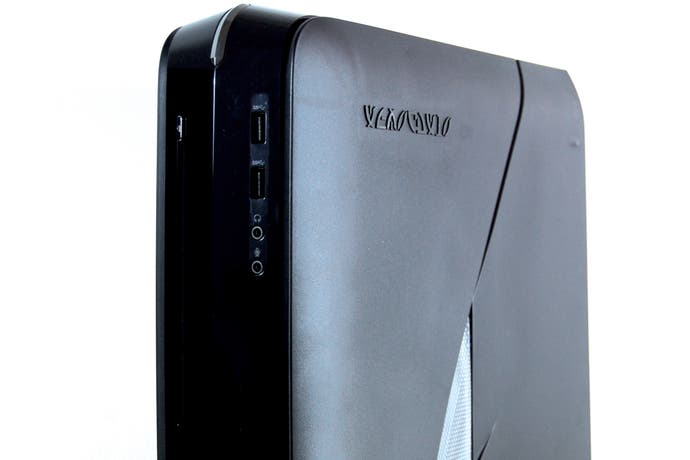Digital Foundry vs. the Alienware X51 R2
The console/PC hybrid is now even more powerful. But can you really build one yourself and save money?
The Alienware X51 is back, in a newly revised "R2" edition. The closest thing you'll get to a high-power PC in a console-like form factor, the X51 packs unfeasibly high levels of gaming power into a very small space, with the new revamp boasting an upgrade to Intel's fourth generation Core "Haswell" processors along with a significant bump in graphics power. The previous top-end GTX 660 has been replaced with its rather more powerful GTX 670 sibling, moving the X51 into a new league of gameplay performance.
But of course, this is Alienware. The common perception is that you pay through the nose for the brand and the fancy casing and you can build something similar yourself, saving a small fortune in the process. At a recent launch event, we put that point directly to the Alienware general manager Frank Azor.
"The X51 was supposed to be a value box for us. That's why we started it at $699. Now we start it at $599 in some areas, $699 in others," he says, referring to the base-level model shipping with Ubuntu Linux, with a $700 entry-point for a Windows unit. In the UK, the cheapest X51 costs £599, featuring an i3 processor, Windows 8 and a GTX 645 graphics card.
"Remember you need to buy the OS. A lot of people neglect that in their comparisons. They don't put any value in an OS. That's wrong. And they don't give any value for their warranty and tech support. That's wrong too. Would you rather deal with 12 companies out there that deal with components and tech support, and probably pay shipping - at least one way? You're not going to get tech support, you're going to get warranty only."
Our review kit is the top-end model, featuring a Core i7 4770 paired with the GTX 670, 8GB of 1600MHz DDR3, a 2TB hard drive and a slot-loading DVD drive. Putting together a good-quality mini-ITX gaming PC based on similar components and including Windows 8 and a decent keyboard and mouse (yes, you get those in the Alienware package too) gave us a grand total of £890, up against the £1190 for the X-51.
That's a ballpark saving of £300 that frees up enough cash to upgrade to the splendid GTX 780, not to mention moving up to a Core i7 4770K. The question is to what extent you feel comfortable building a PC, and what kind of insurance you want for your product should something go wrong (pro-tip: Amazon's returns policy really is as good as you've heard it is).
After-sales support is a point Azor seizes upon:
"A lot of people take it for granted so we're trying to get the message out - especially when you're a busy professional and gaming is one of those things that you don't have as much time for as you did when you were a kid at school or something like that," he says.
"You need it to work. When you finally have time, you want it to work, for the experience to be amazing... having that confidence, that piece of mind that if something fails they're going to fix it over the phone, or they're going to remote dial into that machine and fix it and if they can't do that they'll absolutely [come to your house and] do it the next day - that's a lot of value in that. For some reason, most people dismiss the value in that and I don't think that's reasonable."
Given the choice in putting together a Mini-ITX gaming PC of our own, we'd opt for the SilverStone Sugo SG08 or Fractal Design Node 304 of our chassis, but this illustrates another strength that the X51 has that self-builders will have real trouble replicating - that case. The X51 chassis remains a superb piece of design - original, unique and distinctive in the PC space and still the closest thing you can get to a console-like design. Pair it up with Steam's Big Picture mode and you have a PC that moves effortlessly from the office into the living room - a trick that's really difficult for the more conventional designs to achieve.
Opening up the case reveals a highly integrated design with virtually no wasted space that still allows for the easy upgrading of components - CPU, RAM, hard drive and optical drive are all off-the-shelf parts you can replace at will. The detachable GPU cage in particular is a great piece of design, allowing for dual-slot graphics cards to be utilised in a small form-factor PC, though upgrades beyond the GTX 670 will be thin on the ground owing to the power limits of the 330W PSU and the inclusion of two six-pin PCI Express power cables (more powerful GPUs typically require an eight-pin PCIe lead).
"The R1 has always supported 670-class graphics but we haven't been able to launch it because our quality criteria is a little bit different to the end-user that goes in and upgrades their graphics card," Azor says of the X51's significant GPU upgrade.
"The end user goes in there and upgrades their graphics card - they're operating in an ambient temperature of 15-20 degrees Celsius - maybe. They could have air conditioning and stuff going on, they can put it on a table-top and they have no thermal issues. We have to design to worst case scenarios. All of our systems are designed to 30 degrees Celsius ambient temperature, others are designed for 35 degrees - we have to figure that dust is going to build up in the fan, and reduce its efficiency."
"The GTX 670 is a great choice for the X51 chassis - it's highly capable but more power-efficient than many of the second-gen Nvidia Kepler products."
He reckons that cooling has been improved in the new R2 model and that "the fan that we put on the graphics card itself is a little more efficient than the standard", which is curious because the GTX 670 in our review unit actually turned out to be defective (causing stuttering, slowdown and eventual lock-ups during our initial attempts at benchmarking) and removing it from the chassis revealed that it's visually identical to the GTX 670 reference card we have from Nvidia. Having recently reviewed the GTX 760 in both reference and customised MSI form, the difference in terms of acoustics was night and day and we couldn't help but wish that Alienware had gone for a quieter design: a larger heat-sink and dual fans would have made a huge difference.
Regardless, once we were back up and running, performance from the unit turned out to be nothing short of full desktop-class. Up against our test-bed system based on an i7 3770K overclocked to 4.3GHz running the reference GTX 670, benchmarks with the new Haswell-powered X51 turned out to be essentially identical, with only BioShock Infinite showing any real dip in performance - and even then only in the region of six per cent. The i7 4770 in our X51 test unit runs at a base clock of 3.4GHz, but auto-overclocks up to 3.9GHz - if thermal conditions allow. Installing Intel's Extreme Tuning tool revealed that maximum CPU load sends temperatures up to a maximum of 86 degrees and in these conditions, 3.7GHz was the max clock achieved. CPU fan noise is definitely noticeable when the processor is under stress, but it's the graphics card - which appears to run with full GPU boost despite being enclosed - that is clearly the loudest component in the system.
Essentially, the big takeaway from our performance testing is that we're looking at uncompromised gaming power in a chassis that's approximately Xbox One-sized - a touch bigger than the launch 360, but still very definitely a console-like machine. With the GPU power of the GTX 670, you can run virtually any game at very reasonable frame-rates, even on the overkill "ultra" settings. In truth, as long as you're realistic with your quality settings, the X51 runs beautifully even at "2.5K" 2560x1440, but bearing in mind that this is a machine likely to end up in the living room, 1080p gaming is most likely the focus and here the GTX 670 delivers a surfeit of power.
"There's a surfeit of graphics power in the top-end X51 model, making for superb performance levels at the HDTV 1080p standard."
| Ultra (or equivalent) | Very High (or equivalent) | |
|---|---|---|
| BioShock Infinite | 64.3fps | 92.9fps |
| Tomb Raider | 78.6fps | 115.4fps |
| Hitman (2x MSAA+FXAA) | 51.0fps | 56.6fps |
| Sleeping Dogs | 42.3fps | 76.6fps |
| Metro Last Light (no SSAA) | 44.0fps | 52.0fps |
| Metro 2033 (4xMSAA vs. AAA) | 32.0fps | 49.0fps |
But the X51 upgrades don't stop at the CPU and graphics card. Alienware has introduced SSD options, allowing users to boot from solid state drives but retain the vast storage of a traditional mechanical HDD.
"We always put three SATA ports in the X51: one for the optical drive, one for the primary hard drive and we always had an extra SATA port on there because we always knew that people would want to upgrade," explains Azor.
"You had to create your own scotch tape solution to fit an SSD drive in the previous generation of the X51... Now we have a caddy so you can put the SSD in there. Before it was a DIY set-up that customers could do if they wanted to - now we can sell it that way."
The problem is that the caddy - and indeed the required miniature SATA data and power cables - don't seem to be included with the machine, meaning you're stuck with the scotch tape solution unless you buy an X51 from Alienware with an astonishing mark-up for the SSD option. Downgrading the HDD from 2TB to 1TB and adding the 256GB SSD adds a colossal £300 to the price - eye-watering stuff in a world where buying the drive for yourself should give you change from £130.
In fact, our biggest problem with the X51 isn't the product itself - which we believe to be the best-in-class small form factor PC - but rather the ultra-limited configuration options available, with infuriatingly expensive upgrade costs. The base i5 quad-core model is a pretty reasonable £700, but you only get the unacceptably lacklustre GTX 645 graphics card. Adding the GTX 670 as an upgrade pushes up the price by a colossal £400 to £1100 - that's £400 extra for a £270 product.
"Outside of the living room, the new graphics upgrade allows for very reasonable performance at the 2560x1440 '2.5K' gaming standard."
| Ultra (or equivalent) | Very High (or equivalent) | |
|---|---|---|
| BioShock Infinite | 42.0fps | 60.0fps |
| Tomb Raider | 50.1fps | 72.6fps |
| Hitman (2x MSAA+FXAA) | 36.7fps | 38.7fps |
| Sleeping Dogs | 23.8fps | 48.7fps |
| Metro Last Light (no SSAA) | 30.0fps | 35.1fps |
| Metro 2033 (4xMSAA vs. AAA) | 19.6fps | 30.7fps |
Canny types might want to buy the i5 quad-core model and swap in their existing, superior graphics card into the excellent X51 chassis or indeed just go out and buy their own much cheaper GTX 670 and flog off the supplied GTX 645 in the process. However, even here, the Dell configurator defeats you with contemptuous ease. Any system shipping with the GTX 645 only gives you an undesirable 240W power supply, rather than the 330W unit required for meaty gaming that - at the time of writing - is only available should you choose to spend at least £1000 on the i7/GTX 660 model.
Upgrading the PSU at a later date sets you back at least £60. So the obvious question is, when upgrading is such an important element of the PC-owning experience, why is Alienware shipping a 240W power supply on the cheaper X51 models? At the very least, why not make it a reasonably priced upgrade option when you buy?
The customer's always right, yes? We wondered whether we could get the higher-spec power supply required by asking for it, so we headed to Dell's customer service pages. Switching into consumer mode, we tried Live Chat, which swiftly moved on to speaking to a customer representative on the phone - but it was a waste of time. It turns out that it's simply not possible to get that crucial PSU upgrade on any of the more value-orientated offerings. Indeed, the phone call ended prematurely either by the line dropping, or the rep terminating the call when I asked why I could buy the power supply from Amazon but not from Dell as part of the cheaper X51 packages - and we never did get a call-back.
"The PC mini-ITX form factor provides the smallest gaming boxes generally, but you can still produce a great little machine by moving up to micro-ATX, saving money in the process."

Alienware X51 R2 - the Digital Foundry verdict
Customer service and spec inflexibility were the most disappointing elements of reviewing the new X51 - which is a shame because the product sent for review was generally excellent. What we really need to stress is that this PC-console design hybrid remains just as compelling as it was last year - only now it's finally got the graphics capability to match the CPU horsepower. Alienware has created a crowd-pleasing piece of hardware capable of running even the most demanding PC games at very high graphics settings. It's also fairly power efficient too - we had the X51 hooked up to a power meter throughout our review session and we never saw the unit draw more than 230W from the mains - not bad for a top-end quad-core machine running a very powerful graphics card.
And despite our poor experience with customer relations in making a potential purchase, we do buy into Frank Azor's comments on value. A £300 added premium for a high quality, unique machine that is built for you to a good standard, supplied with tech support and a very robust warranty doesn't seem completely outrageous. The only problem is that the value comparison relies entirely upon Alienware's X51 SKUs aligning with what you'd choose from a gaming PC to begin with.
For example, right now, £1000 buys you an X51 unit with a Core i7 4770 and a GTX 660. Given the choice, we suspect most enthusiasts would opt for a cheaper i5 4650, diverting the £55 saving towards a better graphics card, where the extra cash will have a far more noticeable impact on game performance. Indeed, those with an eye towards value would doubtless choose a GTX 760 over the GTX 670, saving £50 to £70 with only a minimal hit to overall game performance. In short, it's our contention that it's not really the "I could build the same thing myself" argument that hurts the Alienware proposition, more the lack of flexibility in selecting components that really makes the difference.