PS3 Hard Drive Upgrade Guide
Value, performance and emerging storage tech tested by Digital Foundry.
Game loading tests
It's been established that using an SSD halves GT5 loading times, and the results of our install tests suggest strongly that the process of reducing seek times as much as possible helps in improving performance.
In these tests we'll be giving each of our drives a run-out on Gran Turismo 5 in as close to controlled conditions as possible. Using the Replay Theatre allows us to ensure we are loading the exact same assets each time across each drive, and to ensure that those assets were cached to the HDD, the benchmarks were taken from a second runthrough of each replay.
Three loading times from BioShock were also tested. Bearing in mind how uniform the installation had been, it stood to reason that the same game would be a great testing for loading individual levels and would serve as a useful counterpoint to GT5.
| Drive | GT5: Rome | GT5: Madrid | GT5: London | BioShock: New Game | BioShock: Level One | BioShock: Level Two |
|---|---|---|---|---|---|---|
| 60GB Stock PS3 (5400rpm) | 00:34.5 | 00:34 | 00:30.5 | 00:14 | 00:24 | 00:29.5 |
| 500GB WD5000BEVT (5400rpm) | 00:33 | 00:31.5 | 00:29 | 00:13 | 00:23 | 00:31 |
| 500GB WD5000BEKT (7200rpm) | 00:26 | 00:25 | 00:24 | 00:13 | 00:23 | 00:28 |
| 500GB Momentus XT (Hybrid) | 00:22.5 | 00:22.5 | 00:22 | 00:14 | 00:24 | 00:29.5 |
| 128GB Samsung PM800 (SSD) | 00:18 | 00:19.5 | 00:18 | 00:13 | 00:23 | 00:28 |
As expected, BioShock loading times proved to be relatively static across all drives used, with just a minuscule, pretty much undetectable advantage to the SSD. It's a night and day difference when compared to GT5, where the SSD completely dominated, as expected. It's all about the seek time, with the enhanced specs of the 7200rpm drives proving to have a tangible advantage.
As per the installation tests, the benchmarks were repeated with the drives close to capacity. Once again, the SSD test wasn't performed as there is no actual disk platter being spun, so the test would be pretty much meaningless.
| Drive | GT5: Rome | GT5: Madrid | GT5: London | BioShock: New Game | BioShock: Level One | BioShock: Level Two |
|---|---|---|---|---|---|---|
| 60GB Stock PS3 (5400rpm) | 00:35.5 | 00:35 | 00:30.5 | 00:14 | 00:24.5 | 00:33.5 |
| 500GB WD5000BEVT (5400rpm) | 00:33 | 00:34 | 00:29.5 | 00:13.5 | 00:23.5 | 00:31 |
| 500GB WD5000BEKT (7200rpm) | 00:27 | 00:26 | 00:25 | 00:13.5 | 00:23.5 | 00:30 |
| 500GB Momentus XT (Hybrid) | 00:22.5 | 00:22.5 | 00:22 | 00:14 | 00:24 | 00:29.5 |
| 128GB Samsung PM800 (SSD) | 00:18 | 00:19.5 | 00:18 | 00:13 | 00:23 | 00:28 |
We see minor fluctuations in the results, but nothing to get excited about. The fact that the BioShock loading tests remain so unchanging - even on the SSD - suggests strongly that the PS3, or the game, actually has a throughput cap. We have a range of drives here with a colossal difference in their raw potential, yet many of the results are very, very similar. Too similar, perhaps.
The performance of the hybrid SSD/HDD is difficult to gauge. Yes, we see that it performs a significantly better on GT5 than the standard 500GB 7200rpm drive we tested, but the only thing that hints strongly at the SSD tech being used at all is the absolute uniformity in the loading between runs. There is an argument that one-off tests like this don't suit the technology. The Momentus XT's cache stores data by analysing which elements of the disk are being read and storing them, so we re-ran the tests four times on the hybrid drive, loading the same things over and over again. Aside from an odd half-second difference, the results were identical.
Perhaps we're asking a bit much of an SSD/HDD hybrid: after all, the tests do show a performance boost on GT5 compared to our 7200rpm drive. However, you can't help but feel a sneaking suspicion that the standard 7200rpm Seagate drive without the SSD add-ons would work exactly the same as this one, and it's a bit of a shame that we didn't buy it in for this test. Based on this showing, it would perform marginally better than the Western Digital drive we did buy...
Conclusions
While the stock 60GB PlayStation 3 hard drive clearly has big issues in terms of its lack of storage, it turned out to be a reasonably decent performer. This is surprising since in recent times our PS3 debugging station has had some strange episodes - particularly in our recent Mass Effect 2 install test where we saw timings ranging from 32 to 53 minutes depending on how full the drive was.
With a freshly formatted drive we could not match this massive variance in timing, suggesting that four years of continuous, pretty much day-to-day usage had fragmented areas of the disk which were then avoided when we freed up more space. In our testing, while there was a degradation of performance as the drive filled, it was not especially noticeable. As a "starter" drive it had performed admirably over the years, but it is clear that any serious gamer would fill it in no time simply with mandatory installs and playable demos. The need to upgrade from an older drive becomes even more of an issue factoring in PlayStation Plus with its full-game trials and its wealth of subscription content.
SSD clearly has some advantages in terms of its ultra-fast seek times, though its failure to perform adequately in the Devil May Cry 4 install is puzzling. However, SSD is still an emerging tech and the drives need to be treated carefully: the write performance degrades over time and not even formatting them will help - you need to secure-erase using a special app on PC (that only runs in DOS). Preventative measures are being built into the tech now which are supported by Windows 7, but clearly the PS3 won't support this. Combine this with the fact that you get over 10 times the storage space with a mechanical drive for the same price and it's clear that SSD has no real place as a PS3 upgrade unless you are phenomenally wealthy.
The Seagate Momentus XT hybrid drive perhaps points to the future of console storage next-gen - the idea of a fast area of NAND flash for caching the most used assets in a game, combined with the backup of traditional storage is immensely appealing. However, our hopes that Seagate's impressive performance on laptops would translate onto PS3 proved to be unfounded: this drive did perform better than our other 7200rpm drive on GT5 loading, but not to the degree that would warrant spending the extra money. It may well be the case that the underlying mechanical drive was simply superior to the Western Digital 7200rpm HDD we used, and the doubling of cache may well have been a contributory factor.
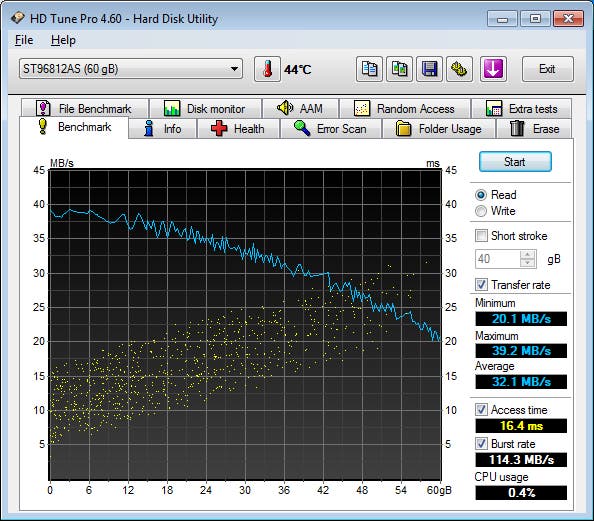
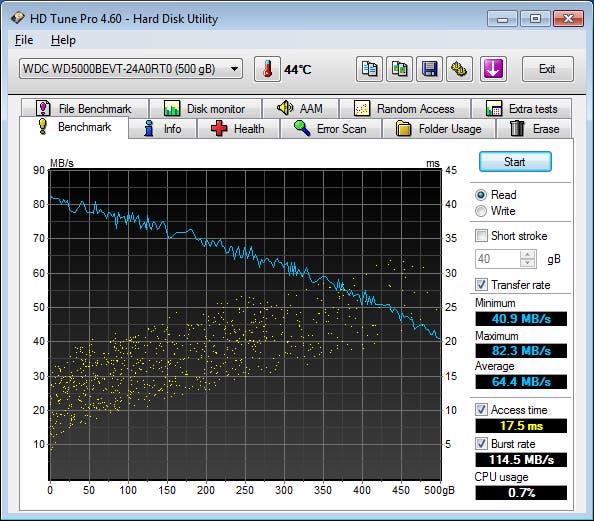
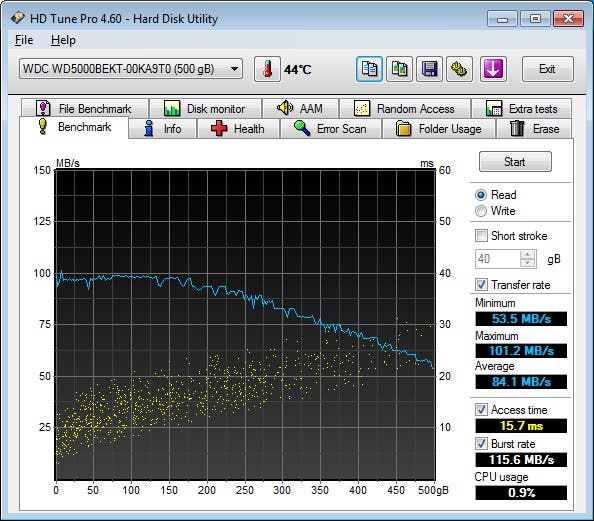
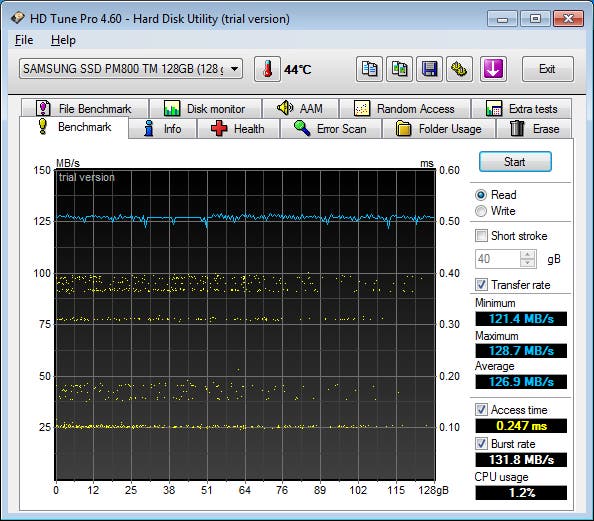
So we're left with our two mechanical drives, the 5400rpm and 7200rpm Western Digitals. Looking at game installs and GT5's loading times, there is clearly a performance benefit in moving up to the higher rotational speed and doubling the cache. Faster seek times translate into better loading times for GT5, and for games that stream assets from HDD during gameplay, the 7200rpm HDDs could have an advantage - unfortunately it's not one we can actually benchmark.
Our 7200rpm drive had a 25 per cent price premium over its 5400rpm equivalent, so the question is really whether you're going to get value from the extra investment. Hand on heart, it's really difficult to justify.
It's actually surprising just how well the base-level 5400rpm drives perform, or rather, how poorly the SSDs and 7200rpm drives compare bearing in mind the gulf in performance when you stick the same kit into a laptop or desktop PC. It strongly suggests that the PS3 itself is throttling data transfer throughput, with only the faster seek times having any kind of impact on the results. In terms of a purchasing decision then, price per gig should take precedence over any premium you pay for extra performance.
While a 7200rpm drive might have appeal to hardcore gamers, for the average buyer, value is undoubtedly the pre-eminent factor here. PS3 owners might like to keep a look at the various bargain forums for a well-priced 500GB external "passport" drive. These HDDs can be easily removed from the casing and inserted into your PS3, with your existing drive put into the empty casing. Windows doesn't take nicely to formatting large drives into the PS3-compatible FAT32 format, but this tool takes care of that minor inconvenience. £40 for a 500GB upgrade for your PS3, plus a "free" external drive into the bargain really is phenomenal value.
One word of warning when it comes to weighing up the merits of the larger drives: the PS3 isn't designed to accommodate 12.5mm high laptop HDDs. We bought in a 1TB Samsung HM100UI/Z4 drive and found that it would require a small case mod to make it fit into a launch PS3, and a major one to make it fit into a PS3 Slim. Interestingly though, if you're prepared to ditch the drive cage, it will fit into a later model "fat" PS3 (the one with two USB ports). In terms of price per gig, that 1TB Samsung drive offered the best value at £71, and it's a shame it wouldn't slot directly in bearing in mind how much value weighs into the purchasing decision.
Finally, our testing demonstrates that there are lessons here for developers too. Mandatory installs are an annoyance, plain and simple. It can be argued that it's a one-off inconvenience, but it really isn't when viewed over the longer term. Making users delete old data in order to accommodate new games means that the player will need to reinstall his older titles at a later point if space is an issue. Part of the appeal of console gaming is the "plug and play" element - and PS3 owners should really have instant access to all of their games all of the time, just as their Xbox 360 counterparts have.
Based on our direct experience, this kind of "install jockeying" also introduces significant fragmentation issues further along down the road. If the install really can't be avoided, it's clear that there are techniques to make the installation and loading times significantly faster, and less wearing to both HDD and Blu-ray drive.








