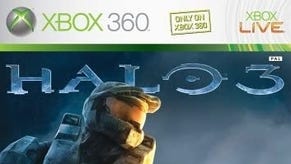Bungie explains Halo 3 HDD issue
Too risky and costly to fix.
Bungie has explained why load times increase when Halo 3 is installed to an Xbox 360 hard drive.
The problem revolves around the game using a small free-space partition on the hard drive, according to caching clever-clogs Mat Noguchi on the Bungie website.
When Halo 3 runs on DVD, maps are cached to the partition to speed up load times, and subsequently deleted if another game is played. And because Halo 3 launched after the HDD option was announced, the game still tries to cache the maps.
The result: the hard drive reading and duplicating files and moving them somewhere else, which takes time. Less time, incidentally, than another device - the DVD drive - reading the files while the hard drive copies them.
"While anything is possible, it would be a significant undertaking to try and retroactively patch/update Halo 3 to be optimised to take advantage of the HDD install features of NXE," concludes Noguchi.
"The risks of doing that and the resources required have to be carefully considered against what could really be a rather insignificant change to the player experience.
"For now our team is focused on making great games for the future like Halo 3: Recon and other unannounced projects but we will continue to monitor this situation," he added.
Check out our New Xbox Experience: DVD vs. Hard Disk Face-Off article to see which games improve their load times, and by how much.