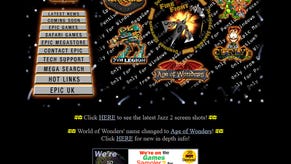Project Spark is pulling in two directions at once
The problems with Microsoft's game-making tool.
"But I want wolves!"
"We can't afford them."
Welcome to the sort of heated debate that happens behind the scenes in game development. The difference here is that this isn't a budget meeting between a tight-fisted publisher and an ambitious development studio, but a conversation between me and my 8-year-old daughter as we sit on the sofa playing with Microsoft's game making tool, Project Spark.
We've made a rather delightful island. We've sculpted some impressive hills, and painted it all in appealing grass textures. Trees have been carefully placed, and we've followed the tutorial that told us how to create our hero character - actually a heroine, because there's no way my daughter is going to play as a boy - and make them move, jump and attack.
Our heated debate occurs when it's time to add some enemies to our world. She wants wolves. And the game has wolves. We just can't use them, because we've not unlocked them. And to unlock them right away, we need to spend money.
This is where Project Spark's egalitarian "everyone can make games" mission statement collides with Microsoft's "let's keep making money" ethos. The world isn't short of tools that will help you make games, but this is the first one I've seen that borrows the structure and style of a free-to-play game. The combination is problematic. Especially when it leads to wolf-based disagreements among the team.

It's a pity, because Project Spark is a genuinely powerful tool and one that is, more or less, fairly intuitive to use. Unlike LittleBigPlanet or Disney Infinity, which are games first and foremost with creation tools built in, Project Spark is the other way around. This is game design software which offers a few sample games to get you started.
You can start by jumping into an interactive tutorial, which walks you through the steps to make a simple 3D action adventure. Sculpting and painting terrain is especially easy, and my kids spend a lot of time just making places. The results are instantly polished and cool to look at. Creating characters is even easier - you just pull them out of your props inventory and place them in the world.
Making characters, enemies and items interact with each other is less easy, but the process has been made as simple as possible by using a system that Microsoft calls Kode. This is based around a foolproof series of WHEN...DO statements, constructed from a plethora of tiles. WHEN the left stick is moved DO move the player character. WHEN the player touches this flag DO end the game. That sort of thing. Getting a rudimentary game up and running in this way is dead easy, leaving you to concentrate on the fun stuff.
There are other ways to create as well. If you skip the tutorial, you can go straight into Create mode where Project Spark can either leave you to your own devices, or make a game based on what you want. Desert world or forest? Third-person brawler or first-person adventure? There are loads of presets that allow you to make something in just a few minutes, even if you're not actually doing much of the hands-on making yourself.
Alternatively, you can jump in and play some games. The free download comes with an adventure called Crossroads, in which you get to make various light design decisions as you play: choosing the terrain, what objects appear in the world as you play, what the enemies will be and so on. You can also sample the games being made by other users. It doesn't matter whether you're playing user content or Project Spark's own creations, you can edit and remix everything whenever you want, via the pause menu.
It's enormously empowering. Until you run into a paywall.

As with our wolf deadlock (still unresolved, by the way) few things bring creativity to a crushing halt faster than being told you don't have something, and Project Spark isn't backwards in coming forwards with things you can't use, but could if you'd just buy some lovely Spark Tokens.
The Starter Pack, for example, will set you back £31.99 and adds a host of science fiction themed props, textures and characters to the game, to go with the fantasy set that comes with the free download. That's still not a lot to play with, particularly where characters are concerned, and the result is that even the user creations that are most ingenious at a code level all feel very generic on the outside. If future content packs are going to be priced at a similar level, you're looking at a lot of investment just to have a decent selection of assets with which to make your game stand out.
Now, to be fair, you can unlock content without paying using credits earned for completing challenges, both in Project Spark's built-in games and in the creation suite itself. Like a true F2P title, though, the balance is heavily tipped towards the paid option unless you enjoy grinding. And the very notion that grinding should be part of a software package designed to free your imagination and encourage you to create things is downright bizarre.
Lest we get too bogged down in the whole "Eurgh, F2P" swamp yet again, Project Spark does have a few other problems outside of its financial model. Not least, the fact that it's not finished yet. The included tutorials will only take you so far, and if you want to create something outside of the ordinary, like a puzzle game, you'll need to work it out for yourself, or fall back on the community which is already posting FAQs and the like on the official website.
Of all things, Project Spark reminds me most of XNA and the Xbox Live Indie Games channel. It's full of potential, and in theory thoroughly deserving of praise, but in practice there's a sense that Microsoft isn't entirely sure where to take it, or if it's willing to commit to following through on that potential. The fact that it's left beta with only the first few stepping stones in place suggests a timidity that is discouraging for aspiring creators, and the decision to parcel up the toybox with intrusive micropayments is baffling in the extreme.

Younger kids will enjoy the ease with which they can create good looking but simple 3D action games, but will soon chafe against the creative limitations imposed by the free-to-play model. Older kids, and those hoping to actually learn something about making real games, will have the tools they need to be more adventurous - but in a form that is only ever going to be of limited use.
I can't help feeling that, for all its accessibility, if you're having to resort to YouTube and forums to find out how to make stuff, you might as well put that effort into learning how to use a less restrictive tool. Tools such as GameMaker or Stencyl, which Project Spark resembles in its clip-together code, or with a little more effort you could get to grips with Unity, which seems more daunting but is surprisingly similar in form and function once you get past the imposing UI.
At least with that sort of package - many of which are available in free versions for homebrewers - you can import your own graphics and sounds, and export your games to open platforms like PC and mobile, where you could actually share them with the world, rather than being stuck in the rather tiny walled garden of fellow Spark users. Even the top rated downloads have barely topped 10,000 downloads, with most barely scraping past the 1000 mark.
The frustrating thing is that, at its core, Project Spark could be amazing. Maybe it will be, one day, when all the tutorials are in place and you've purchased all the content. You've got nothing to lose from trying the free version, of course, but it's really up to Microsoft to make a more compelling case for its long term appeal.